Every Renpy game I played generated that many files but in reality, the only files you need to keep are in AppData\Roaming\Renpy\[Game]\ if you want to keep your saves. About the NVIDIA files same happens with AMD but it's not necessary to save themHello, I am new to Sandboxie, and I have a few questions about file recovery. As shown in the screenshots, after I close the game (Desert Stalker), a window pops up like the one in the pictures. Each time, I recover all the files. Is that the correct thing to do? Also, I noticed that other files, such as NVIDIA-related ones, appear there as well—is that normal? Additionally, it always says 'there are 2 files and 26...' under the blue line, but whether I click 'show all files' or not, nothing else appears. Is this normal, or is there something I need to do about it?
View attachment 5311046 View attachment 5311048
Second, I checked the sandbox on my disk, but when I open it, there is nothing inside. Is that how it is supposed to be, or will it contain some save data or file in the future when I actually use it to play games?
View attachment 5311049 View attachment 5311051 View attachment 5311052
Lastly, regarding the folders scanned for file recovery—where would my RPGM save files or save data be located? I can’t find them the way I can find my Ren’Py game data.
Sorry for my English, and thank you so much.
Tutorial Sandboxie Plus Quick Start.
- Thread starter colobancuz
- Start date
5.00 star(s)
2 Votes
Renpy only needs the saves in the Appdata folder, by example you could download another version of the same game and you will see the saves without copying them to the extracted game folderSo, the only folder I need to recover or restore is AppData\Roaming\RenPy (as shown in the red circle in the picture below). After that, I can delete everything else, including the save files in the game’s folder on my D drive, where I unzip the archives and launch the game (like the blue circle in the picture below). Is that correct?
RPGM games usually generate save files where the game is extracted i.e. [Game]\www\save, haven't found a RPGM game where you actually need the stuff they write in the Appdata folderFor RPGM game saves, if I couldn’t find "a struggle with sin" save in AppData\Local, should I just add the save file of the game’s folder (in the D Drive) to File Recovery, like in the picture?
Keikukey
Newbie
- Jan 8, 2023
- 49
- 109
- 132
I'm sure this is an unfathomably dumb question but every time I load a game and play it for a bit it tries to make a bunch of files in catroot2 and sandboxie catches that
Is this just what happens normally and sandboxie does what it's supposed to do or is it cause for concern that catroot2 is even getting fed files?
In this specific case it's from Innocent Assault and is an unreal engine game ran in a protected sandboxie environment with No internet access
Is this just what happens normally and sandboxie does what it's supposed to do or is it cause for concern that catroot2 is even getting fed files?
In this specific case it's from Innocent Assault and is an unreal engine game ran in a protected sandboxie environment with No internet access
- Aug 11, 2019
- 1,073
- 2,779
- 387
So, about Renpy games. A long time ago in Renpy (in early versions 6.x.x and older), saves were made exclusively in the game folder (game\saves\). Then they added saves to AppData\Roaming\RenPy\[gamename]\ and they completely duplicate the game\saves\ folder, so you only need to restore one of the folders, and I recommend the one in AppData\Roaming\RenPy\. [gamename] may not match the name of the game if the developer was too lazy to change it in the project settings (this is controlled by the config.save_directory variable in options.rpy).I just want to confirm something. So, the only folder I need to recover or restore is AppData\Roaming\RenPy (as shown in the red circle in the picture below). After that, I can delete everything else, including the save files in the game’s folder on my D drive, where I unzip the archives and launch the game (like the blue circle in the picture below). Is that correct?
View attachment 5311833
For RPGM game saves, if I couldn’t find "a struggle with sin" save in AppData\Local, should I just add the save file of the game’s folder (in the D Drive) to File Recovery, like in the picture? So I can restore my save? By the way, when I close RPGM games, no File Recovery window pops up like it does with Ren’Py games. However, when I check my D drive game folder, all the save files are still there. I’m not sure why this happens.
View attachment 5311849
Also, what should I do with those games that have no folder in the Local/LocalLow/Roaming of the AppData, like the game "A struggle with sin", or there is no game name on the file, like the Unity or Unreal Engine game? How can I set a place for them to restore the save or data like I did for the Ren'Py game? One more thing, I put my archives and some saves separately. I store them in different locations. Do I also need to put them into the force folder, or do I not need to do anything? I am really sorry for bothering you. I am just a computer idiot. Again, thank you so much for answering my questions.
View attachment 5311872 View attachment 5311873
About the files. First of all, these are .save files, as well as a persistent file (this is where settings and your progress in the game are stored, such as scenes opened in the gallery, etc.). The save folder may also contain a sync folder, which is for Renpy's built-in function of transferring saves to another device, mainly to mobile platforms and back.
There is also the option to save data for access from multiple games (usually games from the same developer, different seasons, or the desire to insert characters from one game into another and keep the names you gave them the same) - this is all stored in the AppData\Roaming\RenPy\persistent\ folder. The files here usually do not have extensions (the format of this file is the same as the persistent file in the save folder), but developers often insert dots in the name, so don't be surprised if you see .org or .io extension.
And the last folder is AppData\Roaming\RenPy\tokens\. It serves for security purposes - it allows you to determine where your saves were created and warns you if you try to load saves from a computer other than your own. There should be two files here: security_keys.txt and upgraded.txt. The last file is essentially a list of games that have been launched on your PC and support this security feature.
In general, there should be no other files or folders, and it would be extremely suspicious to find .zip or .exe files in these folders, so you should not restore them. Everything else can be safely deleted - these are either temporary files or logs, or have nothing to do with Renpy at all.
There is one caveat regarding the game's loading speed. The fact is that usually, after unpacking the game from the archive, all pre-compiled .pyo/.pyc engine files become obsolete (since they store the date of the file from which they were compiled) and will be recompiled when the game is launched. Without a sandbox, this will be done once after unpacking, but in a sandbox, if they are not restored, they will be recompiled every time the game is launched, which can increase the game's launch time, especially on weaker computers. To avoid this, you can restore these files (.pyo/.pyc) from the sandbox once after launching the new version of the game.
It also happens (very rarely) when a careless developer saves some information themselves, bypassing Renpy's functions. For example, in the game "Boxed In", the developer saved the MC's name in the aw01.fr file in the game root, and if the file is missing, the gallery and saves will throw an error when trying to display the MC's name. I don't know why the developer wasn't satisfied with persistent storage. This usually happens when a developer thinks they are a super expert, but in reality does not know the basic capabilities of Renpy.
As for RPGM, I have played very few games on this engine (especially after switching to the sandbox), so I don't have much data. Basically, everything is as has already been said here — they are saved in the folder where they are installed. But I know that sometimes they are saved in AppData\Local\[..something..]. I don't know exactly what types of files are there, but I've seen .rpgsave, so you can use them as a guide when restoring files. Maybe someone with more knowledge will write more details here.
Furthermore, the latest versions of RPGM use nwjs and a browser built into the game, which make intensive use of the AppData\Local\User Data\ folder. I am uncertain how important it is to restore data from it and whether any saves are stored there.
Here's what I found in another thread on this subject:
For Unity, it's even worse — the engine basically doesn't have any save functionality, so each developer does whatever they want. There may be plugins that do this in a more standard way. In any case, games can save to the folder where they are installed, to AppData\Local\ or AppData\LocalLow\, and even to the registry. And of course, the format and extension of the files can be anything.*Saves will be stored in nwjs data directory:
Windows: %LOCALAPPDATA%/<name-in-package.json>
Mac: ~/Library/Application Support/<name-in-package.json>
Linux: ~/.config/<name-in-package.json>
I recommend creating a sandbox for each engine with different Recovery Folder and Force Folder settings (these are different things, by the way, don't confuse them) — run different games and collect statistics on where and how they save.
Well, for UE, what I wrote for Unity is basically true, so I can't say anything for sure.I'm sure this is an unfathomably dumb question but every time I load a game and play it for a bit it tries to make a bunch of files in catroot2 and sandboxie catches that
Is this just what happens normally and sandboxie does what it's supposed to do or is it cause for concern that catroot2 is even getting fed files?
In this specific case it's from Innocent Assault and is an unreal engine game ran in a protected sandboxie environment with No internet access
Last edited:
- Aug 11, 2019
- 1,073
- 2,779
- 387
If you don't set up a recovery folder, you will definitely lose your saves. The recovery window will only appear after closing the game if something has been dropped into one of the recovery folders. If nothing has been dropped, the sandbox will simply be cleared, along with all your saves. I advise you to set up at least two folders for RPGM and Unity games: the one where you run these games and AppData\. That way, you won't miss your saves, no matter where they end up.So, basically, I don’t need to add the folder in File Recovery like I did for the Ren’Py games, if I understand correctly. It is because there is no need to? Also, one problem is that there will be no pop-up window asking which files to restore, like Renpy games, when I close RPGM games. Is that normal? I am asking simply because I don't wanna lose my save. By the way, I put my archives and some saves separately from the game folder. Do I also need to put the archives and saves into the force folder, or do I not need to do anything?
eevkyi
Member
- Aug 14, 2025
- 330
- 372
- 83
Since nwjs is basically a chrome browser, the data directory includes cookies, LocalStorage etc, just like the default version. RPG Maker MV/MZ only creates the save folder/rpgsave files when detects nwjs, otherwise, will use LocalStorage (the same behavior occurs when the game is hosted on a web server). However, any developer can use a custom method/format for saves through plugins.As for RPGM, I have played very few games on this engine (especially after switching to the sandbox), so I don't have much data. Basically, everything is as has already been said here — they are saved in the folder where they are installed. But I know that sometimes they are saved in AppData\Local\[..something..]. I don't know exactly what types of files are there, but I've seen .rpgsave, so you can use them as a guide when restoring files. Maybe someone with more knowledge will write more details here.
Furthermore, the latest versions of RPGM use nwjs and a browser built into the game, which make intensive use of the AppData\Local\User Data\ folder. I am uncertain how important it is to restore data from it and whether any saves are stored there.
Last edited:
CeilingFanStan
Member
- Apr 14, 2024
- 103
- 55
- 71
Hello. First of all I appreciate the information and help in this article. While I did ask this question in the actual games forum I thought after it might be a sandboxie question rather than the game itself question so I am also asking here.
While trying to run College Kings 2 6.3.19 the game does not load and from what I can tell this is because I restrict internet access (as far as I can tell the same way I remember the guide advising). I have run the game outside of sandboxie with internet disabled and it opened fine, leading me to believe it was as a result of sandboxie. Does anyone have advice?
This is the only game I have experienced this with also.
Again thanks for the information regardless of answer to my question.
While trying to run College Kings 2 6.3.19 the game does not load and from what I can tell this is because I restrict internet access (as far as I can tell the same way I remember the guide advising). I have run the game outside of sandboxie with internet disabled and it opened fine, leading me to believe it was as a result of sandboxie. Does anyone have advice?
This is the only game I have experienced this with also.
Again thanks for the information regardless of answer to my question.
- Aug 11, 2019
- 1,073
- 2,779
- 387
Sadly, it's all because the developer used the pypresence library to integrate with Discord. And I couldn't find a quick way to turn it off - you have to completely remove this library and its function calls from the code, and it's packed into RPA...Hello. First of all I appreciate the information and help in this article. While I did ask this question in the actual games forum I thought after it might be a sandboxie question rather than the game itself question so I am also asking here.
While trying to run College Kings 2 6.3.19 the game does not load and from what I can tell this is because I restrict internet access (as far as I can tell the same way I remember the guide advising). I have run the game outside of sandboxie with internet disabled and it opened fine, leading me to believe it was as a result of sandboxie. Does anyone have advice?
This is the only game I have experienced this with also.
Again thanks for the information regardless of answer to my question.
A similar case has already been described here, where everything was solved by enabling developer mode. Unfortunately, that won't help here.
Have you solved the problem? Maybe rolling back to the previous version will help.Greetings, Ever since updating both sandboxie and windows i now get an error every time i try to open a game thru sandboxie, Any idea how to fix this issue. Ive tried the sandboxie forums but i havent been able to find a fix,
Thanks View attachment 5364452 View attachment 5364453
By the way, you can create a thread with your issue on the Sandboxie forum (or on its GitHub) — they will help you faster there than here. After all, the developers are there.
CeilingFanStan
Member
- Apr 14, 2024
- 103
- 55
- 71
Thank you for the explanation both of what is going on and the reason behind why it cant be worked around.Sadly, it's all because the developer used the pypresence library to integrate with Discord. And I couldn't find a quick way to turn it off - you have to completely remove this library and its function calls from the code, and it's packed into RPA...
A similar case has already been described here, where everything was solved by enabling developer mode. Unfortunately, that won't help here.
lolPico
Member
- Aug 25, 2018
- 139
- 84
- 170
thank for you guide now my mtool are working with sandboxieYes, in a normal scenario i'd run mtool first then drag and drop a game .exe into it then press start game which will inject the game with the tool actively.
Upon launching mtool, the program automatically connect to the internet to scan for updates. I did another scenario test, this time i just plugged off my router. The program launched as it should (displaying menu and all, just unable to update).
Though, the error happens at the very start of just launching mtool in my previous post without reaching the menu display at all as i shown. I think sandboxie method here makes mtool think they're connected to my router but isn't given access to the internet. So the tool just keep on trying and stuck on update check loop at the start. While when i turned off the connection to my router for real, mtool skips the update checks.
Anyway, i already found a solution. It seems like sandboxie is still not allowing internet access despite the exclusion i gave to the directory. I do another test, this time by checking the user prompt for exclusion option.
View attachment 5221037
I just allow it manually through the prompt pop ups for every process in the mtool directory after i launch it and now the program runs normally with working internet access.
View attachment 5221047
but my question still remain that
normally you drag and drop a game .exe into mtool
but with sandboxie is droping game .exe into mtool going to count as this game
also part inside sandboxie?
what would happened if i drop the game into mtool and somehow i jackpot that that game has infacted code inside
is sandboxie in mtool going to protect me?
sine mtool was part inside that game?
is sound confuse even myself doesnt know wtf am i saying...
do i need to setup something else on this???
- Aug 11, 2019
- 1,073
- 2,779
- 387
I'll say right away - I haven't checked this. But judging by the way, both (the game and mtool) run in a sandbox, only the executable mtool has access to the Internet, but since the game is launched through it, it is quite possible that it will also have access to the Internet.thank for you guide now my mtool are working with sandboxie
but my question still remain that
normally you drag and drop a game .exe into mtool
but with sandboxie is droping game .exe into mtool going to count as this game
also part inside sandboxie?
what would happened if i drop the game into mtool and somehow i jackpot that that game has infacted code inside
is sandboxie in mtool going to protect me?
sine mtool was part inside that game?
is sound confuse even myself doesnt know wtf am i saying...
do i need to setup something else on this???
You still have sandbox protection at the file level, but overall it looks like a security hole - a malicious script could download a virus. How much damage it could do when launched in the sandbox is a question, but I wouldn't put much hope in such protection.
I've heard that mtool has the ability to use files with translations and work offline — I recommend doing that rather than allowing internet access. It's safer that way.
I agree. I haven't been able to run the mTool in sandbox mode at all. I would have really liked it if the developers of that tool provided an option for those who don't want any translations, so I could use it offline or in sandbox.I'll say right away - I haven't checked this. But judging by the way, both (the game and mtool) run in a sandbox, only the executable mtool has access to the Internet, but since the game is launched through it, it is quite possible that it will also have access to the Internet.
You still have sandbox protection at the file level, but overall it looks like a security hole - a malicious script could download a virus. How much damage it could do when launched in the sandbox is a question, but I wouldn't put much hope in such protection.
I've heard that mtool has the ability to use files with translations and work offline — I recommend doing that rather than allowing internet access. It's safer that way.
lolPico
Member
- Aug 25, 2018
- 139
- 84
- 170
i ask is it possible to run mtool offlineI'll say right away - I haven't checked this. But judging by the way, both (the game and mtool) run in a sandbox, only the executable mtool has access to the Internet, but since the game is launched through it, it is quite possible that it will also have access to the Internet.
You still have sandbox protection at the file level, but overall it looks like a security hole - a malicious script could download a virus. How much damage it could do when launched in the sandbox is a question, but I wouldn't put much hope in such protection.
I've heard that mtool has the ability to use files with translations and work offline — I recommend doing that rather than allowing internet access. It's safer that way.
this is dev answer
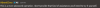
i try test some game that aint excute into mtool yet
drag and drop game .exe in mtool/sandboxie.
turned out i still need internet acress to run my game on mtool
otherwise it aint working
mtool going to spin forever while the game working
and yes it still count as runing inside sandboxie
when you drop game .exe into mtool/sandboxie
but the fact that it need internet acress idk what is going to do inside sandboxie...
Edit i ask dev again he said i had to setup sandboxie to acress this ip
how?
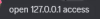
Last edited:
I'm confused about why it needs internet access at all if I'm not opting for any translation. I mean no doubt it's a great tool and I would have supported it, but this connecting to the internet and pinging really irks me.i ask is it possible to run mtool offline
this is dev answer
View attachment 5406481
i try test some game that aint excute into mtool yet
drag and drop game .exe in mtool/sandboxie.
turned out i still need internet acress to run my game on mtool
otherwise it aint working
mtool going to spin forever while the game working
and yes it still count as runing inside sandboxie
when you drop game .exe into mtool/sandboxie
but the fact that it need internet acress idk what is going to do inside sandboxie...
Edit i ask dev again he said i had to setup sandboxie to acress this ip
how?
View attachment 5406508
lolPico
Member
- Aug 25, 2018
- 139
- 84
- 170
can you tell me how bad runing sandboxie with internet acress?I'm confused about why it needs internet access at all if I'm not opting for any translation. I mean no doubt it's a great tool and I would have supported it, but this connecting to the internet and pinging really irks me.
or its just optinal?
sine anything happened in sandboxie
it happened inside sandboxie...
and inside that box is just emty box....
thare no leak going to happened when i open internet acress out of the box....right?
so i can just press yes everything when sandboxie want this app have internet acress...
- Aug 11, 2019
- 1,073
- 2,779
- 387
Perhaps what way:Edit i ask dev again he said i had to setup sandboxie to acress this ip
how?
View attachment 5406508


I think you can run the internet and have an application open in a sandbox at the same time, because that isolates the program. It doesn't let the program access the internet. So I wouldn't say its 100% safe but still its better. But maybe colobancuz can clarify it much better.can you tell me how bad runing sandboxie with internet acress?
or its just optinal?
lolPico
Member
- Aug 25, 2018
- 139
- 84
- 170
i dont get the image
do i need to tick the 1st image
and edit ip on 2nd image?


