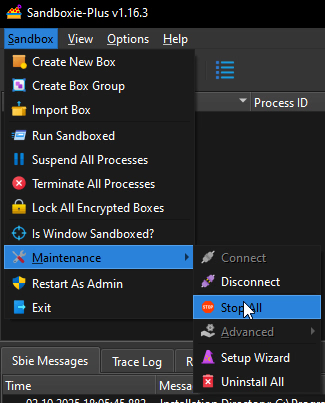GSai
Newbie
- Sep 5, 2018
- 65
- 13
- 151
How to Fix this?It show up when I try to run the game.I can run other games just fine.
Name: (RPGM)My Childhood Friend the Strongest Swordsman Got Cursed with Insensitivity.
Edit: It fixed now.The Folder name is too long so I shorten it and it's run now.
Name: (RPGM)My Childhood Friend the Strongest Swordsman Got Cursed with Insensitivity.
Edit: It fixed now.The Folder name is too long so I shorten it and it's run now.
Last edited: