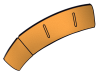MusicVideoGuy
Member
- Feb 28, 2018
- 130
- 1,147

I did some trial and error until I got pic related, mostly okay although shaped a little wrongly for where I tried to place it. Big ol' splat, here's the PNG of it if anyone wants to use it:I definitely remember him sharing his method at some point. Fucked if I know where you can still find it though.
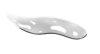
I used the curve pen to make a big droplet shape selection, filled that in with H/S/B:0/0/76, then pure white smaller droplets over that, grouped them, and put a layer above that turned into a clipping mask for the black underline. Then selected the 0/0/76 layer, layer masked it and used a soft brush at a largish size to remove roughly oval shapes from it. Used a hard round brush on the layer mask for the black underline. One thing I noticed is my brain kept trying to make the droplets too orderly, too even. Had to consciously force myself to try and make them not line up too much or be sized too similarly.
Edit: Think I'm getting there!
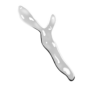

Edit: A liiiiitle more shadow:

Last edited:
Mdoyle1611
Member
- Aug 22, 2022
- 367
- 1,905
Not perfect but an attempt at a otk spanking for Canary and lesbian scene with kara in the showers
Last edited:
Lovekraut
Member
- Apr 15, 2022
- 295
- 5,070
This only works with Photoshop and might not match the style but on SFMLab there's a tutorial on how to create cum in PS.View attachment 3475281
I did some trial and error until I got pic related, mostly okay although shaped a little wrongly for where I tried to place it. Big ol' splat, here's the PNG of it if anyone wants to use it: View attachment 3475282
I used the curve pen to make a big droplet shape selection, filled that in with H/S/B:0/0/76, then pure white smaller droplets over that, grouped them, and put a layer above that turned into a clipping mask for the black underline. Then selected the 0/0/76 layer, layer masked it and used a soft brush at a largish size to remove roughly oval shapes from it. Used a hard round brush on the layer mask for the black underline. One thing I noticed is my brain kept trying to make the droplets too orderly, too even. Had to consciously force myself to try and make them not line up too much or be sized too similarly.
Edit: Think I'm getting there!
View attachment 3475531 View attachment 3475532
Edit: A liiiiitle more shadow:
View attachment 3475650
You must be registered to see the links
Mdoyle1611
Member
- Aug 22, 2022
- 367
- 1,905
Kara and Courtney aharing
Kara sprite with and without tongue
Edit
Lex spanking Courtney, Zatanna and Diana
Kara sprite with and without tongue
Edit
Lex spanking Courtney, Zatanna and Diana
Last edited:
MusicVideoGuy
Member
- Feb 28, 2018
- 130
- 1,147
Nice can you do starfireAnimated Cheshire internal view creampie:
You must be registered to see the links
You must be registered to see the links
View attachment 3478141
Using the method I last posted about to paint cum enabled me to make the frames I needed for it.
MusicVideoGuy
Member
- Feb 28, 2018
- 130
- 1,147
-Injustice-
Newbie
- Sep 5, 2019
- 31
- 71
Mdoyle1611
Member
- Aug 22, 2022
- 367
- 1,905
2 blowjobs and lana working the strip pole
Edit
Added a artemis and m'gann lesbian pic
Edit
Added a artemis and m'gann lesbian pic
Last edited:
My 1st guess is yodayo. comWhat AI program or site did you use to make this? Can I get a link please?
My 2nd guess is onlyfakes. app
Pornlover7534
Newbie
- Feb 4, 2021
- 15
- 53
I tried this once during a month free trial. It's easy to install and looks pretty convincing. However, it can be slow sometimes. Krita also has ASL layer styles, and I tried to use it on there but it doesn't quite work in Krita the way it does on Photoshop so I hope there a Krita version of it someday.This only works with Photoshop and might not match the style but on SFMLab there's a tutorial on how to create cum in PS.
You must be registered to see the links
Mdoyle1611
Member
- Aug 22, 2022
- 367
- 1,905
3 more spanking scenes and kara and Courtney bj
Last edited:
WallyMoonstone
Active Member
- Jun 6, 2020
- 630
- 969
Can you do circe or superwoman3 more spanking scenes and kara and Courtney bj
Fapokso
Well-Known Member
- Jan 16, 2020
- 1,217
- 2,344
Mdoyle1611
Member
- Aug 22, 2022
- 367
- 1,905
II
A quick Superwoman before I brave the rain for a football tournament
Edit Circe added
Edit 2 more pics
Can you do circe or superwoman
A quick Superwoman before I brave the rain for a football tournament
Edit Circe added
Edit 2 more pics
Last edited:
Fapokso
Well-Known Member
- Jan 16, 2020
- 1,217
- 2,344
Sinner87
Member
- Jun 22, 2017
- 239
- 3,098
MusicVideoGuy
Member
- Feb 28, 2018
- 130
- 1,147
An exceedingly rare Raven smile! I just figured if anything could get her to relax enough to do that in Lex's game it would be having Starfire nearby. They're just too cute together, man. Too damn cute! Trying to make a smiling mouth for Raven from scratch was like hitting a brick wall for me, I ended up copying from the reference there and turning it into a shape layer and moving the points a TON until it looked alright to me. Trying to balance that with the new jawline and eyes in relation to the nose was brutal, I have tons of respect for Sunset or anyone who can draw a harmonious face at multiple angles.
Lovekraut
Member
- Apr 15, 2022
- 295
- 5,070
I'm still playing around with Canary's "MB_Strip"-body used in the ass-eating-edit. That must be one of the finest bodies SR7 has drawn yet.
So here are two sex versions including a full watchtower orgy.



Also, you're rly making the most out of those few Batman pieces.^^
If that's any help here are two belts I drew as separate layers.
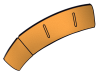

So here are two sex versions including a full watchtower orgy.


I dug out some old SFM edit of mine. When switching the layerstyle on and off I barely could tell the difference. Maybe I was using it wrong but in any case I think if you know you're way around the smudge tool that's all you need anyway.I tried this once during a month free trial. It's easy to install and looks pretty convincing. However, it can be slow sometimes. Krita also has ASL layer styles, and I tried to use it on there but it doesn't quite work in Krita the way it does on Photoshop so I hope there a Krita version of it someday.
You don't have permission to view the spoiler content.
Log in or register now.
Damn! Hold on - what asset is that even?Quick BJ ⭐
Also, you're rly making the most out of those few Batman pieces.^^
If that's any help here are two belts I drew as separate layers.