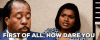I'm sorry, but an uncaught exception occurred.
While running game code:
File "game/laptoplabels.rpy", line 741, in <module>
File "game/laptopscreens.rpy", line 394, in execute
File "game/laptopscreens.rpy", line 394, in execute
File "game/laptopscreens.rpy", line 463, in execute
File "game/laptopscreens.rpy", line 463, in <module>
IndexError: list index out of range
-- Full Traceback ------------------------------------------------------------
Full traceback:
File "laptoplabels.rpyc", line 741, in script
File "renpy/ast.py", line 928, in execute
renpy.python.py_exec_bytecode(self.code.bytecode, self.hide, store=self.store)
File "renpy/python.py", line 2245, in py_exec_bytecode
exec(bytecode, globals, locals)
File "game/laptoplabels.rpy", line 741, in <module>
File "renpy/exports.py", line 1561, in pause
rv = renpy.ui.interact(mouse='pause', type='pause', roll_forward=roll_forward, pause=delay)
File "renpy/ui.py", line 298, in interact
rv = renpy.game.interface.interact(roll_forward=roll_forward, **kwargs)
File "renpy/display/core.py", line 3315, in interact
repeat, rv = self.interact_core(preloads=preloads, trans_pause=trans_pause, pause=pause, pause_start=pause_start, **kwargs)
File "renpy/display/core.py", line 3735, in interact_core
root_widget.visit_all(lambda i : i.per_interact())
File "renpy/display/core.py", line 568, in visit_all
d.visit_all(callback, seen)
File "renpy/display/core.py", line 568, in visit_all
d.visit_all(callback, seen)
File "renpy/display/core.py", line 568, in visit_all
d.visit_all(callback, seen)
File "renpy/display/screen.py", line 436, in visit_all
callback(self)
File "renpy/display/core.py", line 3735, in <lambda>
root_widget.visit_all(lambda i : i.per_interact())
File "renpy/display/screen.py", line 447, in per_interact
self.update()
File "renpy/display/screen.py", line 637, in update
self.screen.function(**self.scope)
File "game/laptopscreens.rpy", line 394, in execute
File "game/laptopscreens.rpy", line 394, in execute
File "game/laptopscreens.rpy", line 463, in execute
File "game/laptopscreens.rpy", line 463, in <module>
File "renpy/python.py", line 992, in __getitem__
rv = list.__getitem__(self, index)
IndexError: list index out of range
Windows-10-10.0.19041
Ren'Py 7.4.10.2175
Stranded In Space 1.5
Thu Jun 30 10:29:56 2022