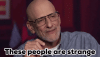Found the issue...u have to delete the settings file when it does thatSame. Worked great for one day. Came back later and now the game won't start.
Buddy, please describe in detail what the problem is and how you fixed it. It’s not entirely clear at the moment, but I’ll do my best to understand it and make sure it’s corrected in a future update.Found the issue...u have to delete the settings file when it does that
Well, the more you progress in the game the higher chance to not be able to load your saves (got stuck at the loading screen or got a black screen after loading), so I deleted the settings file thinking it is a visual issue and that did the trick.Buddy, please describe in detail what the problem is and how you fixed it. It’s not entirely clear at the moment, but I’ll do my best to understand it and make sure it’s corrected in a future update.
Could you please tell me which file you deleted and where it was located that helped fix the issue? I’d like to understand it better so I can address it in a future update.Well, the more you progress in the game the higher chance to not be able to load your saves (got stuck at the loading screen or got a black screen after loading), so I deleted the settings file thinking it is a visual issue and that did the trick.
K, so in 'C:\Users\username\AppData\LocalLow\Holy-Rascals\Summer Adventure\Saves' there is a Settings.json file...this file I had to delete in order to make it work. It's created every time u start the game. Unfortunately u have to test it to see what exactly is the issue with it. I'm going to continue playing and see if it does the same (I deleted it 2 time by now, probably is acting like some sort of cache file).
Thx a LOT !K, so in 'C:\Users\username\AppData\LocalLow\Holy-Rascals\Summer Adventure\Saves' there is a Settings.json file...this file I had to delete in order to make it work. It's created every time u start the game. Unfortunately u have to test it to see what exactly is the issue with it. I'm going to continue playing and see if it does the same (I deleted it 2 time by now, probably is acting like some sort of cache file).
Thx a LOT !
You must be registered to see the links
This file helps fix the issue where the game fails to launch and shows a black screen. Simply run it -the program will check if certain system settings are present. If it detects them, it will suggest removing them. After that, restart the game, and the problem should be resolved.
ferhat3659
Newbie
- Mar 18, 2024
- 43
- 9
- 52
Avaron1974
Resident Lesbian
- Aug 22, 2018
- 28,068
- 96,921
- 1,021
Gonna be one of those annoying folk with a silly question buuuuuuut.....
Can I avid this guy?
He's kinda gross looking and i'd rather stick a cactus up my vagina than see a sex scene with him in it.
Can I avid this guy?
You don't have permission to view the spoiler content.
Log in or register now.
He's kinda gross looking and i'd rather stick a cactus up my vagina than see a sex scene with him in it.
- Sep 29, 2018
- 302
- 252
- 300
Still little content, but looks promising  But hoping some more action not related to futa
But hoping some more action not related to futa 
Phantasos
New Member
- Dec 20, 2017
- 10
- 9
- 124
Trainer (Ugly Bastard): "Listen, and the next exercise is called: 'Can I sign up for three kids?'"

Realistically, at some point, staff should add a "SELF-INSERT" tag, just for clarity sake. lol
THX for sharing...
We really need to have an 'ugly bastard' tag here. I'm fucking tired of seeing great art that interests me, but am quickly just completely turned off and disgusted by the horrifying and off-putting MC the creator decided to insert.
I assure you, there are no viruses in the game. You can verify it yourself on the popular website VirusTool.Virus detected by Windows defender...WTF ?
Thanks for the kind words, buddy. If you enjoyed it, please leave a 5 star rating, I would really appreciate it. It only takes a moment.Still little content, but looks promisingBut hoping some more action not related to futa

toxic4u
Member
- Aug 6, 2021
- 197
- 843
- 217