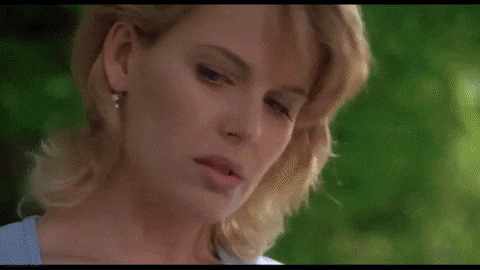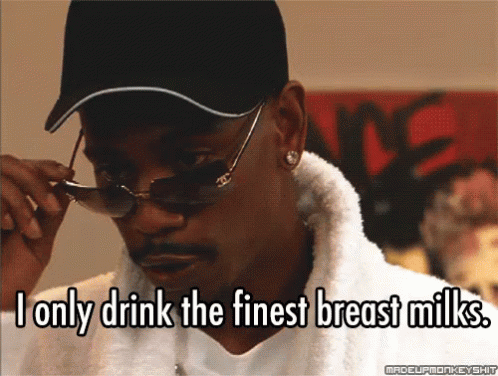- May 19, 2017
- 2,628
- 5,772
The database will always change as the game updates, this would not cause a bug.Hello, my save from the version .55 of the game doesn't work in the new version .6.
I tried to look on the net why and it seems if the database from 2 versions are different, the save from previous version cannot work.
If you would like to look into it, here is my save : Mega
I spent more than 5 hours in the previous version and I would love to keep this save to the next version. If it's not possible, well I'll just stop playing.
Thanks.
The problem is the weapon and armor enhancement/augmentation plugins along with the Translation plugin being used. Seems to be buggy. I made some edits to the plugin system to correct this, MAYBE
Extract and copy the "www" folder to your (UNPACKED version) game directory (where "game.exe" is located) and overwrite when asked.
Your save should load just fine
Remove or edit all crystals used when you load up the game etc as the problem seems directly related to this.
NOTE: Please backup your file / saves etc. As I am not responsible for any problem you get.
USE AT YOUR OWN RISK
Last edited: