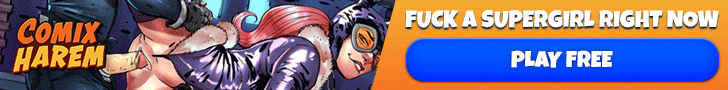First post here but since I dabbed into modding the game for myself (mostly completing/changing gif), I figured I'd help on some stuff I figured out in the process :
That's true. Whenever you play a card, the game picks a random number from 1 to 10. Then, depending on the card giftype (so how many gif the card has) it will assign a gif. For the case where a card has 10 gifs, that's pretty straight forward but if for example the card has 8 gifs, then the code goes : "for 1 > gif a, for 2, gif b" etc. until "for 7 gif g and else gif h". That means that for the results 8, 9 or 10, the gif h will be used.
The dev tried to balance things when getting into lower number of gifs but not greatly (for example for a card that has 2 gifs, the code has "if it's 1 or 2, use gif a, else use gif b" meaning the 2nd gif will come up 8 times out of 10. It should have been for 1 to 5 use gif a and for 6 to 10 use gif b).
Without changing the code too much, you can rebalance those by changing the conditions (obviously you can't divide 10 by all digits, but can get a better spread).
(A better way of doing it to begin with would have been that instead of always picking a random 10 when you play a card, make it so the game first checks how many gifs the card has (from the giftype) and then pick a random number from 1 to x (x being the giftype) and assign the gif accordingly. This way you'd always have an equal display of the different gifs and would be able to add as many gifs as you want as long as you update the giftype number for the card)
So after adjusting those odds , for adding content my process was the following :
- find the number of the card you want to add the content for (just check the name of the pic for the card ingame or browse the cards in the img/cardgame/cards folder)
- find the content you wanna add and make sure to convert it in mp4 format (and maybe make sure it's not too big in size as it will mess with the layout, depending on the type of display you use)
- save those in img/sidebar and name them from [cardnumber]a.mp4 to [cardnumber]j.mp4
- update the giftype by looking for the card in the code (either search for the name of the card or "setup.cards.card[cardnumber]" )
Some cards have a giftype above 10, those have a special behaviour (like using different gif depending if you're a top or bottom for the trans cards for example). I didn't really dive into those behaviours and just changed the giftype to regular ones (even if that meant losing the special behaviour) but there's most likely a way to add content to those too.
Hope it helps

There's one thing I haven't been able to locate in the code though, it's the TF range parameter for each card to make them appear in the buy piles.