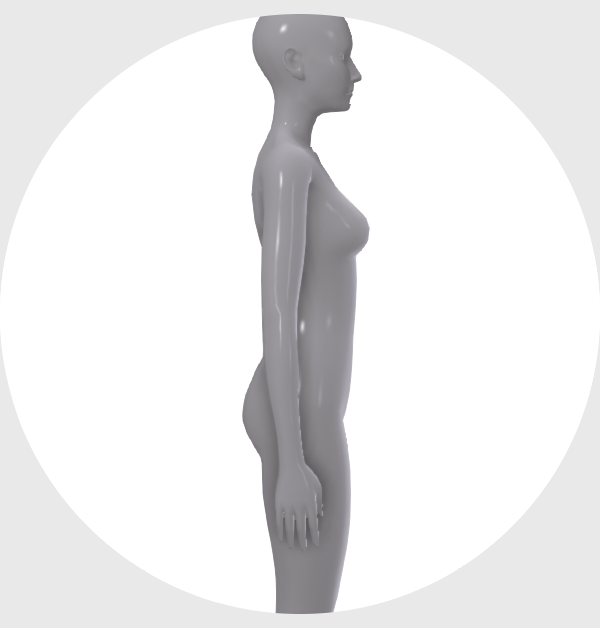I thought I would post a quick and dirty guide to the new Porcelain Doll feature of Wicked Whims. I'm not affiliated with Turbodriver or anyone else. In fact, I'm what you might call an idiot.

Through experimentation I've worked out some of the aspects of this new feature and I hope to shed some light on this.
1.) Being a Porcelain Doll is handled as an occult state. That means your sim can be a doll, or a vampire, alien, mage, or what not. They
cannot be a both a doll and a vampire, etc. As such, it appears as though Teens and up can be dolls - although I did not test this.
2.) To become a Porcelain Doll, follow these steps:
a. In Buy mode > Sculptures - buy and place the "Wicked Porcelain Vase"
b. Using any normal human sim, click the vase and choose the "Look at Porcelain Vase" interaction -
note: this action cannot be canceled!
c. Once the vase transforms into a doll (mine was named "Gzhel"), select the doll then "Ask to be turned into Porcelain Doll" interaction.
d. If you want to transform another sim, complete step C with another sim.
e. After about 1 sim hour (not quite sure though) your original vase/person will disappear from the lot. If you wish to transform another sim into a porcelain doll after this point, you'll need to start over from step A again.
3.) Another sim can claim this new Porcelain Doll using the "Porcelain Doll" pie menu if they are playable. Unsure if NPC's will attempt to make a claim on a doll.
4.) Porcelain Dolls will need to socialize or have sex regularly to manage the new 'Pleasure' motive. Filth is managed through regular bathing options like normal Hygiene. Energy is managed by using the "Porcelain Doll" pie menu and choosing the rest option. This appears to be quite efficient and can be canceled to 'wake' the doll sim. In addition after waking the doll, they are alert and ready for 'use' after the wake animation finishes (about 5 sim minutes). Those are the only needs to be managed as far as I can tell, and they appear to be quite simple to manage.
See screenshots below for some basic info. I'll try to answer more questions if I can. I don't have much time with the doll though.