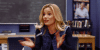For anyone asking how to run a Ren'Py game on Mac:
You're welcome!
- Download the latest version of Ren'Py for Mac from their official site.
- Open the renpy-x-y-z.dmg file and drag the renpy folder somewhere easy, like your desktop.
- Then download the game. Doesn’t matter if it's the Windows or Linux version — both work.
- Right-click on the game file or folder and choose “Show Package Contents”.
Go to: Contents > Resources > autorun — and in there you’ll find a folder called game. - Now go back to the renpy folder you put on your desktop.
Create a new folder there (name it whatever you want, like syntethic or something).
Inside that folder, paste the game folder you got earlier.
So the structure should look like: renpy > syntethic > game - Open Ren'Py, and you should see the syntethic folder show up as a project.
Select it and hit "Launch Project" — the game should run just fine.
You're welcome!