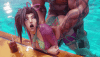TRICKSTΞR
Well-Known Member
- Sep 9, 2021
- 1,018
- 12,791
- 738
Psy x Luna Preview 5




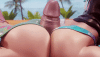
You must be registered to see the links




You don't have permission to view the spoiler content.
Log in or register now.
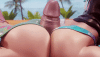
You don't have permission to view the spoiler content.
Log in or register now.