So i tried that but now the game keeps crashing right after it shows the VNGine logo (before main menu)ok thanks. If you can't see the flag in the main menu then it means the engine can't find it. Try to add the ".zip" file extension to the English language file.
- Thread starter 7767
- Start date
4.00 star(s)
248 Votes
cold_arctus
Devoted Member
- Sep 25, 2018
- 8,956
- 10,877
- 897
You should have read what I replied to the guy.aye, i have the same problem with this game
Delete the English file from language folder and download this one.So i tried that but now the game keeps crashing right after it shows the VNGine logo (before main menu)
A
Alright i did that but now im back to square one with the 'blahblah' screenYou should have read what I replied to the guy.
Delete the English file from language folder and download this one.
cold_arctus
Devoted Member
- Sep 25, 2018
- 8,956
- 10,877
- 897
You still see a white flag instead the Union/US flag in the main menu?A
Alright i did that but now im back to square one with the 'blahblah' screen
whatisthisabout
Newbie
- May 15, 2020
- 24
- 4
- 46
Yeah I tried this action for another game and it worked but for whatever reason it hasn't for this one.You should have read what I replied to the guy.
Delete the English file from language folder and download this one.
Thanks anyway
cold_arctus
Devoted Member
- Sep 25, 2018
- 8,956
- 10,877
- 897
Possible that you did something wrong. Try it again.Yeah I tried this action for another game and it worked but for whatever reason it hasn't for this one.
whatisthisabout
Newbie
- May 15, 2020
- 24
- 4
- 46
..and to elaborate, once i carry out the action and hit enter I get the text:Yeah I tried this action for another game and it worked but for whatever reason it hasn't for this one.
Thanks anyway
chmod: /Users/student/Desktop/Timestamps\ 1.0\ PE\ P1.app: No such file or directory
cold_arctus
Devoted Member
- Sep 25, 2018
- 8,956
- 10,877
- 897
..and to elaborate, once i carry out the action and hit enter I get the text:
chmod: /Users/student/Desktop/Timestamps\ 1.0\ PE\ P1.app: No such file or directory
You did it wrong. Here how it should look.Open Terminal.app and type:
chmod -R a+x '[drag and drop game folder]' (hit enter)
Note: After you drag and dropped the game folder into Terminal.app make sure in front and end of the path apostrophes are added (').
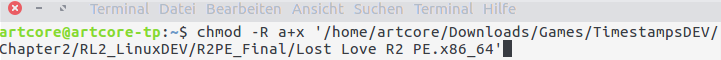
Note: your game path is a different one then my.
- Dec 17, 2017
- 7,426
- 9,722
- 630
It's extremely important to show exactly what you did, not say "I carry out the action"...and to elaborate, once i carry out the action and hit enter I get the text:
chmod: /Users/student/Desktop/Timestamps\ 1.0\ PE\ P1.app: No such file or directory
Copy and paste the command and the result.
- Apr 13, 2019
- 2,931
- 4,643
- 343
https://f95zone.to/threads/timestamps-lost-love-r2-pe-motkeyz.45268/is the second chapter released ???
Yup, i'm really sorry this is such a big hassle. I don't understand whats gone wtong :/You still see a white flag instead the Union/US flag in the main menu?
cold_arctus
Devoted Member
- Sep 25, 2018
- 8,956
- 10,877
- 897
Pls upload your output/player.log file here.Yup, i'm really sorry this is such a big hassle. I don't understand whats gone wtong :/
The file is stored in your users's hidden AppData folder. You can access it by pressing Windows+R and then type %appdata%. Navigate to the "Locallow/VNGINE" folder. There you find the log file.
whatisthisabout
Newbie
- May 15, 2020
- 24
- 4
- 46
The action:It's extremely important to show exactly what you did, not say "I carry out the action".
Copy and paste the command and the result.
Open Terminal.app and type:
chmod -R a+x '[drag and drop game folder]' (hit enter)
The result:
1: This text appears underneath -> chmod: /Users/student/Desktop/Timestamps\ 1.0\ PE\ P1.app: No such file or directory
2: "The application can't be opened" continues to appear when you select the app
cold_arctus
Devoted Member
- Sep 25, 2018
- 8,956
- 10,877
- 897
Please use Goobdoob's permission fixer (https://f95zone.to/threads/permission-fixer-for-mac-and-linux.24233/). It will fix your problem.The action:
Open Terminal.app and type:
chmod -R a+x '[drag and drop game folder]' (hit enter)
The result:
1: This text appears underneath -> chmod: /Users/student/Desktop/Timestamps\ 1.0\ PE\ P1.app: No such file or directory
2: "The application can't be opened" continues to appear when you select the app
cold_arctus
Devoted Member
- Sep 25, 2018
- 8,956
- 10,877
- 897
I guess you don't have permission to save. Use goobdoob's permission fixer - link is one post above yours.Hi, pls help
Can't save game, mac, have Gregorian date system by default
nope, not fixedI guess you don't have permission to save. Use goobdoob's permission fixer - link is one post above yours.
download script, run and drag'n'drop game, after that i press enter, still doesn't work
any ideas?
cold_arctus
Devoted Member
- Sep 25, 2018
- 8,956
- 10,877
- 897
Sorry no idea then. You are the first Mac user who can't save therefore it is very likely that the problem is on your side. Maybe goobdoob can help you.nope, not fixed
download script, run and drag'n'drop game, after that i press enter, still doesn't work
any ideas?
Have I done all the steps correctly?Sorry no idea then. You are the first Mac user who can't save therefore it is very likely that the problem is on your side. Maybe goobdoob can help you.
After that need just run the game?
