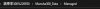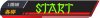PDP19
Member
- Aug 31, 2022
- 132
- 597
- 216
Yeah, I just found out about that myself. Unfortunately, the post have been posted way before I discovered it.If you click the star rating at the top right of the thread, you can post this review in the proper spot.
Deleted, and reposted in the review section.