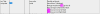Errorism
Member
- Nov 18, 2022
- 281
- 974
- 268
Simply go to LM Studio under Developer and start the server with the desired model. API URL should then beOkay thx ^^, i need to setup a special setup on lm studio ? Or it's plug and play just using the correct localhost ?
You must be registered to see the links
You don't have permission to view the spoiler content.
Log in or register now.