Poor Marie. She'll never be the same, after what I've done to her in this game
agaa122233
New Member
- Jul 11, 2025
- 1
- 1
- 3
v0.57:I'll provide pre-modded game versions in this post.
You don't have permission to view the spoiler content. Log in or register now.You don't have permission to view the spoiler content. Log in or register now.You don't have permission to view the spoiler content. Log in or register now.
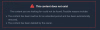
sadge
Eldorf1992
New Member
- May 25, 2020
- 7
- 1
- 45
i cant get the sub menue to open and the camera movment with the mouse stops working on and of and the charecters changes by them self randomly how can i fix that? i sa a reply about changing from 4k to 2k resolution but i dont know how to do that and if it is changing from fullskreen to windowd i have tryed that and it does not work
DenabuNeko
Newbie
- Nov 3, 2018
- 90
- 154
- 186
Another user shared how you may be able to change the resolution over here:i cant get the sub menue to open and the camera movment with the mouse stops working on and of and the charecters changes by them self randomly how can i fix that? i sa a reply about changing from 4k to 2k resolution but i dont know how to do that and if it is changing from fullskreen to windowd i have tryed that and it does not work
https://f95zone.to/threads/true-facials-v0-58-pro-henrytaiwan.35192/post-18576938
The menu not showing up is definitely related to your 4k resolution as I've experienced the same issues and reported it, they will be fixing it. The camera issues you're seeing is a symptom of the same menu issue, because the menu is still actually there, you just can't see it. Due to that, when you hold a click in that area to move your camera, you're clicking on the menu and it doesn't take that input as you trying to move the camera, if that makes sense.
Also, I figured out today that this is also related to resolution, but it's not the same as the menu. The textbox/subtitles don't display at 1440p resolution, but they work at 1080p. TFG on the discord is also aware of this now so we should get a fix in the future.the .58 Pro version doesn't display any subtitles, including the built-in tutorial script.
Alexandra69
Member
- Feb 12, 2021
- 161
- 85
- 55
Eldorf1992
New Member
- May 25, 2020
- 7
- 1
- 45
ok, problem is i dont follow how to do it the line " using unitysettings.exe or creating a link to the game .exe than hit properties and add this string in the "target" tab, hit apply and use it to start the game: " confuses me cuz i cant finde unitysettings.exe in the folder and i dont know how to create a link to the game, im not that good with this sort of thing. sorry if im being stupidAnother user shared how you may be able to change the resolution over here:
https://f95zone.to/threads/true-facials-v0-58-pro-henrytaiwan.35192/post-18576938
The menu not showing up is definitely related to your 4k resolution as I've experienced the same issues and reported it, they will be fixing it. The camera issues you're seeing is a symptom of the same menu issue, because the menu is still actually there, you just can't see it. Due to that, when you hold a click in that area to move your camera, you're clicking on the menu and it doesn't take that input as you trying to move the camera, if that makes sense.
Also, I figured out today that this is also related to resolution, but it's not the same as the menu. The textbox/subtitles don't display at 1440p resolution, but they work at 1080p. TFG on the discord is also aware of this now so we should get a fix in the future.
DenabuNeko
Newbie
- Nov 3, 2018
- 90
- 154
- 186
You're not being stupid, I think you're just overcomplicating it. No need to interact with UnitySettings.exe.ok, problem is i dont follow how to do it the line " using unitysettings.exe or creating a link to the game .exe than hit properties and add this string in the "target" tab, hit apply and use it to start the game: " confuses me cuz i cant finde unitysettings.exe in the folder and i dont know how to create a link to the game, im not that good with this sort of thing. sorry if im being stupid
These steps should help.
1. Go to your TF 0.58 folder, right-click on "TrueFacials.exe" and select "Create Shortcut"
2. When the shortcut is created, name it whatever you want, doesn't matter
3. Right-click on that shortcut and select "Properties"
4. In the text box beside "Target", click in the white space AFTER "TrueFacials.exe" and either type or paste this:
-force -screen-fullscreen 1 -screen-height 1080 -screen-width 1920
You can change the 1080 or 1920 to whatever you want, but this will launch the game at 1920x1080 resolution in full screen.
5. Hit "Apply" in the Properties window and then you should be able to just launch the game through that shortcut.
DenabuNeko
Newbie
- Nov 3, 2018
- 90
- 154
- 186
Made a couple short videos showing how you can save the Skybox and Light, or just one of the two, configurations from a capture into a preset to use in the Material Selector V2 mod I created.
View attachment Material_Selector_Light_1.mp4
View attachment Material_Selector_Light_2.mp4
First is how to do it, second is how it looks loading in-game. When getting the info from the capture, you'll see that I highlight the "Skybox" section and then the "Light" section. If you want to save all of it, you can copy all of it, but if you just want one or the other, then just copy that section into your preset.
Thinking of making a "Warm Light" preset for all the maps, looks better in general than the LED/fluorescent looking lights.
View attachment Material_Selector_Light_1.mp4
View attachment Material_Selector_Light_2.mp4
First is how to do it, second is how it looks loading in-game. When getting the info from the capture, you'll see that I highlight the "Skybox" section and then the "Light" section. If you want to save all of it, you can copy all of it, but if you just want one or the other, then just copy that section into your preset.
Thinking of making a "Warm Light" preset for all the maps, looks better in general than the LED/fluorescent looking lights.
Eldorf1992
New Member
- May 25, 2020
- 7
- 1
- 45
You're not being stupid, I think you're just overcomplicating it. No need to interact with UnitySettings.exe.
These steps should help.
1. Go to your TF 0.58 folder, right-click on "TrueFacials.exe" and select "Create Shortcut"
2. When the shortcut is created, name it whatever you want, doesn't matter
3. Right-click on that shortcut and select "Properties"
4. In the text box beside "Target", click in the white space AFTER "TrueFacials.exe" and either type or paste this:
-force -screen-fullscreen 1 -screen-height 1080 -screen-width 1920
You can change the 1080 or 1920 to whatever you want, but this will launch the game at 1920x1080 resolution in full screen.
5. Hit "Apply" in the Properties window and then you should be able to just launch the game through that shortcut.
Thank you i got it to workYou're not being stupid, I think you're just overcomplicating it. No need to interact with UnitySettings.exe.
These steps should help.
1. Go to your TF 0.58 folder, right-click on "TrueFacials.exe" and select "Create Shortcut"
2. When the shortcut is created, name it whatever you want, doesn't matter
3. Right-click on that shortcut and select "Properties"
4. In the text box beside "Target", click in the white space AFTER "TrueFacials.exe" and either type or paste this:
-force -screen-fullscreen 1 -screen-height 1080 -screen-width 1920
You can change the 1080 or 1920 to whatever you want, but this will launch the game at 1920x1080 resolution in full screen.
5. Hit "Apply" in the Properties window and then you should be able to just launch the game through that shortcut.
mattius77
Well-Known Member
- May 16, 2017
- 1,785
- 1,491
- 355
Is there an easy way to rotate a character 180°? Every time I try it they end up looking like they've been run through a trash compactor, or their hips are twisted around but not their shoulders. Just trying to move characters around in their environments to take advantage of object placements and such.
RMB on right upper armIs there an easy way to rotate a character 180°? Every time I try it they end up looking like they've been run through a trash compactor, or their hips are twisted around but not their shoulders. Just trying to move characters around in their environments to take advantage of object placements and such.
New to this game. I can't seem to load the game. I would hear like i think a brief intro sound for 1-2sec then and small error/text box appear for another 1-2 sec then the game would just not start. I already tried the instruction in the developers note. Im on windows 11. Is my pc just too potato to run this?
JhonLui
Well-Known Member
- Jan 13, 2020
- 1,179
- 1,172
- 284
I can't belive that after all this time the O.P. is still confusing...New to this game. I can't seem to load the game. I would hear like i think a brief intro sound for 1-2sec then and small error/text box appear for another 1-2 sec then the game would just not start. I already tried the instruction in the developers note. Im on windows 11. Is my pc just too potato to run this?

Download the indicated 3 files, extract the game where you want and then extract the files named mod 0.57 and 0.58 in the game folder.
Run the game.
If your specs are below (older) than i5 7th gen + rtx 20 series or rx580 and the game doesn't start, you myght want to look here
https://f95zone.to/threads/true-facials-v0-58-pro-henrytaiwan.35192/post-18576938
Thanks man, got it to work now!I can't belive that after all this time the O.P. is still confusing...
View attachment 5430654
Download the indicated 3 files, extract the game where you want and then extract the files named mod 0.57 and 0.58 in the game folder.
Run the game.
If your specs are below (older) than i5 7th gen + rtx 20 series or rx580 and the game doesn't start, you myght want to look here
https://f95zone.to/threads/true-facials-v0-58-pro-henrytaiwan.35192/post-18576938
Darknes666
Newbie
- Dec 27, 2018
- 31
- 18
- 196
sc0rpion91
New Member
- Aug 8, 2018
- 7
- 0
- 185
v0.58 doesnt work by any chance for me - i only get grey/blackscreen whatever i do.
RX9070 XT and 9800x3d System
RX9070 XT and 9800x3d System
Spectronodead
Newbie
- Mar 24, 2023
- 30
- 22
- 59
what do you mean with "breast expansion"?tityfuck & breast expansion?
DenabuNeko
Newbie
- Nov 3, 2018
- 90
- 154
- 186
I can't assist you personally, but "TFG Assistant" on the True Facials Discord is looking for people who havea RX9070 XT graphics card, probably to test a fix or provide log information so they can fix this issue. They're the person who basically communciates with the community, takes bug reports, and gives us updates.v0.58 doesnt work by any chance for me - i only get grey/blackscreen whatever i do.
RX9070 XT and 9800x3d System
If you can join the Discord from the main post and reach out to them in #general-chat or any channel really, you could help in getting this fixed.
A system like that could also work with the fluids from the game.How difficult would it be to implement a belly bulging system? What's the point of being able to stretch penises into monstrous sizes if it barely shows up in the girls' abs? (Also, would like to see a more extreme cum simulation)
