- Apr 3, 2017
- 2,872
- 11,920
- 778
I dunno since don't use RD but I think this is coz that UAGC processes multiple files at once and while for HDD or SDD it's ok since it have cache, etc to prevent problems but for RD it leads to bugs with dup files and etc so I don't think I can do anything about it, maybe tweaking some RD settings (enbl write-through caching) can solve problems but I highly doubt it.Why can't UAGC compress a game onto a RAMDisk, but another tool can?
- Nov 9, 2019
- 6,978
- 47,793
- 883
You don't need to update the UAGC for that, it was just a curiosity...I dunno since don't use RD but I think this is coz that UAGC processes multiple files at once and while for HDD or SDD it's ok since it have cache, etc to prevent problems but for RD it leads to bugs with dup files and etc so I don't think I can do anything about it, maybe tweaking some RD settings can solve problems but I highly doubt it.
Da Bi Dimm
Member
- Jan 28, 2025
- 364
- 185
- 62
UAGC can compress if the game is on a RAM disk, but there is a problem: it compresses 2-2.2 times more video files than actually exist in the game (which results in no speed gain in compression), and all 'additional' (non-existent) files then produce an error at the end of compression, although the compressed game works fine.Why can't UAGC compress a game onto a RAMDisk, but another tool can?
megalol A virtual machine for compressing games is not an option. If I were a "professional compressor" or someone like that, then yes, but since this is not my main activity, it doesn't make sense, especially since a VM for AI will be installed soon, and they are quite finicky (there are often problems even with installation on a clean system), and I want to shield myself from the headache of potential conflicts between different VMs, even if they are not run simultaneously.
- Nov 9, 2019
- 6,978
- 47,793
- 883
I'm sorry to say, but in my tests, UAGC failed. Just to remind you, UAGC is located on the same system drive, an M2 NVMe, and the RAMDisk is 6 gigabytes in size. The other tool used was able to compress without exceeding the file limitUAGC can compress if the game is on a RAM disk, but there is a problem: it compresses 2-2.2 times more video files than actually exist in the game (which results in no speed gain in compression), and all 'additional' (non-existent) files then produce an error at the end of compression, although the compressed game works fine.
Da Bi Dimm
Member
- Jan 28, 2025
- 364
- 185
- 62
I tested on RAMdisk=15Gb, maybe UAGC lacked 6Gb for all processes?I'm sorry to say, but in my tests, UAGC failed. Just to remind you, UAGC is located on the same system drive, an M2 NVMe, and the RAMDisk is 6 gigabytes in size. The other tool used was able to compress without exceeding the file limit
megalol The latest version of UAGC with both checked checkboxes AV1_nvenc and autoAVIF compresses video on the CPU instead of the VC. I checked this game God Tier Academy [v0.16] [SuckylittleD], yes, it is compressed, but it will do for checking my problem (managed to compress it to 1.1GB), 8800 images were compressed without any problems, but after this mark the performance dropped again, while the running ISLC program did not show any anomalies in RAM operation: throughout the process StanbyList=~30-32GB, FreeMemory=~14-20GB. I didn't manage to press the button, as by the time I switched between active windows on the lagging PC, the process had already finished.
- Nov 9, 2019
- 6,978
- 47,793
- 883
Well, I'm not going to argue about it here. Imagine if, one day, I wanted to compress a game using RAMDisk and had to go to your house? I would have to use complicated logistics. It didn't work here. What should I do? Blame the stars?I tested on RAMdisk=15Gb, maybe UAGC lacked 6Gb for all processes?
Da Bi Dimm
Member
- Jan 28, 2025
- 364
- 185
- 62
This is not a dispute, I just shared my experience and made a suggestion.Well, I'm not going to argue about it here. Imagine if, one day, I wanted to compress a game using RAMDisk and had to go to your house? I would have to use complicated logistics. It didn't work here. What should I do? Blame the stars?
- Apr 3, 2017
- 2,872
- 11,920
- 778
megalol The latest version of UAGC with both checked checkboxes AV1_nvenc and autoAVIF compresses video on the CPU instead of the VC. I checked this game God Tier Academy [v0.16] [SuckylittleD], yes, it is compressed, but it will do for checking my problem (managed to compress it to 1.1GB), 8800 images were compressed without any problems, but after this mark the performance dropped again, while the running ISLC program did not show any anomalies in RAM operation: throughout the process StanbyList=~30-32GB, FreeMemory=~14-20GB. I didn't manage to press the button, as by the time I switched between active windows on the lagging PC, the process had already finished.

Did u saw message above before compression started as usual when auto avif/AV1 processing triggered? I'm almost sure that there in new version nothing changed regarding it but u can try older one if want. For me it works fine (didn't tested exactly game u mentioned by on similar RenPy version) and for 1 game judge about something not work I wouldn't so I advice to check ur settings. Also I need info from u if images and video compressed to avif/AV1 or not (webp/VP9 instead)?
P.S. Always useful to have small game for experiments where u can do quick test not to wait long before compress finished.
Da Bi Dimm
Member
- Jan 28, 2025
- 364
- 185
- 62
Yes, I saw it, and today I compressed a few more games with the same message, and each time the videos were compressed by the processor, and now for some reason there is a long delay between the end of the image compression and the start of the video compression, although before it smoothly finished with the images and moved on to the video. In any case, I will test it on other games as well, but with screenshots (settings, this message, and the middle of the video compression with the task manager).View attachment 5224374
Did u saw message above before compression started as usual when auto avif/AV1 processing triggered? I'm almost sure that there in new version nothing changed regarding it but u can try older one if want. For me it works fine (didn't tested exactly game u mentioned by on similar RenPy version) and for 1 game judge about something not work I wouldn't so I advice to check ur settings. Also I need info from u if images and video compressed to avif/AV1 or not (webp/VP9 instead)?
P.S. Always useful to have small game for experiments where u can do quick test not to wait long before compress finished.
- Apr 3, 2017
- 2,872
- 11,920
- 778
Ok, also alongside with enable auto auto av1_nvencYes, I saw it, and today I compressed a few more games with the same message, and each time the videos were compressed by the processor, and now for some reason there is a long delay between the end of the image compression and the start of the video compression, although before it smoothly finished with the images and moved on to the video. In any case, I will test it on other games as well, but with screenshots (settings, this message, and the middle of the video compression with the task manager).
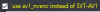 for test also try to use manual enabling (in case if auto av1_nvenc fails) too
for test also try to use manual enabling (in case if auto av1_nvenc fails) too
 and see if ur GPU started working for AV1 with it. If nothing helps try to take from older UAGC version file
and see if ur GPU started working for AV1 with it. If nothing helps try to take from older UAGC version file
You must be registered to see the links
and put it to new one "..\UAGC_v3.1.3_v21\UAGC\Scripts\ffmpeg_avif.exe".Da Bi Dimm
Member
- Jan 28, 2025
- 364
- 185
- 62
Since I haven't closed UAGC after compressing the games:
You don't have permission to view the spoiler content.
Log in or register now.
- Apr 3, 2017
- 2,872
- 11,920
- 778
Try to replace olderSince I haven't closed UAGC after compressing the games:
You don't have permission to view the spoiler content. Log in or register now.
You must be registered to see the links
then since I don't have problems using ur settings (AV1 encoded by GPU for me).Da Bi Dimm
Member
- Jan 28, 2025
- 364
- 185
- 62
megalol As I thought, the RTX5090 does not work with av1, but it works with the H.265 codec (yesterday I used a completely new version of UAGC, today I used ffmpeg_avif.exe from your message).
Game: Persona 4: Rise Gaiden [v0.46] [Golden Goose Games]
(It's a pity that this game doesn't support H.265, because with it the .7zip archive with compressed game weighs 860Mb, while with just av1 it goes up to 2.17Gb.)
Also for those who constantly compress games: I tested the compression speed both on an SSD NVME PCI-e Gen5x4 (the fastest available at the moment) and on an HDD SATA-II (with a read/write speed of only 60MB/s). The tests showed that the disk speed only affects the speed of unpacking the compressed archive, the speed of copying the game from another disk, and the speed of unpacking .rpa files, but it does not affect the compression speed at all (even the low-speed HDD is quite sufficient for overwriting old original files with new compressed ones). Therefore, if you do not want to damage your SSDs, and if you are not concerned about the unpacking speed, you can confidently use old HDDs for compressing games. In fact, I even tried changing the location (SSD/HDD) not only of the compression folder but also of UAGC, and I did not notice any difference at all.
P.S. Oh, because it took so long, I completely forgot that I still needed to test manual compression in AVIF and I just remembered it now...
Game: Persona 4: Rise Gaiden [v0.46] [Golden Goose Games]
(It's a pity that this game doesn't support H.265, because with it the .7zip archive with compressed game weighs 860Mb, while with just av1 it goes up to 2.17Gb.)
You don't have permission to view the spoiler content.
Log in or register now.
You don't have permission to view the spoiler content.
Log in or register now.
You don't have permission to view the spoiler content.
Log in or register now.
P.S. Oh, because it took so long, I completely forgot that I still needed to test manual compression in AVIF and I just remembered it now...
Last edited:
- Apr 3, 2017
- 2,872
- 11,920
- 778
So av1_nvenc never worked for u properly (using GPU I meant)? I've send u in PM testing equipment for av1_nvenc so if u interested to investigate it further try to do what I've said. About H.265: it's a bit less effective than AV1 encoder so if it produces much smaller videos then it means that quality would be worse than AV1 and u need to tweak AV1 quality settings (for SVT-AV1 "crf" and for av1_nvenc "-qp") to make compressed videos smaller if needed. There are existmegalol As I thought, the RTX5090 does not work with av1, but it works with the H.265 codec (yesterday I used a completely new version of UAGC, today I used ffmpeg_avif.exe from your message).
Game: Persona 4: Rise Gaiden [v0.46] [Golden Goose Games]
(It's a pity that this game doesn't support H.265, because with it the .7zip archive with compressed game weighs 860Mb, while with just av1 it goes up to 2.17Gb.)
You don't have permission to view the spoiler content. Log in or register now.You don't have permission to view the spoiler content. Log in or register now.Also for those who constantly compress games: I tested the compression speed both on an SSD NVME PCI-e Gen5x4 (the fastest available at the moment) and on an HDD SATA-II (with a read/write speed of only 60MB/s). The tests showed that the disk speed only affects the speed of unpacking the compressed archive, the speed of copying the game from another disk, and the speed of unpacking .rpa files, but it does not affect the compression speed at all (even the low-speed HDD is quite sufficient for overwriting old original files with new compressed ones). Therefore, if you do not want to damage your SSDs, and if you are not concerned about the unpacking speed, you can confidently use old HDDs for compressing games. In fact, I even tried changing the location (SSD/HDD) not only of the compression folder but also of UAGC, and I did not notice any difference at all.You don't have permission to view the spoiler content. Log in or register now.
P.S. Oh, because it took so long, I completely forgot that I still needed to test manual compression in AVIF and I just remembered it now...
You must be registered to see the links
that compares quality between multiple video which can tell how much worse compressed video(s) comparing to original.Da Bi Dimm
Member
- Jan 28, 2025
- 364
- 185
- 62
Yes, it turns out that it never worked, because before my question about the codec, I was compressing games in H.265, and those that showed a black screen instead of video, I was asking to compress on the forum.So av1_nvenc never worked for u properly (using GPU I meant)? I've send u in PM testing equipment for av1_nvenc so if u interested to investigate it further try to do what I've said. About H.265: it's a bit less effective than AV1 encoder so if it produces much smaller videos then it means that quality would be worse than AV1 and u need to tweak AV1 quality settings (for SVT-AV1 "crf" and for av1_nvenc "-qp") to make compressed videos smaller if needed. There are existYou must be registered to see the linksthat compares quality between multiple video which can tell how much worse compressed video(s) comparing to original.
Regarding the continuation: I would be happy to help you improve the program, but I will understand if you don't need it.
Not sure why but i dit download now two times the sdk's from two diffrent links and every time i get error 0x80004005 if i try to extract any of the sdk exe files.Ok you can not extract it as single file you need to extract the all files together.
And to the above should ultrafast ffmpeg not turned of if you us av1_nvenc?
Because if i hower over it with my mouse it say's make sure that ultrafast FFmpeg is disabled?
And on all your settings and screenshots it is enbaled?
And if i google are 5090 and her support the frist i see i this:
Nvidia 50-series AV1 + HEVC improvements
Now tell me why you gpu should not support av1 or hxxxx?
And to the above should ultrafast ffmpeg not turned of if you us av1_nvenc?
Because if i hower over it with my mouse it say's make sure that ultrafast FFmpeg is disabled?
And on all your settings and screenshots it is enbaled?
And if i google are 5090 and her support the frist i see i this:
Nvidia 50-series AV1 + HEVC improvements
Now tell me why you gpu should not support av1 or hxxxx?
Last edited:
- Apr 3, 2017
- 2,872
- 11,920
- 778
RenPy_SDK_8.4.0-8.4.1.exe md5:956e4102ea2610b35813e729f89bc387 (can calculate using 7-zip if installed in right mouse button right click 7-zip submenu to check if downloaded files are fine)Not sure why but i dit download now two times the sdk's from two diffrent links and every time i get error 0x80004005 if i try to extract any of the sdk exe files.Ok you can not extract it as single file you need to extract the all files together.
And to the above should ultrafast ffmpeg not turned of if you us av1_nvenc?
Because if i hower over it with my mouse it say's make sure that ultrafast FFmpeg is disabled?
RenPy_SDK_7.0.0-8.3.7.exe md5:5a65b086f859068e3f4d817d78790190
Download latest
You must be registered to see the links
, put both SDK near uagc.exe (if both md5 are same) select both, press RMB, chose extract here.Make sure that u downloaded latest UAGC build (v21) so UF ffmpeg could be enabled for av1_nvenc there (for main not bulk and not avif/AV1 RenPy compressor) but u can leave it disabled if u don't have top GPU (like RTX 4090 or better).
Last edited:
Sorry you got me wrong if i try to drag and drop the exe files from this archive you see on the screenshot to my desktop i get this error.

If i now try to drag the let's say sdk_7.0.0-8.3.7 to my desktop i get are error for what ever reason only with the this link:
The link from bob works fine for me.

If i now try to drag the let's say sdk_7.0.0-8.3.7 to my desktop i get are error for what ever reason only with the this link:
You must be registered to see the links
The link from bob works fine for me.
- Apr 3, 2017
- 2,872
- 11,920
- 778
Ok, np replaced links from wdho to pixeldrain in my post. Btw smallest SDK file is not needed.Sorry you got me wrong if i try to drag and drop the exe files from this archive you see on the screenshot to my desktop i get this error.
View attachment 5226246
If i now try to drag the let's say sdk_7.0.0-8.3.7 to my desktop i get are error for what ever reason only with the this link:
You must be registered to see the links
The link from bob works fine for me.
