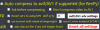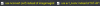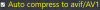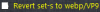Yambidexter
Member
- Jul 16, 2020
- 352
- 771
- 230
I try to compress an older Anim game, strangely not being recognized as Crowd engine (
Done with the pics and videos, and there is that rather big .pck file containing .eog files with voice. Can't do anything with it with the tool, using either 'Custom' game settings, Godot or Winter Warmth sections (for both .pck and unpacked .eog files).
GarBRO can unpack .eog into .ogg files and I can compress them rather easily with the tool, but no idea how to pack them back into .eog as just keeping .ogg files or straight renaming them into .eog gives no voice in the game (unpacking .pck and just having original .eog files in the 'voice' folder works fine for the game). Seems that this .eog is some obscure Anim-specific format...
Any help or tips? Uploaded the .pck file
You must be registered to see the links
).Done with the pics and videos, and there is that rather big .pck file containing .eog files with voice. Can't do anything with it with the tool, using either 'Custom' game settings, Godot or Winter Warmth sections (for both .pck and unpacked .eog files).
GarBRO can unpack .eog into .ogg files and I can compress them rather easily with the tool, but no idea how to pack them back into .eog as just keeping .ogg files or straight renaming them into .eog gives no voice in the game (unpacking .pck and just having original .eog files in the 'voice' folder works fine for the game). Seems that this .eog is some obscure Anim-specific format...
Any help or tips? Uploaded the .pck file
You must be registered to see the links
.