Da Bi Dimm
Member
- Jan 28, 2025
- 364
- 184
- 62
Da Bi Dimm I've madeThis time, 2 files got stuck, and it compressed them and then froze (the compressed files are attached). The first time it was 4 files. I think it's not the same file, but different ones every time; it just freezes after a certain number of files. When I get home, I will compress the game again and report the results.
Probably coz of audio codec, needs to set it to Vorbis manually but strange that it don't plays correctly (just without audio).megalol Looks like Son of Asia failed
Videos are just black. Here is a comparrison between the old compression and the new one.
Old left new right.
You don't have permission to view the spoiler content. Log in or register now.
Added the videos of the old compression. And those work in the new update.
Shitballs.Probably coz of audio codec, needs to set it to Vorbis manually but strange that it don't plays correctly (just without audio).
I think would be faster to recompress just audio, I've written with AIShitballs.I'll see if I can somehow only compress the new videos.
And see if I can somehow figure out a way to only compress videos first that I can actually test.
Ok. Will try that first. Problem is I don't really have a reliable way testing the videos that are in the non latin folder (ingame testing).I think would be faster to recompress just audio, I've written with AIYou must be registered to see the linksbut not sure if it would work coz of non latin files and folders so use it at own risk. It would be better to add parallel processing too but ima lazy and sleepy.
This error is nothing serious (at least for convertion not actual game playing) and AI proves it (but it not always right, lol):The bat is throwing this error
View attachment 5287113
But it seems to be working even in the Chinese named videos. Dunno about chinese folder names yet.
I'll let the bat and the compression run over night anyways.
K. I'll let it run anyways. And I'll see tomorrow, the bat probs is way faster but if I am not home when the compression is still running then it doesn't really matter.This error is nothing serious (at least for convertion not actual gameplay) and AI proves it (but it not always right, lol):
You don't have permission to view the spoiler content. Log in or register now.
It works, but it’s clearly a crutch: vips processes also freeze (more precisely, they, as before, continue to hang and operate.) (and remain even after compression is completed and UAGC is closed), while UAGC switches to video compression. After 2 compressions, there were 7 vips processes accumulated, and they have to be terminated manually.Da Bi Dimm I've madeYou must be registered to see the linksfor libvips stuck, try it and let me know if it helped (I've tested it using avif effort = 3).
Libvips processes freeze is currently known problem but most interesting that it affecting only compression time coz just chilling but in fact compression is already done so it doesn't affects anything except makes compression longer than it should. So crutch or not but I'm gonna just try to do force stop of any hanging libvips processes after rush tool finishes its job in next build.It works, but it’s clearly a crutch: vips processes also freeze (more precisely, they, as before, continue to hang and operate.) (and remain even after compression is completed and UAGC is closed), while UAGC switches to video compression. After 2 compressions, there were 7 vips processes accumulated, and they have to be terminated manually.
Except for a slight difference in size, nconvert currently looks more appealing (although it also has the issue of freezes and lags when processing a large number of images), whereas libvips requires some refinement.
Although, considering that I’m the only one complaining about these issues, it makes me start thinking that maybe I have a faulty CPU (if that’s even possible, given that everything else works and problems only arise with avif compressions).
UAGC skips images not coz of size but since it's lua based tool (kinda old version which AMS8 uses) so # in names are problematic, so whatever compressor u use I advice to enable (manual, not auto) non-latin fix is available to make it work.View attachment 5291901
game devs (charon) "high quality" god damn those pixels.
(uagc skipped 4-6mbs so doing manually scale, send / replace pictures 6mb - 500-800kts)
(but UAGC compressed most of the pictures)
In the previous message, I tried to draw attention to the fact that vips processes do not hang in the usual sense (when an application/process stops responding and shows no activity: CPU usage doesn’t change, memory usage doesn’t change). On the contrary, they are active and running (they respond, and both CPU and memory usage constantly change), but for some reason, they do not terminate automatically. So, there may be problems with automatically identifying “hung” vips processes, as they are not actually hung.Libvips processes freeze is currently known problem but most interesting that it affecting only compression time coz just chilling but in fact compression is already done so it doesn't affects anything except makes compression longer than it should. So crutch or not but I'm gonna just try to do force stop of any hanging libvips processes after rush tool finishes its job in next build.
Actually it's free tool unless u make money from it, and even in this case nobody would force u to buy itView attachment 5292223
only 4 pictures runned with Custom Compress. They came with the same size.
Those files are 10000 x 6000.
View attachment 5292233
https://f95zone.to/threads/the-solarion-project-v0-32-1-naughty-underworld.44095/
Normal "advanced rewards" compress were 1,2gb, rescaling those massive files cut those in half about 525mb :ish.
So i figured it just need rescaling only.
UAGC can compress them, but wasn´t any to compress . Only need rescaling about 120 pictures : ish.
Rest UAGC handled himself with compress
Don´t have money to buy that licence, but yea thx for reply.
Done rescaling, Was slow.

Yeah, I've spotted such processes and since it seems that affects libvips only maybe it's just program bug so most likely there are nothing I can do about it beside already made in test2 update where after images compression if would terminate vips.exe processes. Also nobody forbids u to increase libvips parallel processes to prevent vips.exe processes count become too low because to those bug. Or just use imagemagick + parallel (I know it slower) or nconvert (avif) + parallel instead.In the previous message, I tried to draw attention to the fact that vips processes do not hang in the usual sense (when an application/process stops responding and shows no activity: CPU usage doesn’t change, memory usage doesn’t change). On the contrary, they are active and running (they respond, and both CPU and memory usage constantly change), but for some reason, they do not terminate automatically. So, there may be problems with automatically identifying “hung” vips processes, as they are not actually hung.
In fact, this also causes another problem related to increased compression time: these processes begin to "hang" not at the end of compressing the last files, but at any point in time. Due to the limitation on the number of simultaneous VIPS processes, when one or more of them "hang," the processing of subsequent images is carried out only by the remaining active processes, which reduces the number of files being compressed simultaneously exactly by the number of "hung" processes.
I do not limit libvips in any way; it is set to MAX, but even so, the number of simultaneous processes is much lower than with nconvert, which leads to the problem described earlier. For now, I am using nconvert, although I used ImageMagick before (as far as I remember, it provides better image quality at a smaller size). I need to switch back to it; maybe with it, performance won't drop even when compressing a large number of files.You mentioned "+parallel"; I don’t recall what that is. Could you please explain?Yeah, I've spotted such processes and since it seems that affects libvips only maybe it's just program bug so most likely there are nothing I can do about it beside already made in test2 update where after images compression if would terminate vips.exe processes. Also nobody forbids u to increase libvips parallel processes to prevent vips.exe processes count become too low because to those bug. Or just use imagemagick + parallel (I know it slower) or nconvert (avif) + parallel instead.
Parallel feature is real limiting amount of running parallel processes of compression tools, not just making small pauses between images compression, in this thread I've already explained several times (not personally u but in general for all ppl) that depending of ultrafast ffmpeg value from global UAGC settings page (top left, default = 6, max = 16)I do not limit libvips in any way; it is set to MAX, but even so, the number of simultaneous processes is much lower than with nconvert, which leads to the problem described earlier. For now, I am using nconvert, although I used ImageMagick before (as far as I remember, it provides better image quality at a smaller size). I need to switch back to it; maybe with it, performance won't drop even when compressing a large number of files.You mentioned "+parallel"; I don’t recall what that is. Could you please explain?
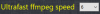 .
.Size should be a bit smaller but quality much better. For example (it's not 100% accurate info but overall correct) quality [speed 7 + 65 quality] ~= quality [speed 0 + 60 avif quality] so if u reduce speed parameter u can also reduce image qualty to get smaller images size but maintain about same quality (when used higher speed and higher quality value).It was... Long... Very long... 18 times longer than the avif speed parameter = 7 (3 minutes versus 10 seconds) with exactly the same weight...
