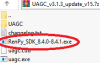Onishirayuki
Newbie
- Jun 27, 2019
- 31
- 63
- 63
After i try again to compress today, i try to run uagc.exe as administrator, And problem solved.I dunno since u provided almost zero info. Try to read OP coz its have a lot of useful info. It's either u put games/UAGC to some of User folders and ignored simple folder path rule or ur antivirus prevents to work correctly for ffmpeg_aud.exe file.
Before, the icon exe have tiny shield icon so i think already run as admin.
No administrator, compresssing audio make it bigger or not compressed 50%
Run as admin, compressing audio done compressed 50%
So is because im not run as admin.
Sorry sir for the trouble, im so dumb lol
Thankyou for your reply.