Tiur
Well-Known Member
- Nov 13, 2021
- 1,317
- 3,678
- 449
What about it? That looks likeOne for the To-Do list?
View attachment 3480011
path_list is an array, so it's showing you the values in it for each element, which is exactly what it should be doing. That those element values aren't directly human-readable is up to how the dev coded that variable.If there's a programmatic way to determine the relevant human-readable part of those elements, you will have a lot better luck by including the answers to these questions (where applicable), particularly whether you're using URM 2.1.1 and which game has the issue:
Reporting an issue
When reporting an issue with URM, please include the information below:
- Are you using the latest version of URM?
- Which game has the issue (preferable a link to the game's thread)
- If it's a crash (grey screen) attach the "traceback.txt" file
- What did you do that caused the issue?
- Attach a screenshot of the issue (if possible)
- When URM gave an error (not a grey crash screen), check the log.txt file for lines starting with "0x52:"
- What OS are you on?
- Do you have any other mods installed? Does the issue still exist without the other mod(s)?
- Oct 1, 2020
- 1,615
- 1,130
- 378
It's a revertable set, a Ren'py specific implementation of set() that works with rollback,What about it? That looks likepath_listis an array, so it's showing you the values in it for each element, which is exactly what it should be doing. That those element values aren't directly human-readable is up to how the dev coded that variable.
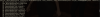
Seems more like not yet supported... just like dicts didn't always get displayed correctly in the previous release.
Connoisseur NTR
Active Member
- Nov 17, 2020
- 800
- 723
- 298
Can someone help me? I have 2.0.3 version but I keep getting an update notice everytime I open the game so I updated it but now I can't open any of the games with urm. This is the error I'm getting
"An exception has occurred. While running game code: File "0x52-URM/classes/main.rpy", line 201, in <module> File "0x52-URM/classes/API. rpy", line 18. in hwid File "0x52-URM/classes/settings. rpy", line 92, in saveld File "0x52-URM/classes/settings rpy", line 177, in ml settings saveGlobalSettings File "0x52-URM/classes/settings.rpy", line 174, in ml settings saveGlobalSettings PermissionError [Ermo 13] Permission denied /storage/emulated/0/Documents/DxS2-URM/settings Full traceback: File "0x52-URM/classes/main.pyc", line 177, in script File "renpylast py", line 823, in execute file "renpy/python.py", line 1178 in py exec bytecode File "0x52-URM/classes/main rpy", line 201, in <module> File "0x52-URM/framework/modules/APIx52rpy", line 171, in fetch Update. File "0x52-URM/framework/modules/APL52rpy", line 201, in fetch File "0x52-URM/framework/modules/APLx52rpy", line 17, in m1 API uaHeader File "0x52-URM/classes/API rpy", line 18, in hwid File "0x52-URM/classes/settings rpy", line 52, in saveld File "0x52-URM/classes/settings. rpy", line 177. in mi settings save GlobalSettings. File "0x52-URM/classes/settings rpy", line 174, in_m1_settings_saveGlobalSettings File "lib/python 39/shutil py", line 835, in move File "lib/python 3 /shutil py", line 444, in copy File "lib/python 3 shutil py", line 266, in copyfile PermissionError [Ermo 13) Permission denied: /storage/emulated/0/Documents/0x52-URM/settings"
"An exception has occurred. While running game code: File "0x52-URM/classes/main.rpy", line 201, in <module> File "0x52-URM/classes/API. rpy", line 18. in hwid File "0x52-URM/classes/settings. rpy", line 92, in saveld File "0x52-URM/classes/settings rpy", line 177, in ml settings saveGlobalSettings File "0x52-URM/classes/settings.rpy", line 174, in ml settings saveGlobalSettings PermissionError [Ermo 13] Permission denied /storage/emulated/0/Documents/DxS2-URM/settings Full traceback: File "0x52-URM/classes/main.pyc", line 177, in script File "renpylast py", line 823, in execute file "renpy/python.py", line 1178 in py exec bytecode File "0x52-URM/classes/main rpy", line 201, in <module> File "0x52-URM/framework/modules/APIx52rpy", line 171, in fetch Update. File "0x52-URM/framework/modules/APL52rpy", line 201, in fetch File "0x52-URM/framework/modules/APLx52rpy", line 17, in m1 API uaHeader File "0x52-URM/classes/API rpy", line 18, in hwid File "0x52-URM/classes/settings rpy", line 52, in saveld File "0x52-URM/classes/settings. rpy", line 177. in mi settings save GlobalSettings. File "0x52-URM/classes/settings rpy", line 174, in_m1_settings_saveGlobalSettings File "lib/python 39/shutil py", line 835, in move File "lib/python 3 /shutil py", line 444, in copy File "lib/python 3 shutil py", line 266, in copyfile PermissionError [Ermo 13) Permission denied: /storage/emulated/0/Documents/0x52-URM/settings"
Connoisseur NTR
Active Member
- Nov 17, 2020
- 800
- 723
- 298
Deleting the folder allows me to open one game, but if I attempt to open another game afterwards, it fails to open. Upon checking the file location, I noticed there are 'settings' and 'settingsnew' files present. This issue did not occur in version 2.0.3. If anyone has the file, please send it. Thank you.Can someone help me? I have 2.0.3 version but I keep getting an update notice everytime I open the game so I updated it but now I can't open any of the games with urm. This is the error I'm getting
i have an Issue to report
- im playing on the latest URM 2.1.1
- Pale Carnation https://f95zone.to/threads/pale-carnations-ch-4-update-4-mutt-jeff.50281/
- traceback.txt attached
- the issue happend when i search for a variable
- im on window 10
- i do use a cheat mod, i tried deleting it the mod, i tried using a fresh .exe, i tried using a fresh save, but the problem still persist
- im playing on the latest URM 2.1.1
- Pale Carnation https://f95zone.to/threads/pale-carnations-ch-4-update-4-mutt-jeff.50281/
- traceback.txt attached
- the issue happend when i search for a variable
- im on window 10
- i do use a cheat mod, i tried deleting it the mod, i tried using a fresh .exe, i tried using a fresh save, but the problem still persist
Fixed iti have an Issue to report
- im playing on the latest URM 2.1.1
- Pale Carnation https://f95zone.to/threads/pale-carnations-ch-4-update-4-mutt-jeff.50281/
- traceback.txt attached
- the issue happend when i search for a variable
- im on window 10
- i do use a cheat mod, i tried deleting it the mod, i tried using a fresh .exe, i tried using a fresh save, but the problem still persist
Thank you for the Mod!
umbongoxxz
Member
- May 31, 2023
- 168
- 189
- 227
I'm having the same problem starting it up in the vn Lust and Power, almost identical to the error other people have posted.
CurtimusPrime92
Active Member
- Jul 17, 2020
- 589
- 465
- 152
Anytime I'm trying to search for a variable name in Pale Carnations (latest release) I'm getting this error
Code:I'm sorry, but an uncaught exception occurred. While running game code: File "renpy/common/00action_data.rpy", line 178, in SetLocalVariable return SetDict(sys._getframe(1).f_locals, name, value) AttributeError: 'ADVCharacter' object has no attribute '_getframe' -- Full Traceback ------------------------------------------------------------ Full traceback: File "Week2Exhibition.rpyc", line 6545, in script File "D:\Games\AVN\PaleCarnations-Ch4Up4-pc\renpy\ast.py", line 708, in execute renpy.exports.say(who, what, *args, **kwargs) File "D:\Games\AVN\PaleCarnations-Ch4Up4-pc\renpy\exports.py", line 1345, in say who(what, *args, **kwargs) File "D:\Games\AVN\PaleCarnations-Ch4Up4-pc\renpy\character.py", line 1142, in __call__ self.do_display(who, what, cb_args=self.cb_args, **display_args) File "D:\Games\AVN\PaleCarnations-Ch4Up4-pc\renpy\character.py", line 842, in do_display **display_args) File "D:\Games\AVN\PaleCarnations-Ch4Up4-pc\renpy\character.py", line 591, in display_say rv = renpy.ui.interact(mouse='say', type=type, roll_forward=roll_forward) File "D:\Games\AVN\PaleCarnations-Ch4Up4-pc\renpy\ui.py", line 297, in interact rv = renpy.game.interface.interact(roll_forward=roll_forward, **kwargs) File "D:\Games\AVN\PaleCarnations-Ch4Up4-pc\renpy\display\core.py", line 2702, in interact repeat, rv = self.interact_core(preloads=preloads, trans_pause=trans_pause, **kwargs) File "D:\Games\AVN\PaleCarnations-Ch4Up4-pc\renpy\display\core.py", line 3094, in interact_core root_widget.visit_all(lambda i : i.per_interact()) File "D:\Games\AVN\PaleCarnations-Ch4Up4-pc\renpy\display\core.py", line 541, in visit_all d.visit_all(callback, seen) File "D:\Games\AVN\PaleCarnations-Ch4Up4-pc\renpy\display\core.py", line 541, in visit_all d.visit_all(callback, seen) File "D:\Games\AVN\PaleCarnations-Ch4Up4-pc\renpy\display\core.py", line 541, in visit_all d.visit_all(callback, seen) File "D:\Games\AVN\PaleCarnations-Ch4Up4-pc\renpy\display\screen.py", line 430, in visit_all callback(self) File "D:\Games\AVN\PaleCarnations-Ch4Up4-pc\renpy\display\core.py", line 3094, in <lambda> root_widget.visit_all(lambda i : i.per_interact()) File "D:\Games\AVN\PaleCarnations-Ch4Up4-pc\renpy\display\screen.py", line 440, in per_interact self.update() File "D:\Games\AVN\PaleCarnations-Ch4Up4-pc\renpy\display\screen.py", line 625, in update self.screen.function(**self.scope) File "0x52-URM/screens/main.rpy.x52", line 72, in execute File "0x52-URM/screens/main.rpy.x52", line 72, in execute File "0x52-URM/screens/main.rpy.x52", line 82, in execute File "0x52-URM/screens/main.rpy.x52", line 114, in execute File "0x52-URM/screens/main.rpy.x52", line 143, in execute File "0x52-URM/screens/main.rpy.x52", line 158, in execute File "0x52-URM/screens/main.rpy.x52", line 161, in execute File "0x52-URM/screens/main.rpy.x52", line 162, in execute File "0x52-URM/screens/search.rpy.x52", line 5, in execute File "0x52-URM/screens/search.rpy.x52", line 5, in execute File "0x52-URM/screens/search.rpy.x52", line 12, in execute File "0x52-URM/screens/search.rpy.x52", line 76, in execute File "0x52-URM/screens/search.rpy.x52", line 86, in execute File "0x52-URM/screens/utils.rpy.x52", line 67, in execute File "0x52-URM/screens/utils.rpy.x52", line 67, in execute File "0x52-URM/screens/utils.rpy.x52", line 68, in execute File "0x52-URM/screens/utils.rpy.x52", line 71, in execute File "0x52-URM/screens/utils.rpy.x52", line 74, in execute File "0x52-URM/screens/search.rpy.x52", line 86, in execute File "0x52-URM/screens/search.rpy.x52", line 87, in execute File "0x52-URM/screens/search.rpy.x52", line 88, in execute File "0x52-URM/screens/search.rpy.x52", line 90, in execute File "0x52-URM/screens/search.rpy.x52", line 93, in execute File "0x52-URM/screens/search.rpy.x52", line 93, in keywords File "<screen language>", line 93, in <module> File "renpy/common/00action_data.rpy", line 178, in SetLocalVariable return SetDict(sys._getframe(1).f_locals, name, value) AttributeError: 'ADVCharacter' object has no attribute '_getframe' Windows-8-6.2.9200 Ren'Py 7.3.5.606 Pale Carnations Ch4Up4 Mon Mar 25 21:20:55 2024
this is is how to fix errori have an Issue to report
- im playing on the latest URM 2.1.1
- Pale Carnation https://f95zone.to/threads/pale-carnations-ch-4-update-4-mutt-jeff.50281/
- traceback.txt attached
- the issue happend when i search for a variable
- im on window 10
- i do use a cheat mod, i tried deleting it the mod, i tried using a fresh .exe, i tried using a fresh save, but the problem still persist
When you get this exception (just showing it partially here):
return SetDict(sys._getframe(1).f_locals, name, value)
AttributeError: 'ADVCharacter' object has no attribute '_getframe'
This is caused when a developer assigned something to Ren'Py'sYou must be registered to see the links"sys".
By doing this they broke Ren'Py itself. You can fix this using these instructions.
Hi i am wondering if this works on multiple games on android ? (it also creates (2) setting file in my document folder -> i am guessing this are the global settings)
I am able to run the urm on The Seven Realms (that requested file permission when installed) but not other games like VV Khan after reading the traceback txt file i see games without permission to write files will not work. It simply just crashed (cant enter game unless remove the game folder that i created). Hoping there will be some workaround *please*
Installed URM Version: 2.1.1
Android Version: 14
You don't have permission to view the spoiler content. Log in or register now.
So far i dont have any problem with the pc games thoThanks for sharing
I will create a fix for this.Can someone help me? I have 2.0.3 version but I keep getting an update notice everytime I open the game so I updated it but now I can't open any of the games with urm. This is the error I'm getting
"An exception has occurred. While running game code: File "0x52-URM/classes/main.rpy", line 201, in <module> File "0x52-URM/classes/API. rpy", line 18. in hwid File "0x52-URM/classes/settings. rpy", line 92, in saveld File "0x52-URM/classes/settings rpy", line 177, in ml settings saveGlobalSettings File "0x52-URM/classes/settings.rpy", line 174, in ml settings saveGlobalSettings PermissionError [Ermo 13] Permission denied /storage/emulated/0/Documents/DxS2-URM/settings Full traceback: File "0x52-URM/classes/main.pyc", line 177, in script File "renpylast py", line 823, in execute file "renpy/python.py", line 1178 in py exec bytecode File "0x52-URM/classes/main rpy", line 201, in <module> File "0x52-URM/framework/modules/APIx52rpy", line 171, in fetch Update. File "0x52-URM/framework/modules/APL52rpy", line 201, in fetch File "0x52-URM/framework/modules/APLx52rpy", line 17, in m1 API uaHeader File "0x52-URM/classes/API rpy", line 18, in hwid File "0x52-URM/classes/settings rpy", line 52, in saveld File "0x52-URM/classes/settings. rpy", line 177. in mi settings save GlobalSettings. File "0x52-URM/classes/settings rpy", line 174, in_m1_settings_saveGlobalSettings File "lib/python 39/shutil py", line 835, in move File "lib/python 3 /shutil py", line 444, in copy File "lib/python 3 shutil py", line 266, in copyfile PermissionError [Ermo 13) Permission denied: /storage/emulated/0/Documents/0x52-URM/settings"
Thanks. It's on the list nowOne for the To-Do list?
View attachment 3480011
Code:
I'm sorry, but an uncaught exception occurred.
While processing text tag { u r m _ n o t l } in '{ u r m _ n o t l } J u m p { / u r m _ n o t l }'.:
File "renpy/common/000statements.rpy", line 671, in execute_call_screen
store._return = renpy.call_screen(name, *args, **kwargs)
Exception: Unknown text tag ' u r m _ n o t l '
-- Full Traceback ------------------------------------------------------------
Full traceback:
File "start.rpyc", line 757, in script call
File "cl/labels_room.rpyc", line 84, in script
File "F:\MEGA\Love_and_Sex_Second_Base-pc\LoSeSb-21.3.0b-pc\renpy\ast.py", line 1968, in execute
self.call("execute")
File "F:\MEGA\Love_and_Sex_Second_Base-pc\LoSeSb-21.3.0b-pc\renpy\ast.py", line 1950, in call
return renpy.statements.call(method, parsed, *args, **kwargs)
File "F:\MEGA\Love_and_Sex_Second_Base-pc\LoSeSb-21.3.0b-pc\renpy\statements.py", line 349, in call
return method(parsed, *args, **kwargs)
File "renpy/common/000statements.rpy", line 671, in execute_call_screen
store._return = renpy.call_screen(name, *args, **kwargs)
File "F:\MEGA\Love_and_Sex_Second_Base-pc\LoSeSb-21.3.0b-pc\renpy\exports.py", line 3413, in call_screen
rv = renpy.ui.interact(mouse="screen", type="screen", roll_forward=roll_forward)
File "F:\MEGA\Love_and_Sex_Second_Base-pc\LoSeSb-21.3.0b-pc\renpy\ui.py", line 301, in interact
rv = renpy.game.interface.interact(roll_forward=roll_forward, **kwargs)
File "F:\MEGA\Love_and_Sex_Second_Base-pc\LoSeSb-21.3.0b-pc\renpy\display\core.py", line 2165, in interact
repeat, rv = self.interact_core(preloads=preloads, trans_pause=trans_pause, pause=pause, pause_start=pause_start, pause_modal=pause_modal, **kwargs) # type: ignore
File "F:\MEGA\Love_and_Sex_Second_Base-pc\LoSeSb-21.3.0b-pc\renpy\display\core.py", line 2818, in interact_core
self.draw_screen(root_widget, fullscreen_video, (not fullscreen_video) or video_frame_drawn)
File "F:\MEGA\Love_and_Sex_Second_Base-pc\LoSeSb-21.3.0b-pc\renpy\display\core.py", line 1352, in draw_screen
surftree = renpy.display.render.render_screen(
File "render.pyx", line 486, in renpy.display.render.render_screen
File "render.pyx", line 260, in renpy.display.render.render
File "F:\MEGA\Love_and_Sex_Second_Base-pc\LoSeSb-21.3.0b-pc\renpy\display\layout.py", line 900, in render
surf = render(child, width, height, cst, cat)
File "render.pyx", line 170, in renpy.display.render.render
File "render.pyx", line 260, in renpy.display.render.render
File "F:\MEGA\Love_and_Sex_Second_Base-pc\LoSeSb-21.3.0b-pc\renpy\display\layout.py", line 900, in render
surf = render(child, width, height, cst, cat)
File "render.pyx", line 170, in renpy.display.render.render
File "render.pyx", line 260, in renpy.display.render.render
File "F:\MEGA\Love_and_Sex_Second_Base-pc\LoSeSb-21.3.0b-pc\renpy\display\layout.py", line 900, in render
surf = render(child, width, height, cst, cat)
File "render.pyx", line 170, in renpy.display.render.render
File "render.pyx", line 260, in renpy.display.render.render
File "F:\MEGA\Love_and_Sex_Second_Base-pc\LoSeSb-21.3.0b-pc\renpy\display\screen.py", line 754, in render
child = renpy.display.render.render(self.child, w, h, st, at)
File "render.pyx", line 170, in renpy.display.render.render
File "render.pyx", line 260, in renpy.display.render.render
File "F:\MEGA\Love_and_Sex_Second_Base-pc\LoSeSb-21.3.0b-pc\renpy\display\layout.py", line 900, in render
surf = render(child, width, height, cst, cat)
File "render.pyx", line 170, in renpy.display.render.render
File "render.pyx", line 260, in renpy.display.render.render
File "F:\MEGA\Love_and_Sex_Second_Base-pc\LoSeSb-21.3.0b-pc\renpy\display\layout.py", line 1361, in render
surf = render(child,
File "render.pyx", line 170, in renpy.display.render.render
File "render.pyx", line 260, in renpy.display.render.render
File "F:\MEGA\Love_and_Sex_Second_Base-pc\LoSeSb-21.3.0b-pc\renpy\display\layout.py", line 900, in render
surf = render(child, width, height, cst, cat)
File "render.pyx", line 170, in renpy.display.render.render
File "render.pyx", line 260, in renpy.display.render.render
File "F:\MEGA\Love_and_Sex_Second_Base-pc\LoSeSb-21.3.0b-pc\renpy\display\layout.py", line 1076, in render
surf = render(d, rw, height - y, cst, cat)
File "render.pyx", line 170, in renpy.display.render.render
File "render.pyx", line 260, in renpy.display.render.render
File "F:\MEGA\Love_and_Sex_Second_Base-pc\LoSeSb-21.3.0b-pc\renpy\text\text.py", line 2276, in render
virtual_layout = Layout(self, width, height, renders, drawable_res=False, size_only=True)
File "F:\MEGA\Love_and_Sex_Second_Base-pc\LoSeSb-21.3.0b-pc\renpy\text\text.py", line 640, in __init__
self.paragraphs = self.segment(text.tokens, style, renders, text)
File "F:\MEGA\Love_and_Sex_Second_Base-pc\LoSeSb-21.3.0b-pc\renpy\text\text.py", line 1394, in segment
raise Exception("Unknown text tag %r" % text)
Exception: Unknown text tag ' u r m _ n o t l '
Windows-10-10.0.22621 AMD64
Ren'Py 8.2.1.24030407
Love & Sex : Second Base - 24.3.0a 24.3.0a
Thu Mar 28 00:52:32 2024Work fine on my side. Check this:Code:I'm sorry, but an uncaught exception occurred. While processing text tag { u r m _ n o t l } in '{ u r m _ n o t l } J u m p { / u r m _ n o t l }'.: File "renpy/common/000statements.rpy", line 671, in execute_call_screen store._return = renpy.call_screen(name, *args, **kwargs) Exception: Unknown text tag ' u r m _ n o t l ' -- Full Traceback ------------------------------------------------------------ Full traceback: File "start.rpyc", line 757, in script call File "cl/labels_room.rpyc", line 84, in script File "F:\MEGA\Love_and_Sex_Second_Base-pc\LoSeSb-21.3.0b-pc\renpy\ast.py", line 1968, in execute self.call("execute") File "F:\MEGA\Love_and_Sex_Second_Base-pc\LoSeSb-21.3.0b-pc\renpy\ast.py", line 1950, in call return renpy.statements.call(method, parsed, *args, **kwargs) File "F:\MEGA\Love_and_Sex_Second_Base-pc\LoSeSb-21.3.0b-pc\renpy\statements.py", line 349, in call return method(parsed, *args, **kwargs) File "renpy/common/000statements.rpy", line 671, in execute_call_screen store._return = renpy.call_screen(name, *args, **kwargs) File "F:\MEGA\Love_and_Sex_Second_Base-pc\LoSeSb-21.3.0b-pc\renpy\exports.py", line 3413, in call_screen rv = renpy.ui.interact(mouse="screen", type="screen", roll_forward=roll_forward) File "F:\MEGA\Love_and_Sex_Second_Base-pc\LoSeSb-21.3.0b-pc\renpy\ui.py", line 301, in interact rv = renpy.game.interface.interact(roll_forward=roll_forward, **kwargs) File "F:\MEGA\Love_and_Sex_Second_Base-pc\LoSeSb-21.3.0b-pc\renpy\display\core.py", line 2165, in interact repeat, rv = self.interact_core(preloads=preloads, trans_pause=trans_pause, pause=pause, pause_start=pause_start, pause_modal=pause_modal, **kwargs) # type: ignore File "F:\MEGA\Love_and_Sex_Second_Base-pc\LoSeSb-21.3.0b-pc\renpy\display\core.py", line 2818, in interact_core self.draw_screen(root_widget, fullscreen_video, (not fullscreen_video) or video_frame_drawn) File "F:\MEGA\Love_and_Sex_Second_Base-pc\LoSeSb-21.3.0b-pc\renpy\display\core.py", line 1352, in draw_screen surftree = renpy.display.render.render_screen( File "render.pyx", line 486, in renpy.display.render.render_screen File "render.pyx", line 260, in renpy.display.render.render File "F:\MEGA\Love_and_Sex_Second_Base-pc\LoSeSb-21.3.0b-pc\renpy\display\layout.py", line 900, in render surf = render(child, width, height, cst, cat) File "render.pyx", line 170, in renpy.display.render.render File "render.pyx", line 260, in renpy.display.render.render File "F:\MEGA\Love_and_Sex_Second_Base-pc\LoSeSb-21.3.0b-pc\renpy\display\layout.py", line 900, in render surf = render(child, width, height, cst, cat) File "render.pyx", line 170, in renpy.display.render.render File "render.pyx", line 260, in renpy.display.render.render File "F:\MEGA\Love_and_Sex_Second_Base-pc\LoSeSb-21.3.0b-pc\renpy\display\layout.py", line 900, in render surf = render(child, width, height, cst, cat) File "render.pyx", line 170, in renpy.display.render.render File "render.pyx", line 260, in renpy.display.render.render File "F:\MEGA\Love_and_Sex_Second_Base-pc\LoSeSb-21.3.0b-pc\renpy\display\screen.py", line 754, in render child = renpy.display.render.render(self.child, w, h, st, at) File "render.pyx", line 170, in renpy.display.render.render File "render.pyx", line 260, in renpy.display.render.render File "F:\MEGA\Love_and_Sex_Second_Base-pc\LoSeSb-21.3.0b-pc\renpy\display\layout.py", line 900, in render surf = render(child, width, height, cst, cat) File "render.pyx", line 170, in renpy.display.render.render File "render.pyx", line 260, in renpy.display.render.render File "F:\MEGA\Love_and_Sex_Second_Base-pc\LoSeSb-21.3.0b-pc\renpy\display\layout.py", line 1361, in render surf = render(child, File "render.pyx", line 170, in renpy.display.render.render File "render.pyx", line 260, in renpy.display.render.render File "F:\MEGA\Love_and_Sex_Second_Base-pc\LoSeSb-21.3.0b-pc\renpy\display\layout.py", line 900, in render surf = render(child, width, height, cst, cat) File "render.pyx", line 170, in renpy.display.render.render File "render.pyx", line 260, in renpy.display.render.render File "F:\MEGA\Love_and_Sex_Second_Base-pc\LoSeSb-21.3.0b-pc\renpy\display\layout.py", line 1076, in render surf = render(d, rw, height - y, cst, cat) File "render.pyx", line 170, in renpy.display.render.render File "render.pyx", line 260, in renpy.display.render.render File "F:\MEGA\Love_and_Sex_Second_Base-pc\LoSeSb-21.3.0b-pc\renpy\text\text.py", line 2276, in render virtual_layout = Layout(self, width, height, renders, drawable_res=False, size_only=True) File "F:\MEGA\Love_and_Sex_Second_Base-pc\LoSeSb-21.3.0b-pc\renpy\text\text.py", line 640, in __init__ self.paragraphs = self.segment(text.tokens, style, renders, text) File "F:\MEGA\Love_and_Sex_Second_Base-pc\LoSeSb-21.3.0b-pc\renpy\text\text.py", line 1394, in segment raise Exception("Unknown text tag %r" % text) Exception: Unknown text tag ' u r m _ n o t l ' Windows-10-10.0.22621 AMD64 Ren'Py 8.2.1.24030407 Love & Sex : Second Base - 24.3.0a 24.3.0a Thu Mar 28 00:52:32 2024
I'm wondering about those two:Reporting an issue
When reporting an issue with URM, please include the information below:
- Are you using the latest version of URM?
- Which game has the issue (preferable a link to the game's thread)
- If it's a crash (grey screen) attach the "traceback.txt" file
- What did you do that caused the issue?
- Attach a screenshot of the issue (if possible)
- When URM gave an error (not a grey crash screen), check the log.txt file for lines starting with "0x52:"
- What OS are you on?
- Do you have any other mods installed? Does the issue still exist without the other mod(s)?
- What did you do that caused the issue?
- Do you have any other mods installed? Does the issue still exist without the other mod(s)?
stay with npc be happened on city map nothing happenWork fine on my side. Check this:
I'm wondering about those two:
- What did you do that caused the issue?
- Do you have any other mods installed? Does the issue still exist without the other mod(s)?
time jump mod installed
TomCat7206
Newbie
- Oct 31, 2021
- 66
- 28
- 160
I ran into a weird situation with custom text boxes. I was not sure how to explain it, so I have added a screen shot:

The text box itself is fine, but the names are replaced by the value shown in the screen shot. It's from the latest version of this VN https://f95zone.to/threads/my-dorm-v0-16-3-p2-ch-4-3-tropecita-games.115549/ and compared to versions below 0.13, the dev now implemented various text box features himself. These features however do not allow to change the text box' width, so I wanted to continue using your mod for this.
It would be a feature request rather than a bug report, but does this basically ring a bell how to approach?

The text box itself is fine, but the names are replaced by the value shown in the screen shot. It's from the latest version of this VN https://f95zone.to/threads/my-dorm-v0-16-3-p2-ch-4-3-tropecita-games.115549/ and compared to versions below 0.13, the dev now implemented various text box features himself. These features however do not allow to change the text box' width, so I wanted to continue using your mod for this.
It would be a feature request rather than a bug report, but does this basically ring a bell how to approach?
Last edited:
Cadrieldur
Newbie
- Jun 4, 2019
- 30
- 13
- 60
My game crashes as soon as I open it.
On android for this game No Place Like Home.
This is the traceback.txt
On android for this game No Place Like Home.
This is the traceback.txt
Code:
I'm sorry, but an uncaught exception occurred.
While running game code:
File "0x52-URM/classes/main.rpy", line 201, in <module>
File "0x52-URM/classes/API.rpy", line 18, in hwid
File "0x52-URM/classes/settings.rpy", line 92, in saveId
File "0x52-URM/classes/settings.rpy", line 177, in _m1_settings__saveGlobalSettings
IOError: [Errno 13] Permission denied: u'/storage/emulated/0/Documents/0x52-URM/settings'
-- Full Traceback ------------------------------------------------------------
Full traceback:
File "renpy/bootstrap.py", line 331, in bootstrap
File "renpy/main.py", line 550, in main
File "0x52-URM/classes/main.rpyc", line 177, in script
File "0x52-URM/classes/main.rpyc", line 177, in script
File "renpy/ast.py", line 928, in execute
File "renpy/python.py", line 2245, in py_exec_bytecode
File "0x52-URM/classes/main.rpy", line 201, in <module>
File "0x52-URM/framework/modules/API.x52rpy", line 171, in fetchUpdate
File "0x52-URM/framework/modules/API.x52rpy", line 201, in fetch
File "0x52-URM/framework/modules/API.x52rpy", line 17, in _m1_API__uaHeader
File "0x52-URM/classes/API.rpy", line 18, in hwid
File "0x52-URM/classes/settings.rpy", line 92, in saveId
File "0x52-URM/classes/settings.rpy", line 177, in _m1_settings__saveGlobalSettings
IOError: [Errno 13] Permission denied: u'/storage/emulated/0/Documents/0x52-URM/settings'theMickey_
Engaged Member
- Mar 19, 2020
- 2,397
- 3,232
- 357
0x52 is working on a fix already.My game crashes as soon as I open it.
On android for this game No Place Like Home.
You have this with multiple games? Do you also have this outside of Sandboxie?Sometimes the mod randomly stops working in-game. If i do a quick save and quick load, it starts working. This has been happening for the last few versions. Btw, I play the games inside a Sandboxie box
I am on Windows 11 Stable
I would have to disappoint you. This seems to be something unique to this specific game, so URM is not going to support it.I ran into a weird situation with custom text boxes. I was not sure how to explain it, so I have added a screen shot:
View attachment 3485855
The text box itself is fine, but the names are replaced by the value shown in the screen shot. It's from the latest version of this VN https://f95zone.to/threads/my-dorm-v0-16-3-p2-ch-4-3-tropecita-games.115549/ and compared to versions below 0.13, the dev now implemented various text box features himself. These features however do not allow to change the text box' width, so I wanted to continue using your mod for this.
It would be a feature request rather than a bug report, but does this basically ring a bell how to approach?
URM 2.1.2
Small update for our Android users:
Small update for our Android users:
- Fix: Validate write access for global settings (prevents crash on some Android games)
gilavsan3h
New Member
- May 20, 2022
- 1
- 0
- 19

