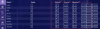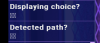- Mar 19, 2020
- 2,195
- 2,829
Hey 0x52, thanks for this new version! I really like some of those additions a lot, so thanks for your ongoing development of your mod!
I do have some additional requests though, and also one bug report if you don't mind:
And here's a bug I've just encountered while I was testing your new URM version (I haven't actually played this game before, so I don't know if this "new" to 2.1 or if it always has been this way):
Those are my favorite new features: compact mode for the watch panel, being able to see what script file/line is currently being executed and the configurable width/height for custom textboxes!
- Configurable watchpanel contents + compact mode
- New watchpanel option to view last executed filename:line
- Configurable width for custom textboxes/dialogue
I do have some additional requests though, and also one bug report if you don't mind:
- configurable width for text boxes: I've set it to 65% (so I can open the watch panel and still see all of the dialogue), but what I would love to see if the colored background of the "Namebox" as well as the "Text" would also be only 65% in width -- those are still using 100% of the width of the screen. Also a small area below the textbox without coloring would be nice, too. Something like this:

- An option to save a customized textbox as "global" would be nice, and activate this "global" textbox in different games. And once you change the layout in one game, all the games using the same "global" textbox will change as well.
- Quick menu: an option to disable/enable the "Quick menu" within games would be awesome
- ...and my final feature request for today: sorting search results *cough*
And here's a bug I've just encountered while I was testing your new URM version (I haven't actually played this game before, so I don't know if this "new" to 2.1 or if it always has been this way):
- In the game "The Seven Realms" (R3) URM doesn't seem to work at all. The log file says URM is loaded ("Init at 0x52-URM/classes/main.rpyc:173 took 0.39035 s."), but when I press "Import Game" --> "Continue without Realm 2 data", the game starts, but pressing ALT+M doesn't do anything. (Oh, and for the record: no other mods are being used, URM 2.1 is the only mod installed, no crashes or errors, therefore no screenshots, Windows 10)