- Apr 1, 2018
- 231
- 126
Has anyone tried using URM on waifu academy? for the Karma variable or for the karma checks? I have been trying to crack it for awhile with no luck. Any help would be awesome!
Please check the log.txt and traceback.txtHey 0x52 I wanna know that why your URM doesn't work on this
https://f95zone.to/threads/confined-with-goddesses-v1-0-premium-legacy-eroniverse.60506/
This is Ren'py vn but whenever I install in on Android phone the game automatically close.
So can you tell me the solution please
You mean you're unable to find a variable? Did you try the snapshot feature (take a snapshot before the variable changes and compare it after the change)?Has anyone tried using URM on waifu academy? for the Karma variable or for the karma checks? I have been trying to crack it for awhile with no luck. Any help would be awesome!
This happens because they've replaced a
- Are you using the latest version of URM? Yes Version 2.1.3
- Which game has the issue (preferable a link to the game's thread) College Kings Act 1 - 1.4.8
- If it's a crash (grey screen) attach the "traceback.txt" file: Attached below
- What did you do that caused the issue? Added URM 2.1.3 (I deleted the app data for CK and any saves to see if that would fix it)
- Attach a screenshot of the issue (if possible) View attachment 3553845
- When URM gave an error (not a grey crash screen), check the log.txt file for lines starting with "0x52:" N/A
- What OS are you on? Windows 10
- Do you have any other mods installed? Does the issue still exist without the other mod(s)? No
Ah okay, they really didn't want people to just have fun with the gameThis happens because they've replaced aYou must be registered to see the links(Character). There's no easy fix for this.
Ya one of the first things I did after not being able to search the variable directly, oh and the path detection for the karma checks also don't show any good mutable variable, some don't show anything (my guess was because this is not a "choose between 3 options" but just a variable check? so it wasn't picked up ¯\_(ツ)_/¯ ) perhaps this is a game specific thing?You mean you're unable to find a variable? Did you try the snapshot feature (take a snapshot before the variable changes and compare it after the change)?
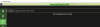
Just my two cents: After you reported your "issue", I did a quick test, and I couldn't find any karma related variable myself. I also did try the snapshot thing with "before" and "after", and URM did not pick up any changes. I had a quick look at the actual code, but I couldn't really figure out how they're doing the karma stuff. I think at this point it's something very game specific that URM just can't deal with :-/perhaps this is a game specific thing?
I assume you're on Android and play games that don't support URM's global settings? Because colors and opacity can be set globally, but some Android builds don't support sharing data.Great mod. The only thing missing is for the settings file for a game, to also include the settings for the mod. I would very much like to have the touchscreen button in the same position, and the opacity and colors of the mod menu the same, for every game I add the mod and settings file to.
Hey there. Sorry if this has been asked before.
Would it be possible to set some values to "ignore" for Path/Choice detection?
A lot of games have technical variables that will be used for different things. For example a variable that checks if a incest patch has been applied and switches the dialogue according to that boolean.
It would be nice if a user could find and add that variable and set it to ignore. If a choice/Path is detected but the only condition is this ignored Variable URM will then not show a notification about that. If the condition also includes other not ignored variables then it will show the notification.
Obviously the ignore state is exclusionary to a variable being monitored (but not necessarily watched so that one may see it on the watch panel).
This ignore feature could also be used for other effects that others may come up with.

Ups. Sorry. Thanks for the infoI assume you're on Android and play games that don't support URM's global settings? Because colors and opacity can be set globally,You don't have permission to view the spoiler content. Log in or register now.
ElaborateConsider making a snapshot before and another one after said change, and then use some text comparing website or app (i.e. WinMerge) to see what the differences are.
I play on Windows. The settings for the textboxes gets saved when I import that file to another game, and strangely so does the setting for showing the button, but the position of the button and the colors and opacity of the mod's menu strangely don't get saved. Or maybe I need to restart the game, for the changes to be applied.I assume you're on Android and play games that don't support URM's global settings? Because colors and opacity can be set globally, but some Android builds don't support sharing data.
Easiest way around this would be by using JoiPlay.
Customized textboxes are saved in an .urm file, which you can copy and load into another game.I play on Windows. The settings for the textboxes gets saved when I import that file to another game, and strangely so does the setting for showing the button, but the position of the button and the colors and opacity of the mod's menu strangely don't get saved. Or maybe I need to restart the game, for the changes to be applied.
Check the "Exception" in your traceback.txt file: "This mod (x52URM) does not support Ren'Py version 6.99.13.2919. Lowest supported version is 6.99.14."
I know...was letting him know for next update if/when he gets around to itCheck the "Exception" in your traceback.txt file: "This mod (x52URM) does not support Ren'Py version 6.99.13.2919. Lowest supported version is 6.99.14."
