- Mar 19, 2020
- 2,195
- 2,829
I'm pretty sure he's aware of this...I know...was letting him know for next update if/when he gets around to it
And I doubt URM will ever support any of the older versions of Ren'Py anymore.
I'm pretty sure he's aware of this...I know...was letting him know for next update if/when he gets around to it
Please just read the 2-3 message above yours -- it's exactly the same issue.I am getting an error below when trying on a game (Suspicious-0.31), not sure if the coding is different, any advice?
theMickey_Please just read the 2-3 message above yours -- it's exactly the same issue.
Exception: 0x52: Incompatible Ren'Py engine version
When you get the exception "0x52: Incompatible Ren'Py engine version" when starting a game it means that the Ren'Py version used by that game isn't supported by URM.
You could try upgrading the Ren'Py version as explained here.
The minimum supported Ren'Py version never really changed, but you can get any version of URM throughThank you for informing me of this, is there a way to get the previously released URM (URM v1.15.2 and prior), as currently I am finding the new versions v2.1.3 and v2.1.4 Beta.
If you really want somebody to help you, please provide more details. See:I tried using this on little man remake and a family venture but it did not show up
0x52URM is not going to support older versions or Ren'Py. Check this FAQ item:
The minimum supported Ren'Py version never really changed, but you can get any version of URM throughYou must be registered to see the links. Click "load full history" under the changelog and you can then click any version number to switch to that version's download page.
This version is now released as stableURM 2.1.4 Bèta
I've got a bèta version of URM for you.
- New/improved implementation for freezing/monitoring variables
- Note: it still doesn't support all type of variables, but those might be added in the future
- Note 2: There will be some edge cases that will bypass the freezing/monitoring, but those should be rare
- Fix: Android: Save .urm files to saves dir when global settings are not supported
You can get the update through URM (when on the bèta channel),You must be registered to see the linksor the attachment bellow.
(the download will be added in the OP when it's found to be stable)
*cough* Roadmap in the OP *cough*...is it possible to ignore notification from one defined path and not for other pathes?
Thu May 2 04:50:37 2024
Windows-10-10.0.19041
Ren'Py 7.6.3.23091805
Bootstrap to the start of init.init. took 0.05s
Early init. took 0.00s
Loader init. took 0.03s
Loading error handling. took 0.06s
Loading script. took 1.69s
Loading save slot metadata. took 0.08s
Loading persistent. took 0.01s
Initialized steam.
Set script version to: (7, 6, 3)
- Init at Resources/live2d_animations.rpyc:29 took 0.41456 s.
- Init at __eliont__/initial_setup.rpyc:5 took 0.62302 s.
- Init at 0x52-URM/classes/main.rpyc:178 took 0.40791 s.
Running init code. took 2.09s
Loading analysis data. took 0.19s
Analyze and compile ATL. took 0.01s
Reloading save slot metadata. took 0.04s
Index archives took 0.01s
Dump and make backups. took 0.00s
Cleaning cache. took 0.00s
Making clean stores. took 0.00s
Initial gc. took 0.18s
DPI scale factor: 1.000000
nvdrs: Loaded, about to disable thread optimizations.
nvdrs: Disabled thread optimizations.
Creating interface object. took 0.27s
Cleaning stores took 0.00s
Init translation took 0.20s
Build styles took 0.01s
Load screen analysis took 0.13s
Analyze screens took 0.01s
Save screen analysis took 0.00s
Prepare screens took 0.60s
Save pyanalysis. took 0.34s
Save bytecode. took 0.14s
Running _start took 0.01s
Performance test:
Interface start. took 0.32s
Initializing gl2 renderer:
primary display bounds: (0, 0, 1920, 1080)
swap interval: 1 frames
Fullscreen mode.
Vendor: 'NVIDIA Corporation'
Renderer: 'NVIDIA GeForce RTX 3070/PCIe/SSE2'
Version: '4.6.0 NVIDIA 552.12'
Display Info: None
Screen sizes: virtual=(1920, 1080) physical=(1920, 1080) drawable=(1920, 1080)
Maximum texture size: 4096x4096
0x52: Failed to process variable changes. 'NoneType' object has no attribute '__getitem__'
0x52: Failed to process variable changes. 'NoneType' object has no attribute '__getitem__'
0x52: Failed to process variable changes. 'NoneType' object has no attribute '__getitem__'
0x52: Failed to process variable changes. 'NoneType' object has no attribute '__getitem__'
0x52: Failed to process variable changes. 'NoneType' object has no attribute '__getitem__'
0x52: Failed to process variable changes. 'NoneType' object has no attribute '__getitem__'
0x52: Failed to process variable changes. 'NoneType' object has no attribute '__getitem__'
0x52: Failed to process variable changes. 'NoneType' object has no attribute '__getitem__'
0x52: Failed to process variable changes. 'NoneType' object has no attribute '__getitem__'Hi, I tried to apply the fix for Pale Carnations but I get an error when trying to start the game (Win 10, latest URM version). Am I doing something wrong?Unfortunately this dev caused an issue within Ren'Py itself. I could only fix this by overruling Ren'Py's build-in functionSetLocalVariable(), which I don't want to do.
I have a work-around for you:
- Open the file
renpy/common/00action_data.rpy- Find the line
def SetLocalVariable(name, value):(line 161)- Add a line bellow that one containing:
import sysYou don't have permission to view the spoiler content. Log in or register now.
Details:
They assigned a character to the variablesys, which is aYou must be registered to see the linksbecause it's use by Ren'Py internally.
Be doing this they broke a function inside Ren'Py that URM needs.
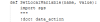
You have a tab before "import sys", replace the tab with 4 spacesHi, I tried to apply the fix for Pale Carnations but I get an error when trying to start the game (Win 10, latest URM version). Am I doing something wrong?
View attachment 3601650
```
File "renpy/common/00action_data.rpy", line 162: Tab characters are not allowed in Ren'Py scripts.
Ren'Py Version: Ren'Py 7.3.5.606
Sat May 04 13:22:05 2024
```
You mean it doesn't show up anymore (not notifications and nothing when you press Alt+M) at a certain point?Can anyone help me with the game "Knightly Passions" - (steam) https://f95zone.to/threads/knightly-passions-v1-03-steam-gold-feyada.50488/ , at the beginning the mod worked normally - it showed the variables and allowed me to edit them, but after the first fight I can't run the mod, has anyone had a similar problem?
Code:Thu May 2 04:50:37 2024 Windows-10-10.0.19041 Ren'Py 7.6.3.23091805 Bootstrap to the start of init.init. took 0.05s Early init. took 0.00s Loader init. took 0.03s Loading error handling. took 0.06s Loading script. took 1.69s Loading save slot metadata. took 0.08s Loading persistent. took 0.01s Initialized steam. Set script version to: (7, 6, 3) - Init at Resources/live2d_animations.rpyc:29 took 0.41456 s. - Init at __eliont__/initial_setup.rpyc:5 took 0.62302 s. - Init at 0x52-URM/classes/main.rpyc:178 took 0.40791 s. Running init code. took 2.09s Loading analysis data. took 0.19s Analyze and compile ATL. took 0.01s Reloading save slot metadata. took 0.04s Index archives took 0.01s Dump and make backups. took 0.00s Cleaning cache. took 0.00s Making clean stores. took 0.00s Initial gc. took 0.18s DPI scale factor: 1.000000 nvdrs: Loaded, about to disable thread optimizations. nvdrs: Disabled thread optimizations. Creating interface object. took 0.27s Cleaning stores took 0.00s Init translation took 0.20s Build styles took 0.01s Load screen analysis took 0.13s Analyze screens took 0.01s Save screen analysis took 0.00s Prepare screens took 0.60s Save pyanalysis. took 0.34s Save bytecode. took 0.14s Running _start took 0.01s Performance test: Interface start. took 0.32s Initializing gl2 renderer: primary display bounds: (0, 0, 1920, 1080) swap interval: 1 frames Fullscreen mode. Vendor: 'NVIDIA Corporation' Renderer: 'NVIDIA GeForce RTX 3070/PCIe/SSE2' Version: '4.6.0 NVIDIA 552.12' Display Info: None Screen sizes: virtual=(1920, 1080) physical=(1920, 1080) drawable=(1920, 1080) Maximum texture size: 4096x4096 0x52: Failed to process variable changes. 'NoneType' object has no attribute '__getitem__' 0x52: Failed to process variable changes. 'NoneType' object has no attribute '__getitem__' 0x52: Failed to process variable changes. 'NoneType' object has no attribute '__getitem__' 0x52: Failed to process variable changes. 'NoneType' object has no attribute '__getitem__' 0x52: Failed to process variable changes. 'NoneType' object has no attribute '__getitem__' 0x52: Failed to process variable changes. 'NoneType' object has no attribute '__getitem__' 0x52: Failed to process variable changes. 'NoneType' object has no attribute '__getitem__' 0x52: Failed to process variable changes. 'NoneType' object has no attribute '__getitem__' 0x52: Failed to process variable changes. 'NoneType' object has no attribute '__getitem__'
Took me a while to figure out what's causing this. But this seems to be a bug in Ren'Py 7.4.1. It was fixed in 7.4.5.I am having an issue (Win11 / URM 2.1.4 and before) with Project Myriam regarding custom dialogue boxes.
I can create and change any settings, but as sson as I am touching the sliders for text box back ground colours, the game freezes and can only be stopped using the task manager.
The issue seems game specific, so I am wondering if there would at all be chance to ge this sorted?
Thanks, man. This did the trick.Took me a while to figure out what's causing this. But this seems to be a bug in Ren'Py 7.4.1. It was fixed in 7.4.5.
You could try this using theYou must be registered to see the linksto fix the issue.
Yes, it doesn't work at all, as if it wasn't installed. (although it is) Generally, I noticed that urm stops working right after the first fight, below I will add 3 saves, 1 in which it was still working, 2 right after the fight, and 3 the last save.You mean it doesn't show up anymore (not notifications and nothing when you press Alt+M) at a certain point?
Does URM work again if you restart the game? If not, could you share your save.
Love that it's on the roadmap, and I'm really looking forward to it being implemented. Ever since the "stop skipping on notification" option(which I love) was added, the need for ignored paths has become so much more apparent. I-patches, Koga mods w/music, etc. add so many unimportant paths, that pop up on nearly every line. Have to turn the option off on a lot of games, just to be able to skip without wearing out the CTRL key. It also gets rather frustrating having to check the notifications after nearly every line of dialogue, because it's the only way to make sure I don't miss an important var check.
Created a fix for this. Extract the attached file into the "game" folder.Yes, it doesn't work at all, as if it wasn't installed. (although it is) Generally, I noticed that urm stops working right after the first fight, below I will add 3 saves, 1 in which it was still working, 2 right after the fight, and 3 the last save.
