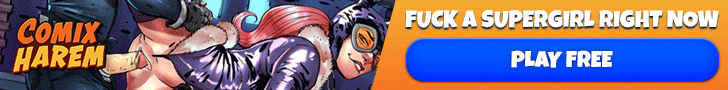https://f95zone.to/threads/vr-futan...sweet-prostate-milking-mitarashi-dango.21317/
Can this game be made uncensored? Initially, the game itself did not have BepInEx, but even after installing version 5.4.21, the Plugins folder was not created after starting the game. That's why I'm asking if it's possible to remove censorship from this game.
Can this game be made uncensored? Initially, the game itself did not have BepInEx, but even after installing version 5.4.21, the Plugins folder was not created after starting the game. That's why I'm asking if it's possible to remove censorship from this game.