keycode
Newbie
- Aug 21, 2017
- 87
- 61
- 272
help! because of my mistake I forgot the creator/script name of an extremely useful freeware session plugin for adding to the standard vam user interface a button that could show a multiple selectable list of all the atoms (all kind of scene-atoms, not only CUA) in a single active scene.
With that plugin it was possible to select a free number of those listed atoms: useful for instance to delete with one click all lights points during editing . Help would be appreciated so that I can find it in the hub. Tried with google search and discord, no result.
With that plugin it was possible to select a free number of those listed atoms: useful for instance to delete with one click all lights points during editing . Help would be appreciated so that I can find it in the hub. Tried with google search and discord, no result.


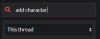

![GBJIF)2H269S)A]U8GJZLR3.png GBJIF)2H269S)A]U8GJZLR3.png](https://attachments.f95zone.to/2025/01/thumb/4526617_GBJIF2H269SAU8GJZLR3.png)