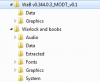The rgssa was removed by the decrypter. Moved and replaced from Extract to game folder. Moved and replaced from mod folder. But nada : < might not be compatible with newest version.
(...)
patiently awaiting your updates, capeless hero modders. : D
I hope I can help you

At the time of publishing this post (05/November/2021), the official version published by "
boobsgames" is:
"v0.344.0.3"
And the latest version of MODT is:
"WaB v0.344.0.3_MODT_v0.1"
You can download this version of MODT in this post:
https://f95zone.to/threads/warlock-and-boobs-v0-344-0-3-boobsgames.18692/page-387#post-6817010
(Note that this version will probably only be valid for the next 10 days, as "
boobsgames" updates the game monthly, so we will have a new version of the official game quite soon.

)
----------------------------------------------------------------------------------
When the user
Edian told me about the problem he had to get the mod to work, what I did was to apply the mod to a clean version of the game to make a few screenshots as a tutorial.
Finally he was able to fix the problem and the screenshots were left on my computer... until now

With the help of the screenshots and the "Short guide" of the user
7767 I make this minitutorial:
(
7767's complete guide can be found in this post:
https://f95zone.to/threads/rpg-maker-unpacker.50/)
----------------------------------------------------------------------------------
Part one, decrypt the game:
(Warlock and Boobs has two encrypted folders "Data" and "Graphics")
Short guide for new people to help with the unpacking of RPG maker archives.
Note: this only works for
RPG maker XP, VX and VX Ace.
NOT for MV!
1. Download the decrypter at:
You must be registered to see the links
(courtesy of some guy on reddit)
2. Download and install the .net 4.0 framework if needed
Step "2" I have never needed to do it

The Warlock of Boobs folder originally looks like this:

3. Run the decrypter.exe file you downloaded in step 1. I usually copy it in the game folder, since it's only 300 kB.
4. Press "file", then "open archive" and navigate to your game folder and select the archive (.rgss file)

5. Then press "Tools" and "Extract all files". The extractor will now start extraction. It will create a new folder in the same location as your archive with the name "extract". It will give you a message when it is ready.

6. Cut the content of the "extract" folder when the extractor is done and paste it in your main game folder. This will most likely include the "graphics" folder. Overwrite where needed.

Step "7" is where we delete the "Game.rgss3a" file...
7. (...) If you don't, then the archive will still have priority and nothing changes. This also saves a lot of disk space.
We can also take the opportunity to remove the "decrypter.exe"

And finally the game folder would look like this:

----------------------------------------------------------------------------------
Part Two: applying the MODT:
To apply the MOD we extract the folders included in the "rar" file and copy them into the game folder
(some files must be overwritten):
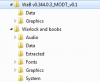
And finally we can check that the files have been placed where they belong
(This is optional, of course)

In this case I have been able to verify that in the "\Graphics\Pictures" folder there are the mod files among the decrypted files of the game.

To activate the mod, talk to the sign with an admiration symbol on it.
(It is located next to the tavern "The Stone Dragon" on the map "Mountain Village".)
To deactivate it talk to the sign again.
If you load a save in "Mountain Village", you have to exit the map and re-enter
(e.g. enter the tavern and return to the village).
----------------------------------------------------------------------------
And so that's the mini tutorial with the screenshots; If it still doesn't work, let me know and we'll look for a solution

Saludos