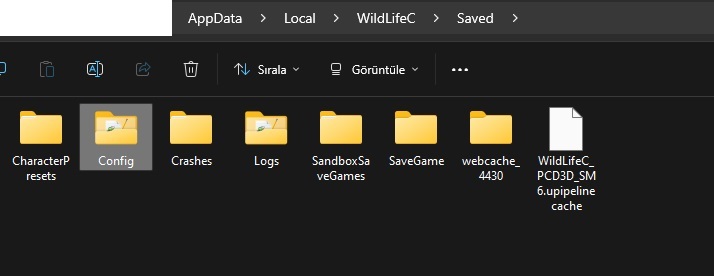mehmetbakkal62
New Member
- May 3, 2019
- 8
- 23
> \Users\xxx\AppData\Local\WildLifeC\Saved\Config\Windows "Engine.ini" open with notepadCan virtually bet this was answered like times and times again, but: is there any way to get around the weird texture streaming in the UE5 version? All the textures remain mad blurry, yet some actions like toggling the tex quality or waiting on a certain screen seems to finally pull the higher-res ones from the disk.
add these line save and exit
Test it these variables, if work well pls let me know.
[ConsoleVariables]
r.TextureStreaming=0
r.Streaming.PoolSize=0
r.Streaming.Boost=0
r.Streaming.LimitPoolSizeToVRAM=1
r.Streaming.FullyLoadUsedTextures=1
r.Streaming.DefragDynamicBounds=1
r.Streaming.HLODStrategy=2
r.bForceCPUAccessToGPUSkinVerts=True

Unreal Engine 5 Console Variables Commands
You must be registered to see the links