Tool YAM: Yet Another Manager [v2.6.2] (reCAPTCHA supported)
- Thread starter MillenniumEarl
- Start date
This tool i a lifesaver, thank you  Would it be possible to add an option to mark the current version of a game completed? This would just be, more or less, a checkmark, so that you can see that you have completed all the content in the current version. This could be auto cleared when a new version is installed.
Would it be possible to add an option to mark the current version of a game completed? This would just be, more or less, a checkmark, so that you can see that you have completed all the content in the current version. This could be auto cleared when a new version is installed.
Deleted member 249073
Member
- Oct 16, 2017
- 482
- 512
- 287
What about support for non-F95 games?
Like DLSite for example.
EDIT
Also, I saw this was web-based and you're using Electron. I was actually in the planning stages myself for a similar app I wanted to create but don't have the time. I like your app a lot but, in my opinion, the design could use some improvements.
This is a first pass I created for my app and did some small tweaks before posting here. It's missing things like the search bar and filter and I would probably continuing tweaking the layout as I wasn't too happy with a few things on it. But the overall design would remain the same.
I don't know if this is something you even want to change but I'd be more than happy to actually flesh out a revamped UI design for you.

Like DLSite for example.
EDIT
Also, I saw this was web-based and you're using Electron. I was actually in the planning stages myself for a similar app I wanted to create but don't have the time. I like your app a lot but, in my opinion, the design could use some improvements.
This is a first pass I created for my app and did some small tweaks before posting here. It's missing things like the search bar and filter and I would probably continuing tweaking the layout as I wasn't too happy with a few things on it. But the overall design would remain the same.
I don't know if this is something you even want to change but I'd be more than happy to actually flesh out a revamped UI design for you.

Last edited:
MillenniumEarl
Newbie
- Jun 17, 2019
- 56
- 55
- 264
Hi niennunb!
A game X in a folder with the name of a Y game will result in the game Y. If you want to force the procedure, instead of the automatic one, you can directly enter the URL of the game, this ignores the name of the folder.
You cannot change the path of a game once imported into the manager, you must necessarily remove it and update it.
Forgive me but I'm afraid I didn't understand the question.Great tool, but I have a stupid question : if I added a game with the wrong name folder, how do I remove it from the list / update the path ? I even tried to add it again, to no avail.
A game X in a folder with the name of a Y game will result in the game Y. If you want to force the procedure, instead of the automatic one, you can directly enter the URL of the game, this ignores the name of the folder.
You cannot change the path of a game once imported into the manager, you must necessarily remove it and update it.
MillenniumEarl
Newbie
- Jun 17, 2019
- 56
- 55
- 264
Hi nijige!

This tool i a lifesaver, thank you
Yes, it is one of the features I'm planning for the next version (seeWould it be possible to add an option to mark the current version of a game completed? This would just be, more or less, a checkmark, so that you can see that you have completed all the content in the current version. This could be auto cleared when a new version is installed.
You must be registered to see the links
)MillenniumEarl
Newbie
- Jun 17, 2019
- 56
- 55
- 264
Hi DarkMask!
This is my first project of this kind, I have never been an experienced html + css so I followed some guide here and there on the internet and the source code of those pages is quite messed up, most of the time I didn't know what I was doing
Yes, it is a feature I was already thinking. Since this manager originally was a sort of "experiment", I had decided to concentrate only on F95, but making it more "generic" seems like a good idea.What about support for non-F95 games?
Like DLSite for example.
I love it! I wouldn't mind implementing it at all, maybe as a list display mode!Also, I saw this was web-based and you're using Electron. I was actually in the planning stages myself for a similar app I wanted to create but don't have the time. I like your app a lot but, in my opinion, the design could use some improvements.
This is a first pass I created for my app and did some small tweaks before posting here. It's missing things like the search bar and filter and I would probably continuing tweaking the layout as I wasn't too happy with a few things on it. But the overall design would remain the same.
I don't know if this is something you even want to change but I'd be more than happy to actually flesh out a revamped UI design for you.
This is my first project of this kind, I have never been an experienced html + css so I followed some guide here and there on the internet and the source code of those pages is quite messed up, most of the time I didn't know what I was doing
Absolutely! I would be delighted!I don't know if this is something you even want to change but I'd be more than happy to actually flesh out a revamped UI design for you.
Deleted member 249073
Member
- Oct 16, 2017
- 482
- 512
- 287
Sounds good!
I don't know VueJS so I won't be able to help with the actual coding part but I'll put some work into the mockup and post an updated version later this week. This is going off what I envisioned when I as planning my app but as this is your app, let me know if there's something you think should be added/changed/removed
Its all done in Adobe XD so I can even send you the XD file which should help in coding the layout. There are also some plugins that allow for exporting to HTML/CSS. I'll look into them and see if they actually work even though it wouldn't help too much as you're using VueJS.
Also to make it a lot easier on yourself I would look into using a VueJS CSS framework so a lot of the work is already done for you.
I don't know VueJS so I won't be able to help with the actual coding part but I'll put some work into the mockup and post an updated version later this week. This is going off what I envisioned when I as planning my app but as this is your app, let me know if there's something you think should be added/changed/removed
Its all done in Adobe XD so I can even send you the XD file which should help in coding the layout. There are also some plugins that allow for exporting to HTML/CSS. I'll look into them and see if they actually work even though it wouldn't help too much as you're using VueJS.
Also to make it a lot easier on yourself I would look into using a VueJS CSS framework so a lot of the work is already done for you.
You must be registered to see the links
is a pretty popular one.Hi niennunb!
Forgive me but I'm afraid I didn't understand the question.
A game X in a folder with the name of a Y game will result in the game Y. If you want to force the procedure, instead of the automatic one, you can directly enter the URL of the game, this ignores the name of the folder.
You cannot change the path of a game once imported into the manager, you must necessarily remove it and update it.
That was exactly my problem : I imported the game with an error in the version ; I corrected the version in the folder name, but couldn't update it in YAM.You cannot change the path of a game once imported into the manager, you must necessarily remove it and update it.
I found a workaround (sort of) : deleted the appdata folder (of YAM, under AppData/Roaming/Yam) to force reset YAM and reimported the games.
Edit : specified which AppData folder. Don't try this at home, kids.
Last edited:
Shirouste
Newbie
- Jul 31, 2017
- 76
- 213
- 268
Thanks a lot for this tool, it's awesome 
I have an issue though while importing game with a version like "EP.2 v.0.1", how should I format the version tag so the tool now I have the latest version ? No matter what I tried, it still says "unknown version"

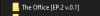
Also, I have notice that if you rename the folder after adding it in YAM, it is impossible to remove it from YAM afterward (it says folder not found or something).
Keep up the good work !
I have an issue though while importing game with a version like "EP.2 v.0.1", how should I format the version tag so the tool now I have the latest version ? No matter what I tried, it still says "unknown version"

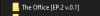
Also, I have notice that if you rename the folder after adding it in YAM, it is impossible to remove it from YAM afterward (it says folder not found or something).
Keep up the good work !
MillenniumEarl
Newbie
- Jun 17, 2019
- 56
- 55
- 264
Hi Shirouste!

It will not be displayed, it only serves to the program to understand which parenthesis contains the version.
Glad to hear itThanks a lot for this tool, it's awesome
You missed a "v." before the version: The Office [v.EP 2 v0.1]I have an issue though while importing game with a version like "EP.2 v.0.1", how should I format the version tag so the tool now I have the latest version ? No matter what I tried, it still says "unknown version"
It will not be displayed, it only serves to the program to understand which parenthesis contains the version.
Yep, because YAM knows the initial directory but it doesn't know if that folder is renamed, then gives error because it doesn't find the path it expects.Also, I have notice that if you rename the folder after adding it in YAM, it is impossible to remove it from YAM afterward (it says folder not found or something).
MillenniumEarl
Newbie
- Jun 17, 2019
- 56
- 55
- 264
As I wrote Shirouste, you should not rename a directory containing a game after entering it in the manager, otherwise YAM would lose the only reference that has with this game.That was exactly my problem : I imported the game with an error in the version ; I corrected the version in the folder name, but couldn't update it in YAM.
The AppData Folder of YAM, right?I found a workaround (sort of) : deleted the appdata folder to force reset YAM and reimported the games.
MillenniumEarl
Newbie
- Jun 17, 2019
- 56
- 55
- 264
How wonderful, is it already Christmas by chance?Sounds good!
I don't know VueJS so I won't be able to help with the actual coding part but I'll put some work into the mockup and post an updated version later this week. This is going off what I envisioned when I as planning my app but as this is your app, let me know if there's something you think should be added/changed/removed
Its all done in Adobe XD so I can even send you the XD file which should help in coding the layout. There are also some plugins that allow for exporting to HTML/CSS. I'll look into them and see if they actually work even though it wouldn't help too much as you're using VueJS.
Also to make it a lot easier on yourself I would look into using a VueJS CSS framework so a lot of the work is already done for you.
You must be registered to see the linksis a pretty popular one.
Yes of course ^^As I wrote Shirouste, you should not rename a directory containing a game after entering it in the manager, otherwise YAM would lose the only reference that has with this game.
The AppData Folder of YAM, right?
Maybe I should edit my post so that no lost soul with the same dumb problem try to delete the whole thing and ruin its computer.
Deleted member 249073
Member
- Oct 16, 2017
- 482
- 512
- 287
I tried various card and poster layouts but always ended up having to either prioritize the image and sacrificing information or prioritizing the information and sacrificing the image. I wanted to come up with a layout that present both while still giving the user a quick and easy list of their games. My previous design was a nice compromise but being only to see a couple of your games without having to scroll meant the user having to do more work.
With that in mind, this is what I came up with.

Obviously I'm a bit bias but it solves both problems as the user get both the image and all the information and the user can see quite a few entries on their game list.
As this is rough it's missing a few features and some QoL changes but I wanted to post it to explain the reasoning behind it and see if this is a direction you wanted to take YAM MillenniumEarl.
A couple notes, the selected game panel on the right is always there and could default to the last entry the user selected. In the example I used a particularly longer title to see how it might look and it looks pretty good. With having the entire height you can show longer game titles with no problem and every tag for a game.
I'm not sold on the Author, Installed Version & Available Version section below the title. Could probably reduce that to a single line and use icons for the titles. I'm also thinking the Play, Download & Delete buttons should go below it as they are more important than Description and Tags.
I just noticed I forgot to enable it but the selected entry is highlighted, was also thinking that the Available Version text should be highlighted a different color for quick check to see if new versions are available.
I have quite a few ideas but didn't want to start adding features to the mockup as I don't want to make more work for you and I don't even know if you wanted to even add them, lol. I was thinking of adding global buttons like Check for Updates, Update All...etc. The filter was something that doesn't currently exist I added as it would be a nice way to quick sort. When selected it would show an overlay with select criteria for the user to select. The user could then use the search to continue fine-tuning the filtered list. Could even make it so the user can tag filter by typing in something like Tag:TagName.
Let me know what you think and what I should change/add. I'll work on the next version once you've had a chance to reply.
With that in mind, this is what I came up with.

Obviously I'm a bit bias but it solves both problems as the user get both the image and all the information and the user can see quite a few entries on their game list.
As this is rough it's missing a few features and some QoL changes but I wanted to post it to explain the reasoning behind it and see if this is a direction you wanted to take YAM MillenniumEarl.
A couple notes, the selected game panel on the right is always there and could default to the last entry the user selected. In the example I used a particularly longer title to see how it might look and it looks pretty good. With having the entire height you can show longer game titles with no problem and every tag for a game.
I'm not sold on the Author, Installed Version & Available Version section below the title. Could probably reduce that to a single line and use icons for the titles. I'm also thinking the Play, Download & Delete buttons should go below it as they are more important than Description and Tags.
I just noticed I forgot to enable it but the selected entry is highlighted, was also thinking that the Available Version text should be highlighted a different color for quick check to see if new versions are available.
I have quite a few ideas but didn't want to start adding features to the mockup as I don't want to make more work for you and I don't even know if you wanted to even add them, lol. I was thinking of adding global buttons like Check for Updates, Update All...etc. The filter was something that doesn't currently exist I added as it would be a nice way to quick sort. When selected it would show an overlay with select criteria for the user to select. The user could then use the search to continue fine-tuning the filtered list. Could even make it so the user can tag filter by typing in something like Tag:TagName.
Let me know what you think and what I should change/add. I'll work on the next version once you've had a chance to reply.
Deleted member 249073
Member
- Oct 16, 2017
- 482
- 512
- 287
Did some more work on the mockup.

General

General
- Changed the color scheme to make it more darker.
- Change the fonts as the old fonts just didn't look right.
- I spaced out the entries and added a background color for even rows to make it easier to differentiate between rows.
- Added the Engine column, wasn't sure what else columns might be considered important.
- The three icons are examples of different states for the games, in the mockup I only added three but there could be more.
- Green checkmarks indicate the game is complete.
- Red warning indicates the game has been abandoned.
- Blue download indicates there's an update available.
- Made the game image bigger.
- Could be used for anything but I added an example of how an abandoned game would look.
- The game Title is displayed, depending on length it can use two rows.
- The game source is shown to the right as you mentioned wanting to support other sites, when clicked it takes you to the page for the game on that site.
- Available actions for the selected game.
- Description and Tags are shown below.
MillenniumEarl
Newbie
- Jun 17, 2019
- 56
- 55
- 264
Hello hello!Did some more work on the mockup.
Forgive me the delay, the mockup is fantastic!
The only additions I can think of are:
- A stronger color for abandoned game notification (maybe yellow/orange background without transparency and white text) precisely because it stand out to the user.
- Tags as buttons instead of labels, so if a user clicks on it you can search for that specific tag.
- Is it possible to justify tags?
- I would increase the font of the description of some point.
- For columns I thought I would implement the possibility for the user to add/remove them from the grid. This could involve the need for a horizontal scrollbar for the entire grid. It would also be convenient for the user to be able to resize the columns.
- I don't know if you can adobe create "animated" icons, ie that we have a brief animation when you click (see Android icons in the notification bar).
- Do you think it is possible to create different color palettes (eg light theme, dark theme, F95 theme, etc.)?
- If the title exceeds the two lines you text, it is truncated (I think of all the various Japanese games with very long titles)?
- If the description of the game and/or tags are too long for the page, is a vertical scrollbar expected?
Deleted member 249073
Member
- Oct 16, 2017
- 482
- 512
- 287
Sure, I made it transparent so it acted as in overlay, here's what it looks like solid.A stronger color for abandoned game notification (maybe yellow/orange background without transparency and white text) precisely because it stand out to the user.
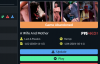
Yeah this was my idea as well, ideally when you hover over it, it becomes solid and clickable. Obviously as your coding it, it could really do whatever you'd like.Tags as buttons instead of labels, so if a user clicks on it you can search for that specific tag.
How so? So they are centered? You could easily do that with some CSS when it comes time to implement this layout, if you choose to use it that is.Is it possible to justify tags?
I went with 14px as 16px seemed to big to me. Again something else you can play around with when building it.I would increase the font of the description of some point.
Ah that's a cool feature, I didn't know if that would be there so I just added a few. The ability to resize and add/remove columns would be great.For columns I thought I would implement the possibility for the user to add/remove them from the grid. This could involve the need for a horizontal scrollbar for the entire grid. It would also be convenient for the user to be able to resize the columns.
Yeah Adobe XD can't really do that sadly.I don't know if you can adobe create "animated" icons, ie that we have a brief animation when you click (see Android icons in the notification bar).
Yeah, the "easiest" way to me would be to check for custom.css for example and load if found. In the main CSS file you would use CSS Variables for colors so the user would just input the hex number in custom.css.Do you think it is possible to create different color palettes (eg light theme, dark theme, F95 theme, etc.)?
Some extreme cases:
Really up to you, in the game panel I'd think the user should be able to see it all.If the title exceeds the two lines you text, it is truncated (I think of all the various Japanese games with very long titles)?
Sure, shouldn't be to hard, just allow for overflow in the CSS file.If the description of the game and/or tags are too long for the page, is a vertical scrollbar expected?
I'll continue making changes to the mockup, I tested one of the export plugins and it works OK though I don't know how much if it would be useful to you, probably easier to build it from scratch using the mockup as reference.
I had another idea for a more involved layout where the main layout is the games list with all the columns and when you click on a game, it takes you a game layout page. That way the user can better customize the game listing with their desired columns and the game itself gets the entire layout for a better presentation method. But Its probably overkill for this, lol.
epsillon123
Newbie
- Jul 20, 2017
- 21
- 20
- 190
So I've been messing around with this, f95checker, and the stickied manager.
My thoughts:
-I think you're close to perfect balance between f95checker's minimalism and the stickied's bloat. I think the planned features and something similar to darkmask's layout would get you right in the sweet spot, assuming you maintain similar responsiveness.
-The most important feature I think is lacking is a way to mark a game as finished.
-I did notice you accounted for games having the same name by asking which one, so good job.
-On the above note, have you accounted for multiple .EXEs? ( I didn't check). Flash games that include a player and games with launcher's (like some Illusion games) would be the most common culprits. The other launchers have you manually select, so it isn't a problem.
-I slightly prefer having the developer name in the folder structure. It'd be nice to be able to accommodate that. If you want to keep it simple, I don't think you need full freeform folder structure, maybe just let anything after the closing bracket of the version number get carried over as is between updates?
-Did I mention how responsive it is?
At the moment, I'm going to be sticking with the stickied launcher, but I look forward to 3.0.
My thoughts:
-I think you're close to perfect balance between f95checker's minimalism and the stickied's bloat. I think the planned features and something similar to darkmask's layout would get you right in the sweet spot, assuming you maintain similar responsiveness.
-The most important feature I think is lacking is a way to mark a game as finished.
-I did notice you accounted for games having the same name by asking which one, so good job.
-On the above note, have you accounted for multiple .EXEs? ( I didn't check). Flash games that include a player and games with launcher's (like some Illusion games) would be the most common culprits. The other launchers have you manually select, so it isn't a problem.
-I slightly prefer having the developer name in the folder structure. It'd be nice to be able to accommodate that. If you want to keep it simple, I don't think you need full freeform folder structure, maybe just let anything after the closing bracket of the version number get carried over as is between updates?
-Did I mention how responsive it is?
At the moment, I'm going to be sticking with the stickied launcher, but I look forward to 3.0.
MillenniumEarl
Newbie
- Jun 17, 2019
- 56
- 55
- 264
Sorry for the delay 
Another thing to add to the roadmap for 3.0
Yes, since it would be "only" to add a field to the game database the thing is relatively easy to implement. The problem is that you should re-add all the games later. At this point I prefer to do everything at once and implement it with the 3.0, so any other changes to the database are applied only once.The most important feature I think is lacking is a way to mark a game as finished.
TBH it's a problem I didn't completely think of: YAM execute the first executable compatible with the OS in use that it finds in the game folder. It doesn't control the version of the executable nor the architecture (x86/x64).On the above note, have you accounted for multiple .EXEs? ( I didn't check). Flash games that include a player and games with launcher's (like some Illusion games) would be the most common culprits. The other launchers have you manually select, so it isn't a problem.
Another thing to add to the roadmap for 3.0
MillenniumEarl
Newbie
- Jun 17, 2019
- 56
- 55
- 264
Well, we could keep the current layout and, with a double click on the game row, show a page with more information. The window on the right on the main page would therefore act as a general/rapid overview.I had another idea for a more involved layout where the main layout is the games list with all the columns and when you click on a game, it takes you a game layout page. That way the user can better customize the game listing with their desired columns and the game itself gets the entire layout for a better presentation method. But Its probably overkill for this, lol.
If you want to send me the mockup, send it to
You must be registered to see the links
with an attachment or here on DM, even several times if you decide to change something 