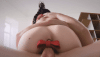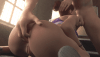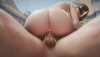yup, it's not just zoomed in, it's playing it as if it's a 360° video.
Ended up running it through Handbrake (free open source video transcoder) using settings which closely match the original video.
It may not be a perfect solution, but VLC plays the new video normally.
In VLC-Player click on "Tools" open "Settings" go to "Video" and in "Output" change it to something else and Save, close VLC and then open it again and the Video (depending on what you chose as Output) should play normally, Default is usually Automatic..When i switched it to Direct3D11 it was the same as Automatic, Direct3D9 the Video was as it is supposed to be, the only thing that happens if you pick Direct3D9 is that once the Video is ending and repeats itself (assuming you have repeat activated which i recommend) the repeat will start in a freezed Frame while the timer continues, you basically have to manually switch, i have not tested the other options in output.
Basically VLC wants to start it in 360 mode but vlc unlike many other videoplayers does not have any option to deactivate 360
edit:
Direct3D9 (works // but with the repeat problem mentioned above)
DirectX (DirectDraw) (works // but also with the repeat option mentioned above however with a green picture instead of a freezed frame)


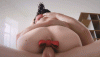
![Mar 2025 - Batgirl Animation [Temp No Sound].gif Mar 2025 - Batgirl Animation [Temp No Sound].gif](https://attachments.f95zone.to/2025/03/thumb/4654214_Mar_2025_-_Batgirl_Animation_Temp_No_Sound.gif)