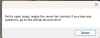bapcules
Member
- Dec 2, 2024
- 243
- 310
- 192
In very rare cases, at the end of a ZenPy translation, I get this message saying that the path has an invalid directory.
As I said, this happens extremely rarely, but I would like to understand it.
This error message last appeared in “One Week Away [v0.4.0] [kmmgames]”.
I must admit that I haven't yet done extensive research into where the problem might lie.
In 99.9% of all games, the translation with ZenPy works perfectly.

The problem clearly lies with the game itself, because this only happened with strange pre-release versions and now with
“On Week Away.”
As I said, this happens extremely rarely, but I would like to understand it.
This error message last appeared in “One Week Away [v0.4.0] [kmmgames]”.
I must admit that I haven't yet done extensive research into where the problem might lie.
In 99.9% of all games, the translation with ZenPy works perfectly.

The problem clearly lies with the game itself, because this only happened with strange pre-release versions and now with
“On Week Away.”