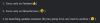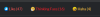- Dec 30, 2020
- 1,106
- 8,364
I believe I am doing everything correctly, I have installed the fanTL version of the improvements mod, deleted cg.wolf and picture.wolf from the data folder and added the picture and cg folders into the data folder where the cg.wolf and picture.wolf were previously located, however I seem to constantly run into an error, "menu1_b" could not be located or something similar to that, same with 2 other files, if I may be assisted, I would very much appreciate it. (Sorry english is not my first language, I apologize if I have made mistakes in grammar or spelling.)
Hello,
Here is a tutorial on how to install the mod:
https://f95zone.to/threads/imouto-life-monochrome-color-mod-v0-23-daseson.154405/post-10423256
Actually with my mod you don't need to delete anything just download copy and paste in the directory "Imouto Life 2.0.1 Eng UC\Data"
Also remember that my mod is only compatible with the version translated by fans, in the official one it doesn't work unless you do more steps that are a bit complicated.
Also, as mentioned in the tutorial, at the end you must make sure that the CG and PICTURE folders have all the images, they are more than 200