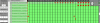- Thread starter brynhildr
- Start date
4.20 star(s)
33 Votes
- Dec 10, 2022
- 10
- 16
- Jan 29, 2023
- 16
- 22
depends how much time you're willing to sink into it. if you are willing to play it alot and create characters, yeah i'd say it is.WOW 30 GIGA Byte
is it worth it?
Do scenes made by other users exist? Is there a story line or is it just a simulator?depends how much time you're willing to sink into it. if you are willing to play it alot and create characters, yeah i'd say it is.
- Nov 23, 2019
- 94
- 354
the mods were directly downloaded from the links provided by kyonko. you want to put the .zipmod files into your /mods folder. The overlay PNG's go in UserData/Overlays (try to put each character overlay into their own unique sub folder within UserData/Overlays, If you don't do this many will be overwritten by other character overlay files). the PNG's that show a white mannequin go into your UserData/coordinate folder, these are the outfits. the character cards go into UserData/chara/female. You'll notice there are duplicate character cards in a lot of Kyonko's folders, one is for koikatsu sunshine, you'll see "kks" at the start or end of the filename, the other is for the regular koiktasu game. maintex goes in your UserData/Textures (try to put each maintex folder into their own unique sub folder within UserData/Textures, If you don't do this many will be overwritten by other character maintex files).Silly question I am sure-
But how do we implement this in to our game?
I'm presuming just place the folders in to the MODs hierarchy and then go from there but before I totally banjax something which would then make me one of the multitudes who ask for help figured I would ask someone who has done it first and try to do it right the first time instead
Crazy idea I know
some mods/coordiantes/overlays are archived in a .zip, .7z, or .rar. Putting these archived files in any of the folders won't do anything, you'll have to extract the contents of these archived files with a program like winrar or 7zip, and place the extracted files into their respective folders. you dont have to unzip .zipmod files, those go in the mods folder.
also, make sure you are updated to the latest sideloader mods and plug-ins using either kkmanager or hfpatch. not sure if i used both. i believe i used hfpatch first and then updated the sideloader mods with kkmanager. the studio sideloader mods are optional and large in size, only select that option if you plan on using the studio.
- Nov 16, 2019
- 143
- 104
Thanks! I appreciate the feedback!the mods were directly downloaded from the links provided by kyonko. you want to put the .zipmod files into your /mods folder. The overlay PNG's go in UserData/Overlays (try to put each character overlay into their own unique sub folder within UserData/Overlays, If you don't do this many will be overwritten by other character overlay files). the PNG's that show a white mannequin go into your UserData/coordinate folder, these are the outfits. the character cards go into UserData/chara/female. You'll notice there are duplicate character cards in a lot of Kyonko's folders, one is for koikatsu sunshine, you'll see "kks" at the start or end of the filename, the other is for the regular koiktasu game. maintex goes in your UserData/Textures (try to put each maintex folder into their own unique sub folder within UserData/Textures, If you don't do this many will be overwritten by other character maintex files).
some mods/coordiantes/overlays are archived in a .zip, .7z, or .rar. Putting these archived files in any of the folders won't do anything, you'll have to extract the contents of these archived files with a program like winrar or 7zip, and place the extracted files into their respective folders. you dont have to unzip .zipmod files, those go in the mods folder.
also, make sure you are updated to the latest sideloader mods and plug-ins using either kkmanager or hfpatch. not sure if i used both. i believe i used hfpatch first and then updated the sideloader mods with kkmanager. the studio sideloader mods are optional and large in size, only select that option if you plan on using the studio.
- Jun 19, 2021
- 124
- 127
Party is the Steam release and is flat-out missing stuff.what is the difference between this one, Sunshine and Party ?
is this one better to download instead of the other 2 ?
Sunshine is a (slightly) different, beach-themed game.
Thx for the replyParty is the Steam release and is flat-out missing stuff.
Sunshine is a (slightly) different, beach-themed game.
One more thing, when i download the game windows defender shows a virus called PUAIDManager:Win32/Snackarcin ... is this false positive ? or is this game corrupted ?
The name of theDid it tell you which file?
This one. It is the link of Uploadhaven of the gameDid it tell you which file?
It does not let me download it from google drive. It says that the downloads has been exceededThe links in the OP should be safe, but I personally used the torrent version. Here's the RX20 version from the betterrepack site
- Oct 13, 2023
- 4
- 1
Tried many time this way and never was able to extract them, and the other link gave me a bunch of suspicious programs in my pcThe links in the OP should be safe, but I personally used the torrent version. Here's the RX20 version from the betterrepack site
Do you know how to do the drive method?
- Jun 19, 2019
- 61
- 241
Torrent magent link does not open and the google drive link has download limitsthis is the direct link to the betterrepack site:You must be registered to see the links