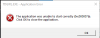MomoNightcat
New Member
- Feb 13, 2021
- 11
- 0
- 36
Has anyone been able to make the girl pee herself yet?
Ive been holding her hands forever and stop her when she heads to the toilet but she never urinates herself
Ive been holding her hands forever and stop her when she heads to the toilet but she never urinates herself
Deleted member 192234
Member
- Sep 4, 2017
- 471
- 719
- 202
Replaying after replacing old broken hard disk. I don't know why, but when I am in the same room with main girl when she sleeps, when she wakes up, the game shuts down. This never happened before.
MomoNightcat
New Member
- Feb 13, 2021
- 11
- 0
- 36
Thank you. Now it works.So I think I know why is this happening. Game expects a folder in Documents named "Bullet". In that folder there should be another folder named "3D少女カスタムエボリューション". In it there should be yet another folder named "save" and "settings.ini" file. If you don't have them, game will launch, but saving won't work. I checked this and the installer just copies the entire Bullet folder into Documents. I even tested on two different laptops and the results were the same. I hope this'll help anyone.
6DarkRaven9
Well-Known Member
- Nov 14, 2017
- 1,282
- 1,449
- 319
Ah yes one of the last H games I remember from the Boomer Era over at Hongfire for you kiddies out there. This was an abandoned game that had so much potential but was left to die a lonely miserable death.
MomoNightcat
New Member
- Feb 13, 2021
- 11
- 0
- 36
You need to use a japanese locale to save itI couldn't figure out how to save in this game
Nicholas_Wolfwood
Newbie
- Mar 4, 2020
- 33
- 25
- 96
There should be at least one tutorial in the previous pages of this discussion, which tells you what folders you need to make and where as well as what files.I couldn't figure out how to save in this game
If I remember correctly, I managed to save without a japanese locale while following one of those.
However, it's been a while since I played this game.
But... lurk moar for a bit and try some stuff.
staniscraft
New Member
- Jul 12, 2022
- 1
- 0
- 1
sharkshark0010
New Member
- May 22, 2022
- 1
- 0
- 11
I remember playing the first game, I was looking for this game but I don't know if it's a save DL so is it a safe DL?
The Nameless God
New Member
- Feb 1, 2023
- 4
- 7
- 3
maynard950
New Member
- Jan 17, 2021
- 3
- 0
- 11
For those who still can't save even with creating japaness folder name, it's cuz your computer do not recognize the language. Take a snapshot/screenshot using the "in-game camera", then you'll find a gibberish folder in "My Documents -> Bullet" (as suppose to "3D xxxx - the original japs folder" being created, which contain that snapshot.
Then put in the "save" folder and "settings.ini" in the gibberish folder mentioned in other comments.
The game will then auto save, and yes, there's no save button, it just auto saved as you exit the game
Then put in the "save" folder and "settings.ini" in the gibberish folder mentioned in other comments.
The game will then auto save, and yes, there's no save button, it just auto saved as you exit the game
enkephalin07
Active Member
- Dec 13, 2017
- 689
- 491
- 235
I remember playing this when it was relatively new, and there were thousands of mods available. Now there's >100GB of mods available!
You must be registered to see the links
kamillachan
New Member
- Jul 7, 2023
- 4
- 0
- 21
OMG THANK SO MUCH FOR TUTORIAL(>_<)For those who still can't save even with creating japaness folder name, it's cuz your computer do not recognize the language. Take a snapshot/screenshot using the "in-game camera", then you'll find a gibberish folder in "My Documents -> Bullet" (as suppose to "3D xxxx - the original japs folder" being created, which contain that snapshot.
Then put in the "save" folder and "settings.ini" in the gibberish folder mentioned in other comments.
The game will then auto save, and yes, there's no save button, it just auto saved as you exit the game