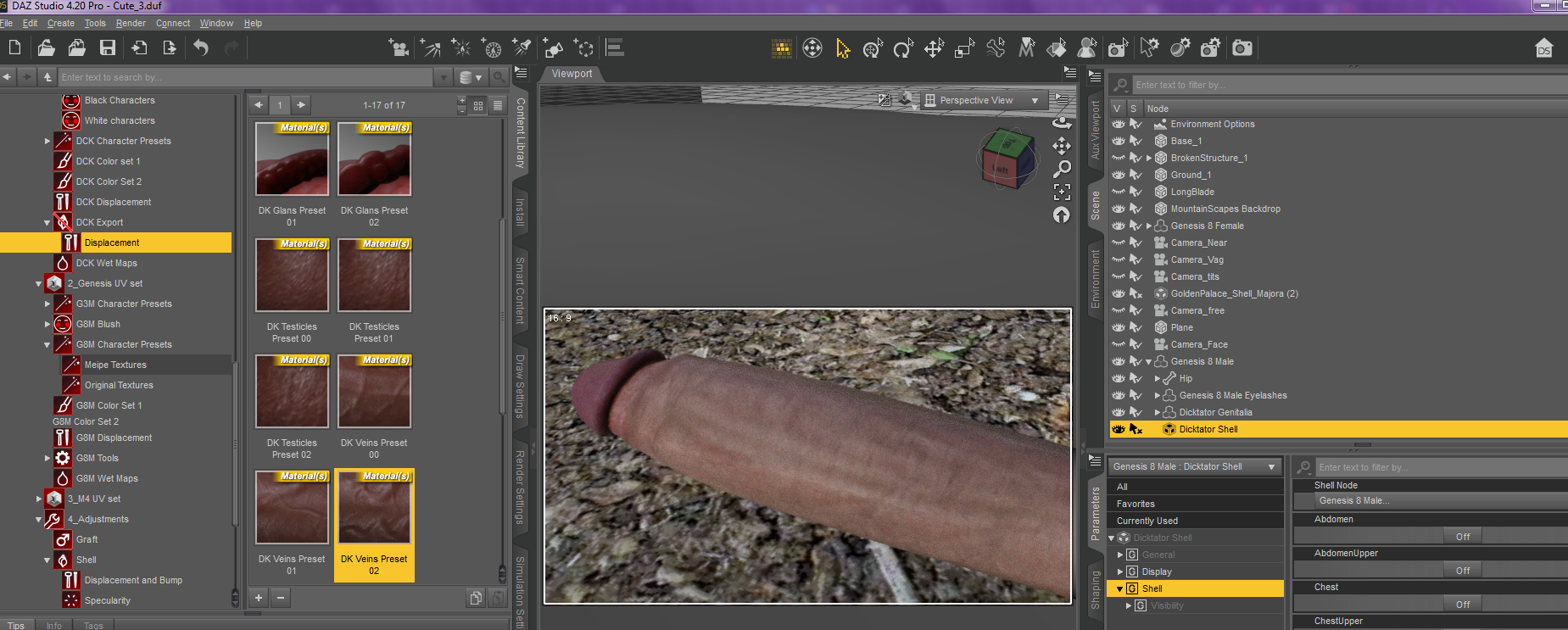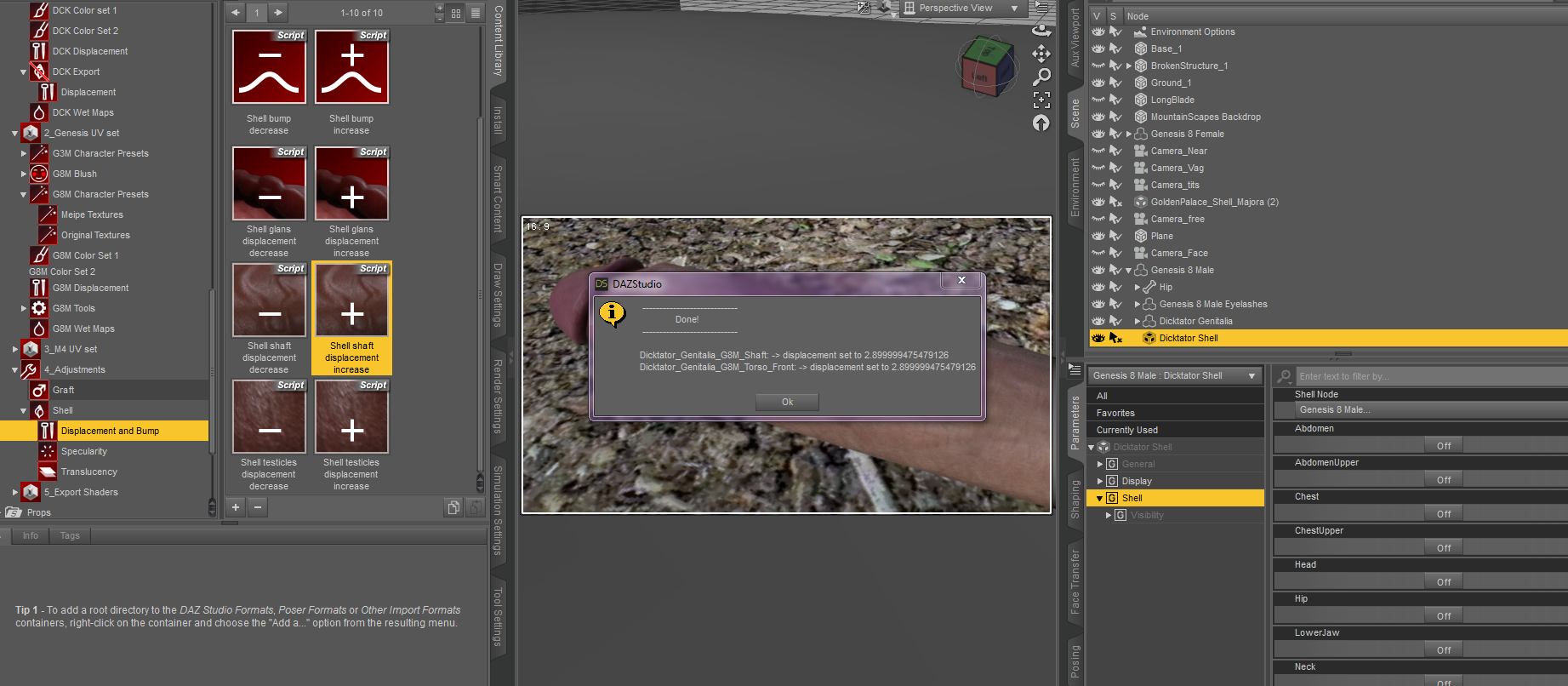You need to play around with the "Surfaces" tab for each figure; the hair and the skin of the model. This works differently between G8 and G8.1Okay, so I have 2 questions about this render:
View attachment 1877661
1: How do I get rid of the white see-through effect of her hair? When I view it in full screen (or the rendering window) it seems as if it is just grainy noise, but I can't seem to get rid of it.
2: How do I make her skin a bit more glossy, so she doesn't look completely dead? As a reference, I'm looking for something kinda like that, in terms of glossy-ness:
View attachment 1877667
This video covers the topic pretty well.
You must be registered to see the links