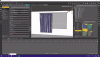Another alternative is to go down the Honey Select path, although due to the nature of the program it tends to tailor your output to a manga Japanese style.I wanna create a game, yet, i have problems with my pc specs. For example i have only 4GB RAM as video, and my renders in Daz3D sucks..even if i work it a bit with photoshop. My question is..what software i should use for a better experience in the renders, or , should i use another platform to create my games on? I'm trying now on Ren'Py, but since my images are not quite good.. To mention: i can't buy another video card at the moment.
To make a game that is going to received well, you need to have a minimum one of the following:
- Good game design / programming
- Engaging story telling
- Good renders
You can do very nice renders in Daz without high level hardware, however you need to be very smart in the way in which you approach the renders. If you create rendered backgrounds and the have separately rendered characters in .png files with transparency, you can create a large number of scene with acceptable total rendering time. You will however be limited in the scope of what you are able to create.