That my lad, was a Troll.WTH is wrong with people on this site? So often they bitch and complain and blame other people for their own choices in life.
- Oct 9, 2017
- 544
- 645
- 399
Delivered with the game is the mod manager.exe with this you are able to download a spellchecking file from different users.Are there any mods that corrent all the terrible spelling mistakes and weird sentencing? It really turned me off from playing the game.
to be precise you need to....
1.Download a mod file and name it storymod.js (just leave it in the main folder where AATOFL.exe is located)
2. Start AATOFL
3. open the gameplay settings menu and activate the story mods (you should leave the full mod injection OFF)
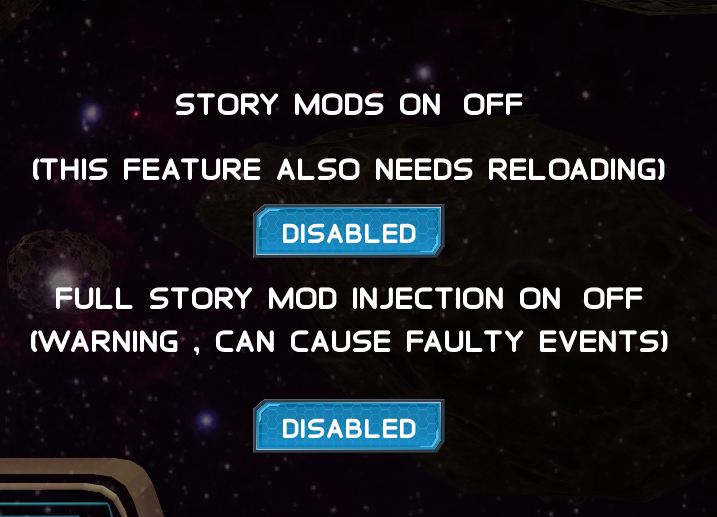
4.Then you restart the game and during the restart it should take a bit londer due to the injkection of the spellchecking
And to add to what @Kerni said, @bshippers here has done a fine job fixing things and his mod is on the server, look for it in the modmanager.exe software.Are there any mods that corrent all the terrible spelling mistakes and weird sentencing? It really turned me off from playing the game.
Thank you. This helped a lot. No way I wouldve figured this out myself.Delivered with the game is the mod manager.exe with this you are able to download a spellchecking file from different users.
to be precise you need to....
1.Download a mod file and name it storymod.js (just leave it in the main folder where AATOFL.exe is located)
2. Start AATOFL
3. open the gameplay settings menu and activate the story mods (you should leave the full mod injection OFF)
...
4.Then you restart the game and during the restart it should take a bit londer due to the injkection of the spellchecking
- Oct 9, 2017
- 544
- 645
- 399
What kind of device you are talking about ?Can anyone please tell me what devices of Vivian or Aemi can be contolled by the old communication device?
The restrain device and the robot delivery are working fine but i don´t eve get a menue when i want to use aemis or Vivians device controls.
As far a i can remmeber you can only control the vibrating dildos , dildos + restrain device and the robot delivery with it.
Hans98
Member
- Aug 3, 2018
- 223
- 177
- 289
So I thought, that i found everything, but the vibritating dildos are missing so far. Can you please give me a hint where i can find them?What kind of device you are talking about ?
As far a i can remmeber you can only control the vibrating dildos , dildos + restrain device and the robot delivery with it.
- Oct 9, 2017
- 544
- 645
- 399
Ahmm if you referring to the device control settings directly as you speak to Aemi8/vivian then these are for the strap-on dildos.I found one vagina vibrator, but the device is not controllable. There is only the Option "back".
not for the vibrating dildos.
For the vibrating dildos you first need to find the remote control in the laboiratory section (break area with the tv and couch) and then do a little hacking minigame (winnable by ctrl+W) to sync the old communication device with the dildos.
if you played through the whole story then you already found a pair of dildos you can use.
Cirro84
Resident Evil-doer, part-time Candyman
- Dec 24, 2016
- 1,435
- 1,470
- 220
Just a wild guess. @Mr.Clock you're lacking full access to the game files? I'm not using a Mac but at least know OS X is BSD based. You write 'during the game' so I assume you can start and play it.
- Check if you got full 'read-write' permissions for folder and files. If you don't know how see
First thing that comes to mind when I read 'cannot save' is basically 'unable to create a / write to a file'.
Perhaps you cannot save into the game folder, the game is executed 'read-only', you need to take over full privileges of the directory (game folder) and its files.
Hope this helps. Please report back.
- Check if you got full 'read-write' permissions for folder and files. If you don't know how see
You must be registered to see the links
. You may use the console.First thing that comes to mind when I read 'cannot save' is basically 'unable to create a / write to a file'.
Perhaps you cannot save into the game folder, the game is executed 'read-only', you need to take over full privileges of the directory (game folder) and its files.
Hope this helps. Please report back.
- Oct 9, 2017
- 544
- 645
- 399
One method from above (Cirro84) but i have no idea if this works.I’m having problems trying to save the game. I can’t do it. I’m using Mac OS Mojave and I can only find 3 files in the main folder of the game but nothing appears in the game menú. Also, if I press save during the game, nothing happens...
There ias alos another method , go into the gameplay settings and enable to alternativ save , this will save your game into playerprefs instead of a file. (downsite is that you do not have a screenshot with this)
Mr.Clock
Newbie
- Oct 9, 2017
- 20
- 16
- 104
Thank you very much for the advise! You're right, I can run the game and play without any problems. the only thing I'm not able to do is saving, so I'll modify the permissions and give it a try as soon as I can.Just a wild guess. @Mr.Clock you're lacking full access to the game files? I'm not using a Mac but at least know OS X is BSD based. You write 'during the game' so I assume you can start and play it.
- Check if you got full 'read-write' permissions for folder and files. If you don't know how seeYou must be registered to see the links. You may use the console.
First thing that comes to mind when I read 'cannot save' is basically 'unable to create a / write to a file'.
Perhaps you cannot save into the game folder, the game is executed 'read-only', you need to take over full privileges of the directory (game folder) and its files.
Hope this helps. Please report back.
Mr.Clock
Newbie
- Oct 9, 2017
- 20
- 16
- 104
Thank you for the reply. I'll try to modify the permissions first and if it doesn't work, I'll enable the alternative save option.One method from above (Cirro84) but i have no idea if this works.
There ias alos another method , go into the gameplay settings and enable to alternativ save , this will save your game into playerprefs instead of a file. (downsite is that you do not have a screenshot with this)
Cirro84
Resident Evil-doer, part-time Candyman
- Dec 24, 2016
- 1,435
- 1,470
- 220
There's also another thing. It may be important where your game folders are placed in the directory. This goes for all OSs.
- You got a certain length for your directories, to sort files into folders, your directory tree.
- If these folder-file paths become too long data cannot be stored or be rewritten into files.
Usually your folders and files together can not be longer than 256 characters all together (guess this is a thing with OS X and its HFS+ too).
Some people have paths like './users/username/foo/bar/yada/yada/even/more/yada/yada/my files/stuff/more/stuff/lewd games/...' - which obviously can accumulate and hit the ceiling of chars allowed in the directory tree. Not a problem for storing files at first but the moment you place a program with files inside folders atop you add up more chars. And then files cannot be stored anymore or changed and saved again.
So if you create a new folder on your home volume you name it e.g. 'Games'. Then create e.g. a folder 'lewd' and a folder 'other' in it. You got a tree split into './games/lewd' and './games/other' - this should be short enough to put any of your games inside, and you're save.
Both gaining 'full access' and having program folders near the root of directories avoid some strange but logic errors.
Cirro84
Resident Evil-doer, part-time Candyman
- Dec 24, 2016
- 1,435
- 1,470
- 220
What else you can do is checking
- Check the time to know exactly when you start and stop.
- Start the game, do whatever, try to save. Won't work?
- End game or kill it when you cannot close it normally.
- Check your Mac for log files that had been changed (updated) at the time you were executing and closing the program.
Maybe the info in the log can help with a web search if the problem is related to the Mac you are using?
And of course check paths Untiy engine uses to create saves: see
- If you execute a program it runs in the context and with the rights your account has (your user rights).
- If, for some reason, a program wants to save to a location where it cannot, because of your user account lacking rights...
Well, it happily jumps around - bang! - slamming against a wall. 'You shall not pass!' as Gandalf would say...
What I found was e.g. this
- ./Users/username/Library/Caches/com.app.name ...and
- ./Users/username/Library/Application Support/com.app.name
Normally it's secure to grant rights needed to the exact directories the Unity engine wants to use. And Kerni surely has checked the game files for malware, you may give read-write permissions there too. So the game doesn't need to know the 'magic word' to enter. (Sorry, can't resist )
)
I'm no Mac user, so I'd be thankful for any infos you can dig up. This is all I can come up with atm.
You must be registered to see the links
, which keeps track behind your back:- Check the time to know exactly when you start and stop.
- Start the game, do whatever, try to save. Won't work?
- End game or kill it when you cannot close it normally.
- Check your Mac for log files that had been changed (updated) at the time you were executing and closing the program.
Maybe the info in the log can help with a web search if the problem is related to the Mac you are using?
And of course check paths Untiy engine uses to create saves: see
You must be registered to see the links
. Take a look if you got access rights there (think so).- If you execute a program it runs in the context and with the rights your account has (your user rights).
- If, for some reason, a program wants to save to a location where it cannot, because of your user account lacking rights...
Well, it happily jumps around - bang! - slamming against a wall. 'You shall not pass!' as Gandalf would say...
What I found was e.g. this
You must be registered to see the links
. There are two paths you may pay attention to:- ./Users/username/Library/Caches/com.app.name ...and
- ./Users/username/Library/Application Support/com.app.name
Normally it's secure to grant rights needed to the exact directories the Unity engine wants to use. And Kerni surely has checked the game files for malware, you may give read-write permissions there too. So the game doesn't need to know the 'magic word' to enter. (Sorry, can't resist
I'm no Mac user, so I'd be thankful for any infos you can dig up. This is all I can come up with atm.
Mr.Clock
Newbie
- Oct 9, 2017
- 20
- 16
- 104
That's very interesting, but the directory where my game is located is simple (and way under 256 characters) so I don't think that's the problem.There's also another thing. It may be important where your game folders are placed in the directory. This goes for all OSs.
- You got a certain length for your directories, to sort files into folders, your directory tree.
- If these folder-file paths become too long data cannot be stored or be rewritten into files.
Usually your folders and files together can not be longer than 256 characters all together (guess this is a thing with OS X and its HFS+ too).
Some people have paths like './users/username/foo/bar/yada/yada/even/more/yada/yada/my files/stuff/more/stuff/lewd games/...' - which obviously can accumulate and hit the ceiling of chars allowed in the directory tree. Not a problem for storing files at first but the moment you place a program with files inside folders atop you add up more chars. And then files cannot be stored anymore or changed and saved again.
So if you create a new folder on your home volume you name it e.g. 'Games'. Then create e.g. a folder 'lewd' and a folder 'other' in it. You got a tree split into './games/lewd' and './games/other' - this should be short enough to put any of your games inside, and you're save.
Both gaining 'full access' and having program folders near the root of directories avoid some strange but logic errors.
Btw, I tried activating the alternative save option and it worked.
I'll do some research by myself and try to give permissions to the locations you mentioned and see if I can save without the alternative save option enabled. I'll also check the logs to see if something interesting appears.
Thank you very much!
Hans98
Member
- Aug 3, 2018
- 223
- 177
- 289
Talk to Aemi. You probeably didn´t scroll through all talking options.Hello guys, i have a question. Im stuck at the part where you have time to spend, after the complete contol over the lab. But now i guess i made everything but the story doesnt continue. Can anybody help me?
