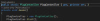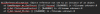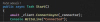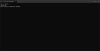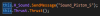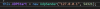Firstly, if you have any game controller/game manager script add to it static property of the controller and in awake method create instance and set it to that property and start the controller.
View attachment 4888504
Then in any update method call controller's update method. I have it in Player.cs . But it must be in only one update method otherwise it will be called multiple times and it will mess with it. (In my case Mod is the game controller where i put it. Also this Player.cs is not unity monobehaviour and that's the reason why is that Update method static.)
View attachment 4888506
Then you just call the rest of methods where ever you want. On every thrust you should call thrust method, so it will vibrate (in my case it will add .375 to current strength, but you can set it to your desires). And over time that strength will decrease thanks to the update method, which will subtract .4/s. It's being smoothed by the delta time. (That's done int the Update method)
If is everything working as it should, you should see in the bridge program current strength and the same number should be logged into unity's log.
Hope that this helps!
Btw 0 is no vibrations and 1 is max vibrations, so 1,5 is same as 10, cuz it's all just 1.