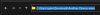- Aug 5, 2016
- 938
- 115,587

Overview:
A Slice of Life sim game, focused on the interactions between the player and the characters, and the developing relationships between characters.
The characters have their own unique AI used so they can handle any and all things you want to do with them, as well as think and determine what they want to do with one another.
Thread Updated: 2023-07-12
Release Date: 2023-06-04
Developer: AntCDev
You must be registered to see the links
-
You must be registered to see the links
-
You must be registered to see the links
Censored: No
Version: M1
OS: Windows, Linux, Mac
Language: English
Genre:
You don't have permission to view the spoiler content.
Log in or register now.
Installation:
You don't have permission to view the spoiler content.
Log in or register now.
Changelog:
You don't have permission to view the spoiler content.
Log in or register now.
Developer Notes:
You don't have permission to view the spoiler content.
Log in or register now.
Last edited by a moderator: