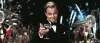- Jan 19, 2020
- 12,382
- 49,563
- 892
Okay, hold up a second... so you're saying your on Ep10 (Season 3) and there's a Quinn scene you want in this current season that you can't get? Is that the issue, or is it your in Season 2 and there's a Quinn scene you want and can't get?Ah, sorry maybe my bad for not explaining. So, played the game till episode 9. Because that was the last part that was out. So stopped playing till ep10 was out and had time. So started playing and have a couple of saves for different girls. One of them is Quinn. In the past, I used scrappy mod because that one is linked in the main forum. But that was making my game crash so they said to use Sanchomod so that is the reason why I did not win.
I am with you that making it so that people can just change it will break their saves a lot. Just asked because did not want to restart from ep8 to 10 to get it. Because yeah with all the free-roam parts it will take a good amount of time. So was looking for a easy fix because maybe that one win is important for future Quinn scene like it was this time.
Nothing on your part love your guides and use it is most of the games that I play and have a sancho guide. So thanks for making it.
In Season 3 there's two Quinn lewds, one in Ep9 and one in Ep10. Neither has anything to do with the Season 2 Mansion minigame so I'm confused as to what it is you are attempting to achieve tbh.
Note that I've been working on many other VN's since I last updated Season 3 so bare with me as I get my mind back into BaDIK mode.
Last edited: