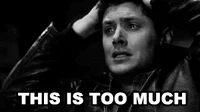Deleted member 833007
Well-Known Member
- Aug 20, 2018
- 1,553
- 3,978
I get this error?
data/daz 3d/genesis 3/female/morphs/daz 3d/victoria 7/ctrlvictoria7.dsf
data/daz 3d/genesis 3/female/morphs/daz 3d/victoria 7/fbmvictoria7.dsf
data/daz 3d/genesis 3/female/morphs/daz 3d/victoria 7/fhmvictoria7.dsf
data/goldtassel/bradyhairgn3/brady hair/bradyhairgn3_126490.dsf
data/goldtassel/bradyhairgn3/brady hair/morphs/bb/hair fix/g3 hair fix.dsf
The only dsf morph files I found are for gen8 any solution?
My bad..Fixed it!
data/daz 3d/genesis 3/female/morphs/daz 3d/victoria 7/ctrlvictoria7.dsf
data/daz 3d/genesis 3/female/morphs/daz 3d/victoria 7/fbmvictoria7.dsf
data/daz 3d/genesis 3/female/morphs/daz 3d/victoria 7/fhmvictoria7.dsf
data/goldtassel/bradyhairgn3/brady hair/bradyhairgn3_126490.dsf
data/goldtassel/bradyhairgn3/brady hair/morphs/bb/hair fix/g3 hair fix.dsf
The only dsf morph files I found are for gen8 any solution?
My bad..Fixed it!
Last edited: