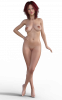Tshaw17
Oops, I forgot the eyebrows. I keep forgetting that the Rarestone texture has eyebrows separate from the normal texture.
To use your own or other morphs like this, they need to be in the proper data folder. In my case that folder is
data/DAZ 3D/Genesis 8/Female/Morphs/M4dSk1llz/Fan Art/
For every install of DAZ the blue text is the default location for Female morphs, if you ever created your own morphs they would end up as
/{DAZ User Name}/Product/. I have a subdirectory that I call
/Fan Art/ in my particular DAZ install, that is where I put all these morphs.
The directory structure of DAZ puts the morphs in any of these locations depending on series:
data/DAZ 3D/Genesis 2/Female/Morphs
data/DAZ 3D/Genesis 3/Female/Morphs
data/DAZ 3D/Genesis 8/Female/Morphs
data/DAZ 3D/Genesis 8/Female 8_1/Morphs
Male morphs are of course in the /Male subdirectory. If the morphs are in the correct directory structure, they will automagically load when you double-click the Genesis Base Model or any Character Preset. I hope that was helpful.
As a side note, this is why as your DAZ install collects more morph packages it takes longer and longer to load a character preset. Every single morph for the Genesis series you are loading, must also be loaded. What will make it take even longer is if there are any errors in the morphs loaded, or there are correction morphs loaded for characters not installed. If it has to constantly write to the log.txt file it can take a character that at first loaded in seconds to a character that takes minutes to load.