AcTePuKc
Member
- Dec 2, 2020
- 126
- 133
- 184
OK, same again many people cannot read. *obviously* 
You get error message? - READ BELLOW only for WINDOWS 10
Open WINDOWS DEFENDER (Type in Start - Defender)
Click on Virus & Threat protection

Scroll down to Virus & Threat protection settings and click on Manage settings

Scroll to Controlled folder access and click on Manage Controlled folder access
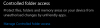
Click on Allow an app through controlled folder access
Click Add an allowed app and select Browse all apps
Find your Candyman_0.xx folder and select the executable files eg. Candyman.exe and Settings.exe (second one is optional)
As from 0.35 this thing should be done to be able to play on WIN 10 with active Defender.
Hopefully the game creator will fix this error.
Have fun
You get error message? - READ BELLOW only for WINDOWS 10
Open WINDOWS DEFENDER (Type in Start - Defender)
Click on Virus & Threat protection

Scroll down to Virus & Threat protection settings and click on Manage settings

Scroll to Controlled folder access and click on Manage Controlled folder access
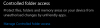
Click on Allow an app through controlled folder access
Click Add an allowed app and select Browse all apps
Find your Candyman_0.xx folder and select the executable files eg. Candyman.exe and Settings.exe (second one is optional)
As from 0.35 this thing should be done to be able to play on WIN 10 with active Defender.
Hopefully the game creator will fix this error.
Have fun

