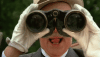Hey
pitao , sorry to bother you with this question again. I finally had the time to try getting the description of choices in URM, but I just couldn't get past the 1st screenshot. I clicked at the top left on "Path dected" and see the path options. But when I click on the code num050, it just opens a small window where I can change the value.
Would you be able to describe the steps, maybe with screenshots how to get the description of the various choices? Only if it's not too much of a hassle for you. If I click "Select" in the Active path options (your 1st screenshot), the story will move on to the next screen, of course.
Also, dumb me didn't save the screen with the announcement of the Beta Tester bla bla where you can make changes. So, I just changed the num050 value in URM when the Episode 10 screen appears; that worked, but I'm not sure if that impacts my ability to get the descriptions of all 9 paths.
Wishing you a great WE!