- Thread starter 7767
- Start date
1.00 star(s)
3 Votes
cynicallmeback
Member
- May 23, 2017
- 141
- 352
- 338
Some constructive criticism: There's no feedback on what stats are required to perform X or Y action, meaning the player has to put in a lot of guess work to figure out how to access any of the content.
On top of that, an entire section of the game seems completely inaccessible. I checked the script file for the Kitchen and many events exist for that area, yet there's no code set up to correlate the events with the in-game time system you've programmed. There's also no general "kitchen" label in the kitchen.rpy file, so the game crashes every time trying to access it.
There's also some leftover .rpy script files in the game's main directory from older versions of the game. No offense man but did you playtest this at all, or double check to make sure you didn't leave in unnecessary files?
On top of that, an entire section of the game seems completely inaccessible. I checked the script file for the Kitchen and many events exist for that area, yet there's no code set up to correlate the events with the in-game time system you've programmed. There's also no general "kitchen" label in the kitchen.rpy file, so the game crashes every time trying to access it.
There's also some leftover .rpy script files in the game's main directory from older versions of the game. No offense man but did you playtest this at all, or double check to make sure you didn't leave in unnecessary files?
CMPunk434
Member
- Nov 12, 2019
- 280
- 83
- 203
Garme crahsed, when I went to the kitchen
I'm sorry, but an uncaught exception occurred.
While running game code:
File "game/hall.rpy", line 78, in script
menu:
ScriptError: could not find label 'kitchen'.
-- Full Traceback ------------------------------------------------------------
Full traceback:
File "E:\ChoiceofFateRev-0.12.5-pc\renpy\bootstrap.py", line 359, in bootstrap
renpy.main.main()
File "E:\ChoiceofFateRev-0.12.5-pc\renpy\main.py", line 652, in main
run(restart)
File "E:\ChoiceofFateRev-0.12.5-pc\renpy\main.py", line 148, in run
renpy.execution.run_context(True)
File "E:\ChoiceofFateRev-0.12.5-pc\renpy\execution.py", line 958, in run_context
context.run()
File "game/hall.rpy", line 78, in script
menu:
File "E:\ChoiceofFateRev-0.12.5-pc\renpy\script.py", line 1103, in lookup
raise ScriptError("could not find label '%s'." % str(original))
ScriptError: could not find label 'kitchen'.
Windows-10-10.0.19045 AMD64
Ren'Py 8.3.4.24120703
Choice of Fate 0.12.5
Sun May 11 02:14:52 2025
I'm sorry, but an uncaught exception occurred.
While running game code:
File "game/hall.rpy", line 78, in script
menu:
ScriptError: could not find label 'kitchen'.
-- Full Traceback ------------------------------------------------------------
Full traceback:
File "E:\ChoiceofFateRev-0.12.5-pc\renpy\bootstrap.py", line 359, in bootstrap
renpy.main.main()
File "E:\ChoiceofFateRev-0.12.5-pc\renpy\main.py", line 652, in main
run(restart)
File "E:\ChoiceofFateRev-0.12.5-pc\renpy\main.py", line 148, in run
renpy.execution.run_context(True)
File "E:\ChoiceofFateRev-0.12.5-pc\renpy\execution.py", line 958, in run_context
context.run()
File "game/hall.rpy", line 78, in script
menu:
File "E:\ChoiceofFateRev-0.12.5-pc\renpy\script.py", line 1103, in lookup
raise ScriptError("could not find label '%s'." % str(original))
ScriptError: could not find label 'kitchen'.
Windows-10-10.0.19045 AMD64
Ren'Py 8.3.4.24120703
Choice of Fate 0.12.5
Sun May 11 02:14:52 2025
- Oct 26, 2017
- 7,186
- 21,295
- 1,011
From the script. 
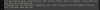

I don't know who you are. But if you are looking for easy money by stealing my work, know this: I have a very particular set of skills. Skills I have acquired over a very long career... of creating characters, animations, etc... you know... stuff. If you don't steal my work, that'll be the end of it. I will not look for you, I will not pursue you, but if you do, I will look for you, I will find you, and I will give you... such a stern talking, too. You'll wish you never saw my... stuff... I'll filibuster your ass... I'll talk till the cows come home... buster... You better believe it... I'll read from my grandma's recipe book... all 329 pages, some handwritten in her tiny writing... with phrases like two bushels of pickled peppers... how's that for torture, mister ... mister ... work taker? I'll stop now.
Scary! , but I get it also. It's called passion for your work.
, but I get it also. It's called passion for your work. 
I will take this down if the dev wants me to.
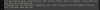

I don't know who you are. But if you are looking for easy money by stealing my work, know this: I have a very particular set of skills. Skills I have acquired over a very long career... of creating characters, animations, etc... you know... stuff. If you don't steal my work, that'll be the end of it. I will not look for you, I will not pursue you, but if you do, I will look for you, I will find you, and I will give you... such a stern talking, too. You'll wish you never saw my... stuff... I'll filibuster your ass... I'll talk till the cows come home... buster... You better believe it... I'll read from my grandma's recipe book... all 329 pages, some handwritten in her tiny writing... with phrases like two bushels of pickled peppers... how's that for torture, mister ... mister ... work taker? I'll stop now.
Scary!
I will take this down if the dev wants me to.
Last edited:
reinman2001
Member
- Dec 7, 2019
- 166
- 382
- 177
I made a few typos in the kitchen labels. I'm fixing them now and will add a patch. Give me a few.
reinman2001
Member
- Dec 7, 2019
- 166
- 382
- 177
Found the typo's in the labels. Fixing themhey reinman. got a full crash when trying to go to the kitchen right at the start. was talking about the kitchen label missing
No, Emily is, and I did not add that tag, it was added by a modSo is Annie meant to be the "loli" or is there a plan to add an actual loli at some point?
Found the typo's in the labels. Fixing themI'm sorry, but an uncaught exception occurred.
While running game code:
File "game/MCRoom.rpy", line 35, in script
menu:
ScriptError: could not find label 'kitchen'.
-- Full Traceback ------------------------------------------------------------
Full traceback:
File "Z:\ChoiceofFateRev-0.12.5-pc\renpy\bootstrap.py", line 359, in bootstrap
renpy.main.main()
File "Z:\ChoiceofFateRev-0.12.5-pc\renpy\main.py", line 652, in main
run(restart)
File "Z:\ChoiceofFateRev-0.12.5-pc\renpy\main.py", line 148, in run
renpy.execution.run_context(True)
File "Z:\ChoiceofFateRev-0.12.5-pc\renpy\execution.py", line 958, in run_context
context.run()
File "game/MCRoom.rpy", line 35, in script
menu:
File "Z:\ChoiceofFateRev-0.12.5-pc\renpy\script.py", line 1103, in lookup
raise ScriptError("could not find label '%s'." % str(original))
ScriptError: could not find label 'kitchen'.
Windows-10-10.0.22631 AMD64
Ren'Py 8.3.4.24120703
Choice of Fate 0.12.5
Sat May 10 14:34:30 2025
All of the availible rooms add some sort of progress. Fixing the kitchen labelsI'm getting that error too when trying to get into the kitchen.
I'm assuming you need to get to the kitchen to make some progress?
It will in the future. Working on content and renders for the next few updateswill this have harem?
Getting this when trying to go in the kitchen.
Found the typo's in the labels. Fixing themCode:I'm sorry, but an uncaught exception occurred. While running game code: File "game/hall.rpy", line 56, in script call call check_for_random_event from _call_check_for_random_event File "game/hall.rpy", line 78, in script menu: ScriptError: could not find label 'kitchen'. -- Full Traceback ------------------------------------------------------------ Full traceback: File "E:\New folder\ChoiceofFateRev-0.12.5-pc\renpy\bootstrap.py", line 359, in bootstrap renpy.main.main() File "E:\New folder\ChoiceofFateRev-0.12.5-pc\renpy\main.py", line 652, in main run(restart) File "E:\New folder\ChoiceofFateRev-0.12.5-pc\renpy\main.py", line 148, in run renpy.execution.run_context(True) File "E:\New folder\ChoiceofFateRev-0.12.5-pc\renpy\execution.py", line 958, in run_context context.run() File "game/hall.rpy", line 56, in script call call check_for_random_event from _call_check_for_random_event File "game/hall.rpy", line 78, in script menu: File "E:\New folder\ChoiceofFateRev-0.12.5-pc\renpy\script.py", line 1103, in lookup raise ScriptError("could not find label '%s'." % str(original)) ScriptError: could not find label 'kitchen'.
Emily is considered a loli due to her size. Also, a Mod added that tag, not me. I don't fight the mods.Please remove the loli tag.
It confuses the rest of us normal people.
Found the typo's in the labels. Fixing themTis broken, kitchen crashes it as people have said.
Found the typo's in the labels. Fixing themSandbox...bug...
I try to keep everyone informed.Thanks for heads up for the next update.
Tag was added and removed by a higher power. I can "attempt to re-add.lol added sandbox. fix the tags so this shit doesn't clog my feed.
To each is own. Happy gaming!Oh, fuck. At first I thought it was a nice-looking start to the game and then I saw the sandbox. I'm not interested anymore.
reinman2001
Member
- Dec 7, 2019
- 166
- 382
- 177
I appreciate the feedback and yes, I did play test this tons of times. My main issue is I work 60+ hours a week and occasionally lose track of things I have changed and things I haven't finished. I'm only human and I've admitted many times it's my first game and mistakes will be made.Some constructive criticism: There's no feedback on what stats are required to perform X or Y action, meaning the player has to put in a lot of guess work to figure out how to access any of the content.
On top of that, an entire section of the game seems completely inaccessible. I checked the script file for the Kitchen and many events exist for that area, yet there's no code set up to correlate the events with the in-game time system you've programmed. There's also no general "kitchen" label in the kitchen.rpy file, so the game crashes every time trying to access it.
There's also some leftover .rpy script files in the game's main directory from older versions of the game. No offense man but did you playtest this at all, or double check to make sure you didn't leave in unnecessary files?
The main issue is, if I don't "delete persistant" start from the beggining after every major chage, the data on my side of the game doesn't always reflect things and I don't see it. I didn't even get a kitchen bug until I played the version of the game I uploaded. It's a free game though, that I am diligently putting effort into. It will be a rocky road, but the road will be paved eventually.
As for old files? No idea what you even mean. I'll try and figure that out, but like I said, my first game man. Doing my best.
cynicallmeback
Member
- May 23, 2017
- 141
- 352
- 338
That's odd, because the kitchen.rpy file would be completely nonfunctional regardless of what version of the game you're running, unless you're referring to a version before you implemented the time system I suppose.I appreciate the feedback and yes, I did play test this tons of times. My main issue is I work 60+ hours a week and occasionally lose track of things I have changed and things I haven't finished. I'm only human and I've admitted many times it's my first game and mistakes will be made.
The main issue is, if I don't "delete persistant" start from the beggining after every major chage, the data on my side of the game doesn't always reflect things and I don't see it. I didn't even get a kitchen bug until I played the version of the game I uploaded. It's a free game though, that I am diligently putting effort into. It will be a rocky road, but the road will be paved eventually.
As for old files? No idea what you even mean. I'll try and figure that out, but like I said, my first game man. Doing my best.
As for the "leftover files", this is what I'm referring to:

These files are sitting in the main directory of the version I downloaded. I did not move or edit files in any way, these were just here.
The name of the zip file I downloaded indicates the version is 0.12.5.
Yeah of course, good luck with the project. I always love devs into sleep sex as much as I am.
Also, I had to edit some of the script files to access a lot of that sleep sex content. The girls need to be drugged or drunk to actually fuck them, and unfortunately because the Kitchen was unfinished there was no way to accomplish either. Additionally, I couldn't find any means of acquiring the sleeping pills in any of the script files. I'm not sure if you haven't decided on how to acquire them yet or if I overlooked something myself in the .rpy files.
Also, the symbols for the hate/love abilities are way too large and they don't have appropriate transparency. You probably pulled these images off of google and thought the checkerboard pattern indicated an alpha channel, but they're fake. It's an old troll to fuck with people looking for quick assets online:

You'll have to edit these to add an alpha channel and delete the fake checkerboard and then resize them/reposition them on the screen, since currently they block half the screen once your angelic/corruption values get high enough.
No hate coming from me. I'm just thorough and know how annoying python/ren'py can be to learn as a beginner.
reinman2001
Member
- Dec 7, 2019
- 166
- 382
- 177
I have absolutely no idea how those files got out there, but i'll pay more attention next time. That is the pregnancy checker basically. It should be with the other.rpyThat's odd, because the kitchen.rpy file would be completely nonfunctional regardless of what version of the game you're running, unless you're referring to a version before you implemented the time system I suppose.
As for the "leftover files", this is what I'm referring to:
View attachment 4827447
These files are sitting in the main directory of the version I downloaded. I did not move or edit files in any way, these were just here.
The name of the zip file I downloaded indicates the version is 0.12.5.
Yeah of course, good luck with the project. I always love devs into sleep sex as much as I am.
Also, I had to edit some of the script files to access a lot of that sleep sex content. The girls need to be drugged or drunk to actually fuck them, and unfortunately because the Kitchen was unfinished there was no way to accomplish either. Additionally, I couldn't find any means of acquiring the sleeping pills in any of the script files. I'm not sure if you haven't decided on how to acquire them yet or if I overlooked something myself in the .rpy files.
Also, the symbols for the hate/love abilities are way too large and they don't have appropriate transparency. You probably pulled these images off of google and thought the checkerboard pattern indicated an alpha channel, but they're fake. It's an old troll to fuck with people looking for quick assets online:
View attachment 4827461
You'll have to edit these to add an alpha channel and delete the fake checkerboard and then resize them/reposition them on the screen, since currently they block half the screen once your angelic/corruption values get high enough.
Like I said, no hate coming from me. I'm just thorough and know how annoying python/ren'py can be to learn as a beginner.
Sleeping pills are in Hailey's bedroom. Random chance to aquire them when searching around her room. The stats and items will get better as the game progresses, as well as how to get things and what is needed for what. I planned to add a phone for "Character progress," but like everything else, it was giving me issues, so I side barred it for a bit.
I'll edit those images. I actually used Canva to make those and totally forgot to check them after I put them in. It was late. Thanks for the input, learning as I go!
reinman2001
Member
- Dec 7, 2019
- 166
- 382
- 177
FOR THE KITCHEN!!! I guess my entire event handler for the kitchen and the entire begging of the kitchen, to include "label kitchen" got deleted. I may have had it highlighted when editing and hit a key and deleted the whole thing. I was rebuilding it right now, and will have it done before I go to bed. Please wait to DL the game for a bit. I will update the DL links and post a patch so those who DL'ed it wont have to reDL the whole thing.
reinman2001
Member
- Dec 7, 2019
- 166
- 382
- 177
Sorry guys/gals. My mistake on the kitchen event handler mixup. I have it fixed, I also increased the events to 50% chance, as the 20% they weren't triggering really at all. Take this file and drop in the game folder, overwrite the original. DL links are being updated, currently uploading to the sites. Sorry again.
DriftDevil
New Member
- Feb 17, 2018
- 3
- 1
- 166
Getting the following after replacing the kitchen fileSorry guys/gals. My mistake on the kitchen event handler mixup. I have it fixed, I also increased the events to 50% chance, as the 20% they weren't triggering really at all. Take this file and drop in the game folder, overwrite the original. DL links are being updated, currently uploading to the sites. Sorry again.

Then continuing the dialogue till the end
Code:
I'm sorry, but an uncaught exception occurred.
While running game code:
File "game/kitchen.rpy", line 13, in script call
call check_for_kitchen_event from _call_check_for_kitchen_event
File "game/kitchen.rpy", line 27, in script
if not kitchen_event_cooldown:
File "game/kitchen.rpy", line 27, in <module>
if not kitchen_event_cooldown:
NameError: name 'kitchen_event_cooldown' is not defined
-- Full Traceback ------------------------------------------------------------
Full traceback:
File "game/kitchen.rpy", line 13, in script call
call check_for_kitchen_event from _call_check_for_kitchen_event
File "game/kitchen.rpy", line 27, in script
if not kitchen_event_cooldown:
File "...\Choice of Fate\renpy\ast.py", line 1849, in execute
if renpy.python.py_eval(condition):
File "...\Choice of Fate\renpy\python.py", line 1209, in py_eval
return py_eval_bytecode(code, globals, locals)
File "...\Choice of Fate\renpy\python.py", line 1202, in py_eval_bytecode
return eval(bytecode, globals, locals)
File "game/kitchen.rpy", line 27, in <module>
if not kitchen_event_cooldown:
NameError: name 'kitchen_event_cooldown' is not defined
Windows-10-10.0.22631 AMD64
Ren'Py 8.3.4.24120703
Choice of Fate 0.12.5
Sat May 10 21:57:51 2025reinman2001
Member
- Dec 7, 2019
- 166
- 382
- 177
To help clarify some things about interactions.
Some interactions won't be available until you have a certain stat or the girl has a certain stat. YES! I know I did not make this clear, I will make it easier to understand in the next update. So, is Annie has 10 sleep, she will wake up pretty easily, but at 100, she's pretty well into REM. Now, there are things you can't do to her, because she is a virgin or you aren't corrupt enough. Work on your stats and you will see new things.
There are NO images in most of the love events, kitchen or random events YET. All of the images I have made so far are in hall (except the random events), girls rooms and the bathroom. I will get the others done. Please be patient.
If anything else is confusing, please ask! I'll do my best to help.
Some interactions won't be available until you have a certain stat or the girl has a certain stat. YES! I know I did not make this clear, I will make it easier to understand in the next update. So, is Annie has 10 sleep, she will wake up pretty easily, but at 100, she's pretty well into REM. Now, there are things you can't do to her, because she is a virgin or you aren't corrupt enough. Work on your stats and you will see new things.
There are NO images in most of the love events, kitchen or random events YET. All of the images I have made so far are in hall (except the random events), girls rooms and the bathroom. I will get the others done. Please be patient.
If anything else is confusing, please ask! I'll do my best to help.
reinman2001
Member
- Dec 7, 2019
- 166
- 382
- 177
Odd, I wasn't getting any errors. Let me check. I might have to delete persistant and go through the scenes. Gimme a sec and i'll get ya fixed.Getting the following after replacing the kitchen file
View attachment 4827519
Then continuing the dialogue till the end
Code:I'm sorry, but an uncaught exception occurred. While running game code: File "game/kitchen.rpy", line 13, in script call call check_for_kitchen_event from _call_check_for_kitchen_event File "game/kitchen.rpy", line 27, in script if not kitchen_event_cooldown: File "game/kitchen.rpy", line 27, in <module> if not kitchen_event_cooldown: NameError: name 'kitchen_event_cooldown' is not defined -- Full Traceback ------------------------------------------------------------ Full traceback: File "game/kitchen.rpy", line 13, in script call call check_for_kitchen_event from _call_check_for_kitchen_event File "game/kitchen.rpy", line 27, in script if not kitchen_event_cooldown: File "...\Choice of Fate\renpy\ast.py", line 1849, in execute if renpy.python.py_eval(condition): File "...\Choice of Fate\renpy\python.py", line 1209, in py_eval return py_eval_bytecode(code, globals, locals) File "...\Choice of Fate\renpy\python.py", line 1202, in py_eval_bytecode return eval(bytecode, globals, locals) File "game/kitchen.rpy", line 27, in <module> if not kitchen_event_cooldown: NameError: name 'kitchen_event_cooldown' is not defined Windows-10-10.0.22631 AMD64 Ren'Py 8.3.4.24120703 Choice of Fate 0.12.5 Sat May 10 21:57:51 2025
Basically it's not letting the kitchen events reset. I had the reset with a bunch of other defaults, which I guess Ren'py doesn't like in the kitchen. So I put default kitchen_event_cooldown = False right at the top of the kitchen.rpy and removed the others. This modified two files. Here they both are. THis "should" fix your issue. Let me know!
Well I did a "delete persistant" and now it isn't working for me. Gimme a few.
Last edited:
silverbane27
Newbie
- Mar 26, 2020
- 47
- 47
- 142
Odd, I wasn't getting any errors. Let me check. I might have to delete persistant and go through the scenes. Gimme a sec and i'll get ya fixed.
Basically it's not letting the kitchen events reset. I had the reset with a bunch of other defaults, which I guess Ren'py doesn't like in the kitchen. So I put default kitchen_event_cooldown = False right at the top of the kitchen.rpy and removed the others. This modified two files. Here they both are. THis "should" fix your issue. Let me know!
I am getting the same errors as well.
reinman2001
Member
- Dec 7, 2019
- 166
- 382
- 177
Getting the following after replacing the kitchen file
View attachment 4827519
Then continuing the dialogue till the end
Code:I'm sorry, but an uncaught exception occurred. While running game code: File "game/kitchen.rpy", line 13, in script call call check_for_kitchen_event from _call_check_for_kitchen_event File "game/kitchen.rpy", line 27, in script if not kitchen_event_cooldown: File "game/kitchen.rpy", line 27, in <module> if not kitchen_event_cooldown: NameError: name 'kitchen_event_cooldown' is not defined -- Full Traceback ------------------------------------------------------------ Full traceback: File "game/kitchen.rpy", line 13, in script call call check_for_kitchen_event from _call_check_for_kitchen_event File "game/kitchen.rpy", line 27, in script if not kitchen_event_cooldown: File "...\Choice of Fate\renpy\ast.py", line 1849, in execute if renpy.python.py_eval(condition): File "...\Choice of Fate\renpy\python.py", line 1209, in py_eval return py_eval_bytecode(code, globals, locals) File "...\Choice of Fate\renpy\python.py", line 1202, in py_eval_bytecode return eval(bytecode, globals, locals) File "game/kitchen.rpy", line 27, in <module> if not kitchen_event_cooldown: NameError: name 'kitchen_event_cooldown' is not defined Windows-10-10.0.22631 AMD64 Ren'Py 8.3.4.24120703 Choice of Fate 0.12.5 Sat May 10 21:57:51 2025
Ren'py wasn't loading the "default" so I put it in a python block with an init -1. I really don't like to do that unless I absolutely have to. So, this is the fixed files for now. I will add a more permanent fix with the next update. It's on the list.I am getting the same errors as well.
Drop in these two and it should fix it. Sorry for the headaches
DriftDevil
New Member
- Feb 17, 2018
- 3
- 1
- 166
I'm still getting the exception, i'm guessing you're not defining or initiating the variable:Odd, I wasn't getting any errors. Let me check. I might have to delete persistant and go through the scenes. Gimme a sec and i'll get ya fixed.
Basically it's not letting the kitchen events reset. I had the reset with a bunch of other defaults, which I guess Ren'py doesn't like in the kitchen. So I put default kitchen_event_cooldown = False right at the top of the kitchen.rpy and removed the others. This modified two files. Here they both are. THis "should" fix your issue. Let me know!
Well I did a "delete persistant" and now it isn't working for me. Gimme a few.
kitchen_event_cooldown
*edit: i see the attached files were updating again
reinman2001
Member
- Dec 7, 2019
- 166
- 382
- 177
Check the post above yours. It isn't a define, it's a default value. The game wasn't loading it before the kitchen labels even though it was at the top, so I Pythoned it to load before the kitchen labelsI'm still getting the exception, i'm guessing you're not defining or initiating the variable:
kitchen_event_cooldown
DriftDevil
New Member
- Feb 17, 2018
- 3
- 1
- 166
Works! Thanks for the quick turnaroundCheck the post above yours. It isn't a define, it's a default value. The game wasn't loading it before the kitchen labels even though it was at the top, so I Pythoned it to load before the kitchen labels
reinman2001
Member
- Dec 7, 2019
- 166
- 382
- 177
No problem at all. Let me know if you run into anything else. I'll fix what I can.Works! Thanks for the quick turnaround
