- Thread starter playb0y44
- Start date
5.00 star(s)
1 Vote
Version 3.4 (and presumably final version)
I recently found a tool that would MTL most the text without Data file called MTool. The downside is that, you cannot adjust the spacing so word does get cut off. There is an option for manual translation if you want to copy and paste via google. This is a Bing translation instead of the previous google translate provided by Translator++.
Example of incomplete translation.



Before downloading, there is something you need to know.
1) I did not do a play through of the game for error and such.
2) You need the MTool program to be running concurrently for translation.
3) There are two different version of CL 3.4 that I obtained. From what I know, the project was abandoned so different people created their own version.
4) As mentioned previously in the thread, you MUST extract the zip file with CN locale or change your system locale to CN etc so that the file can be named properly. For example, winrar Name Encoding>Simplified Chinese.

Version A:CL 3.4 CG Room 949 pic Must Use Save File To start
-This has a CG room item in the inventory and you can view it. It has 949 pics (no 2B and a few other). There is a paywall in the New Game so you must use the save file provided to bypass it. It is different from the previous version of CG room.
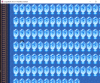
Version B:CL3.4 No CG Room 1072 pic
-Does not have a CG room but more pics/event. No in-game cheat. (You can always use MTool to change gold, variable and switch)
Please read the Instruction document on how to use to tool for translation. Once you inject the Mtool, you will want to open
StartWithTool.bat every time you want to play the game. To summarize,
1) Open Mtool
2) Click on the first tab
3) Drag the Game.exe file into it.
4) Click Start and wait until start screen
5) Go to Translate in MTool. Select zh-CHS as source language. Bing translation or your prefer choice.
6) Click start and let it run. About 1 min and you will see your start screen translated.
7) You will want to open the StartWithTool.bat to subsequent playthrough.
8) On MTool first tab, there a Font Size. Change it from 0 to like -5 so text won't get cut off.
Make sure you make a backup copy in case there some error. Enjoy.
-zR_IraYtZCEMvN1nNOgpg
I recently found a tool that would MTL most the text without Data file called MTool. The downside is that, you cannot adjust the spacing so word does get cut off. There is an option for manual translation if you want to copy and paste via google. This is a Bing translation instead of the previous google translate provided by Translator++.
Example of incomplete translation.



Before downloading, there is something you need to know.
1) I did not do a play through of the game for error and such.
2) You need the MTool program to be running concurrently for translation.
3) There are two different version of CL 3.4 that I obtained. From what I know, the project was abandoned so different people created their own version.
4) As mentioned previously in the thread, you MUST extract the zip file with CN locale or change your system locale to CN etc so that the file can be named properly. For example, winrar Name Encoding>Simplified Chinese.

Version A:CL 3.4 CG Room 949 pic Must Use Save File To start
-This has a CG room item in the inventory and you can view it. It has 949 pics (no 2B and a few other). There is a paywall in the New Game so you must use the save file provided to bypass it. It is different from the previous version of CG room.
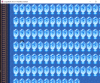
Version B:CL3.4 No CG Room 1072 pic
-Does not have a CG room but more pics/event. No in-game cheat. (You can always use MTool to change gold, variable and switch)
Please read the Instruction document on how to use to tool for translation. Once you inject the Mtool, you will want to open
StartWithTool.bat every time you want to play the game. To summarize,
1) Open Mtool
2) Click on the first tab
3) Drag the Game.exe file into it.
4) Click Start and wait until start screen
5) Go to Translate in MTool. Select zh-CHS as source language. Bing translation or your prefer choice.
6) Click start and let it run. About 1 min and you will see your start screen translated.
7) You will want to open the StartWithTool.bat to subsequent playthrough.
8) On MTool first tab, there a Font Size. Change it from 0 to like -5 so text won't get cut off.
Make sure you make a backup copy in case there some error. Enjoy.
You must be registered to see the links
You must be registered to see the links
-zR_IraYtZCEMvN1nNOgpg
Last edited:
Cant download version A, theres no file attached or something? Leads to a dead link unlike with version B and MTool download.Version 3.4 (and presumably final version)
I recently found a tool that would MTL most the text without Data file called MTool. The downside is that, you cannot adjust the spacing so word does get cut off. There is an option for manual translation if you want to copy and paste via google. This is a Bing translation instead of the previous google translate provided by Translator++.
Example of translation cutoff or incomplete translation.
View attachment 3288809 View attachment 3288811 View attachment 3288814
Before downloading, there is something you need to know.
1) I did not do a play through of the game for error and such.
2) You need the MTool program to be running concurrently for translation.
3) There are two different version of CL 3.4 that I obtained. From what I know, the project was abandoned so different people created their own version.
4) As mentioned previously in the thread, you MUST extract the zip file with CN locale or change your system locale to CN etc so that the file can be named properly. For example, winrar Name Encoding>Simplified Chinese.
View attachment 3288815
Version A:CL 3.4 CG Room 949 pic Must Use Save File To start
-This has a CG room item in the inventory and you can view it. It has 949 pics (no 2B and a few other). There is a paywall in the New Game so you must use the save file provided to bypass it. It is different from the previous version of CG room.
View attachment 3288825
Version B:CL3.4 No CG Room 1072 pic
-Does not have a CG room but more pics/event. No in-game cheat. (You can always use MTool to change gold, variable and switch)
Please read the Instruction document on how to use to tool for translation. Once you inject the Mtool, you will want to open
StartWithTool.bat every time you want to play the game. To summarize,
1) Open Mtool
2) Click on the first tab
3) Drag the Game.exe file into it.
4) Click Start and wait until start screen
5) Go to Translate in MTool. Select zh-CHS as source language. Bing translation or your prefer choice.
6) Click start and let it run. About 1 min and you will see your start screen translated.
7) You will want to open the StartWithTool.bat to subsequent playthrough.
Make sure you make a backup copy in case there some error. Enjoy.
You must be registered to see the links
I just tried downloading it and had no issue. Might be a server issue. Please try again at a different time to see if it work.Cant download version A, theres no file attached or something? Leads to a dead link unlike with version B and MTool download.
Link is downVersion 3.4 (and presumably final version)
I recently found a tool that would MTL most the text without Data file called MTool. The downside is that, you cannot adjust the spacing so word does get cut off. There is an option for manual translation if you want to copy and paste via google. This is a Bing translation instead of the previous google translate provided by Translator++.
Example of incomplete translation.
View attachment 3288809 View attachment 3288811 View attachment 3288814
Before downloading, there is something you need to know.
1) I did not do a play through of the game for error and such.
2) You need the MTool program to be running concurrently for translation.
3) There are two different version of CL 3.4 that I obtained. From what I know, the project was abandoned so different people created their own version.
4) As mentioned previously in the thread, you MUST extract the zip file with CN locale or change your system locale to CN etc so that the file can be named properly. For example, winrar Name Encoding>Simplified Chinese.
View attachment 3288815
Version A:CL 3.4 CG Room 949 pic Must Use Save File To start
-This has a CG room item in the inventory and you can view it. It has 949 pics (no 2B and a few other). There is a paywall in the New Game so you must use the save file provided to bypass it. It is different from the previous version of CG room.
View attachment 3288825
Version B:CL3.4 No CG Room 1072 pic
-Does not have a CG room but more pics/event. No in-game cheat. (You can always use MTool to change gold, variable and switch)
Please read the Instruction document on how to use to tool for translation. Once you inject the Mtool, you will want to open
StartWithTool.bat every time you want to play the game. To summarize,
1) Open Mtool
2) Click on the first tab
3) Drag the Game.exe file into it.
4) Click Start and wait until start screen
5) Go to Translate in MTool. Select zh-CHS as source language. Bing translation or your prefer choice.
6) Click start and let it run. About 1 min and you will see your start screen translated.
7) You will want to open the StartWithTool.bat to subsequent playthrough.
8) On MTool first tab, there a Font Size. Change it from 0 to like -5 so text won't get cut off.
Make sure you make a backup copy in case there some error. Enjoy.
You must be registered to see the links
ghostpampo
Newbie
- Sep 2, 2018
- 20
- 10
- 242
Link is down
Please see the edit. File still being upload at the moment. Up to mega so it won't expire.yup link was down
RematchL
New Member
- Jun 28, 2023
- 7
- 2
- 179
it's been a while so I can understand link going Down ,If someone have it can you reupload please?Version 3.4 (and presumably final version)
I recently found a tool that would MTL most the text without Data file called MTool. The downside is that, you cannot adjust the spacing so word does get cut off. There is an option for manual translation if you want to copy and paste via google. This is a Bing translation instead of the previous google translate provided by Translator++.
Example of incomplete translation.
View attachment 3288809 View attachment 3288811 View attachment 3288814
Before downloading, there is something you need to know.
1) I did not do a play through of the game for error and such.
2) You need the MTool program to be running concurrently for translation.
3) There are two different version of CL 3.4 that I obtained. From what I know, the project was abandoned so different people created their own version.
4) As mentioned previously in the thread, you MUST extract the zip file with CN locale or change your system locale to CN etc so that the file can be named properly. For example, winrar Name Encoding>Simplified Chinese.
View attachment 3288815
Version A:CL 3.4 CG Room 949 pic Must Use Save File To start
-This has a CG room item in the inventory and you can view it. It has 949 pics (no 2B and a few other). There is a paywall in the New Game so you must use the save file provided to bypass it. It is different from the previous version of CG room.
View attachment 3288825
Version B:CL3.4 No CG Room 1072 pic
-Does not have a CG room but more pics/event. No in-game cheat. (You can always use MTool to change gold, variable and switch)
Please read the Instruction document on how to use to tool for translation. Once you inject the Mtool, you will want to open
StartWithTool.bat every time you want to play the game. To summarize,
1) Open Mtool
2) Click on the first tab
3) Drag the Game.exe file into it.
4) Click Start and wait until start screen
5) Go to Translate in MTool. Select zh-CHS as source language. Bing translation or your prefer choice.
6) Click start and let it run. About 1 min and you will see your start screen translated.
7) You will want to open the StartWithTool.bat to subsequent playthrough.
8) On MTool first tab, there a Font Size. Change it from 0 to like -5 so text won't get cut off.
Make sure you make a backup copy in case there some error. Enjoy.
You must be registered to see the links
Mega
-zR_IraYtZCEMvN1nNOgpg
it's been a while so I can understand link going Down ,If someone have it can you reupload please?
You must be registered to see the links
DPHIKPinNVv_2fKa3xN8Rg
