senator29
Newbie
- Apr 27, 2023
- 67
- 67
- 120
yes, let me boot up qbittorrent.hey there any chance thaat torrent is still alive?
yes, let me boot up qbittorrent.hey there any chance thaat torrent is still alive?
Yeah need windows language to Japanese. I would recommend, if it is hopefully still around since I use an old version, a program called 'Locale Emulator' to easily rightclick exes to run in another language, like Japanese.View attachment 4881514
Both 1 and 1.52 are doing this whenever i start up the game. Winrar's name encoding is also set to JIS and i don't use emulators. Does anyone have a solution to this?
playing this on my steam deck in desktop mode with lutris (linux but running as a windows game) managed to successfully run them and open them all in japanese locale, but an issue i'm having is each of the animations only plays for a fraction of a second. Some half a second, some less, some a bit more. Is there a known way in which i can make sure the animations play completely? I'm pretty sure i remember the animations looping when i played it years ago when i had my pc?any help would be appreciated
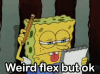
i'm playing it with a mouse and keyboard and hooked up to a monitor in desktop mode. So its pretty normal. But thanks for the valuable commentary sister lmaoView attachment 5043665
you could certainly...do without playing a niche porn VN on steam deck. Why...bother...with joystick or touch controls to top it all LMAO
Average linuxtard interaction.i'm playing it with a mouse and keyboard and hooked up to a monitor in desktop mode. So its pretty normal. But thanks for the valuable commentary sister lmao
i second this. i fixed this by running the game using a Japanese locale setting. It was pretty much as simple as that for me, so make sure you're running the game that way dude. Hope it helpsYeah need windows language to Japanese. I would recommend, if it is hopefully still around since I use an old version, a program called 'Locale Emulator' to easily rightclick exes to run in another language, like Japanese.
Same issue, don't know why
it ran on my windows 10 system just fine though.Same issue, don't know why
Edit :
Hey, just wanted to share my experience in case it helps.
On my old laptop it worked perfectly, but on my new Windows 11 PC the animated panels go red/glitchy.
From what I understand, the issue comes from the game using old DirectDraw/Direct3D 8/9 graphics APIs, which aren’t fully supported by modern Windows 10/11 and recent GPU drivers.
I tried some online fixes (like dgVoodoo, suggested by ChatGPT), but I couldn’t get them to work—probably just me messing up somewhere.
In the end, I set up a Windows 7 VM, installed the game there, and now it runs perfectly with no glitches.
Maybe a community patch could fix this for Windows 10/11 in the future, but for now the VM is a stable workaround.
If anyone here is running the VN on Windows 10/11 without issues, it’d be great if you could speak up—so we can check whether the problem is really the one described here.
Hey, just to add my specs: I’m on i9‑12900KF + RTX 4060 Ti, and another user had the same issue on an Axioo Pongo 775 (i7 + RTX 5070, assuming these specs, from a user on the thread of the second VN). Seems like it’s not about power — likely the modern GPUs + Windows 11 drivers causing the problem.it ran on my windows 10 system just fine though.
Same issue, don't know why
Edit :
Hey, just wanted to share my experience in case it helps.
On my old laptop it worked perfectly, but on my new Windows 11 PC the animated panels go red/glitchy.
From what I understand, the issue comes from the game using old DirectDraw/Direct3D 8/9 graphics APIs, which aren’t fully supported by modern Windows 10/11 and recent GPU drivers.
I tried some online fixes (like dgVoodoo, suggested by ChatGPT), but I couldn’t get them to work—probably just me messing up somewhere.
In the end, I set up a Windows 7 VM, installed the game there, and now it runs perfectly with no glitches.
Maybe a community patch could fix this for Windows 10/11 in the future, but for now the VM is a stable workaround.
If anyone here is running the VN on Windows 10/11 without issues, it’d be great if you could speak up—so we can check whether the problem is really the one described here.
Hey, just to add my specs: I’m on i9‑12900KF + RTX 4060 Ti, and another user had the same issue on an Axioo Pongo 775 (i7 + RTX 5070, assuming these specs, from a user on the thread of the second VN). Seems like it’s not about power — likely the modern GPUs + Windows 11 drivers causing the problem.
Good to know it works fine on Windows 10 — that helps confirm the issue is indeed specific to Windows 11 / newer drivers. I also think my old PC ran this VN on Windows 10 without problems, which was with very old hardware.
From what I understand, the red glitch on animated panels happens because this VN uses old DirectDraw/Direct3D 8/9 calls. Modern GPUs and Windows 11 drivers don’t handle these legacy APIs correctly, while static images are fine.

All that effort you guys to run this glorified .mp4 player of a visual novel lol...just open the Omake folder and watch the..content
On the other hand! open the other .exe エンジン設定.exe
(note that if launching failed with direct draw the game still isnt dead in taskmanager/memory and you get some error that says "Creatures already running on your ship" in JP or something lol
View attachment 5251015
Find this option highlighted grey under グラフィック (presuming it means Graphic settings)
and select the other option "トフルスクリーン切り替え方法:" (full screen switching method) from direct draw to the other and retry. Works for me, i'm on an intel arc laptop lol ya'll can chill with the specs, as for the steam deck guy, this game can probably run on an old android phone with winlator too if you tried enough.
are you not using applocale? That's at the least requiredYeah, the Omake works, but god forbid a guy wants some scenery
Thanks for the tip! Didn’t work on my setup, but hopefully it helps others.
it was about time i set up a vm for nostalgia's sake anywayIn the end, I set up a Windows 7 VM, installed the game there, and now it runs perfectly with no glitches.
These are my folders of all 3 games, in English. Use Locale Emulator or whatever you use for opening Japanese unicode programs.pls help me where i can download raw versions? mega links in translator notes are dead(
i'm trying to find in japanese, without english(mtl)These are my folders of all 3 games, in English. Use Locale Emulator or whatever you use for opening Japanese unicode programs.
Pixeldrain
