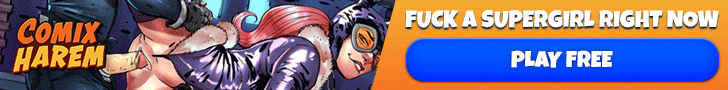- Thread starter 7767
- Start date
3.80 star(s)
131 Votes
Papy.ion6984
Engaged Member
- May 16, 2017
- 3,222
- 1,799
- 432
Didn't the changelog say that Mood was removed from the game? So you don't need these variables anymore. It is assumed you always have the correct mood.I used to do aMood, c1Mood, etc. in console to help speed up finding different versions of scenes. Those commands don't work anymore.
Silveri
Member
- Aug 5, 2016
- 204
- 340
- 371
D
Deleted member 42
Guest
Guest
Ah I missed that in the change log. Thanks for pointing that out. I must be missing something else then in the 15:00 Mom/Emily scene in my bedroom. I just assumed it was mom's mood.Didn't the changelog say that Mood was removed from the game? So you don't need these variables anymore. It is assumed you always have the correct mood.
Bellyk Franck
Active Member
- May 28, 2017
- 700
- 261
- 324
JoeHiggins1949
Well-Known Member
- Dec 14, 2017
- 1,072
- 953
- 401
Thanks for sharing that. I wasn't about to wade through 1600+ messages to find it, so I appreciate you pointing out the existence and the location of that save. FYI I wasn't complaining. I was attempting to share information. I was on day 12 of a replay when I saw this response of yours. Thanks again.I think people either do not know how to read, or are too lazy to read, if they were not so they saw that in the post where the new update came out # 1,616 also came a save file for the end of the previous version and beginning of this new update for those who had finished the previous version just continue with this save no need to start all over again
I still have not played this update but if there were all the changes indicated in the changelog it is normal the old saves do not work this happens in practically every Ren'py game where there are substantive changes
I know it's bullshit but what else can we do? if we really like the game, we'll play it all over again if we do not, just find another one you like, it's as smple as that
Joe Banana
Member
- Feb 5, 2018
- 201
- 190
- 199
Page 81, post 1616.Need save at the end of v0.2 please...
Must say though, even with a complete save file, games as grindy as this one should never receive save-breaking updates. It just takes away one's desire to play.
xXx GAMELOVER
Member
- Feb 25, 2018
- 498
- 211
- 269
Code:
I'm sorry, but an uncaught exception occurred.
While running game code:
File "game/scripts/events/e014/e014_chloe_fast_spanking.rpy", line 201, in <module>
TypeError: unsupported operand type(s) for -=: 'unicode' and 'int'
-- Full Traceback ------------------------------------------------------------
Full traceback:
File "scripts/locations/pool/loc_pool.rpyc", line 45, in script call
File "scripts/npc/cousin2/c2_how.rpyc", line 8, in script call
File "scripts/npc/cousin2/c2_how.rpyc", line 8, in script call
File "scripts/npc/cousin2/c2_how.rpyc", line 8, in script call
File "scripts/npc/cousin2/c2_how.rpyc", line 8, in script call
File "scripts/meals/dinner/dinner.rpyc", line 108, in script call
File "scripts/meals/dinner/dinner.rpyc", line 108, in script call
File "scripts/events/e014/e014_chloe_fast_spanking.rpyc", line 175, in script
File "E:\ADULT xxx Partial_Games_Archive\Cure My Addiction [v0.3.1]\CureMyAddiction-0.3.1-win\renpy\ast.py", line 881, in execute
renpy.python.py_exec_bytecode(self.code.bytecode, self.hide, store=self.store)
File "E:\ADULT xxx Partial_Games_Archive\Cure My Addiction [v0.3.1]\CureMyAddiction-0.3.1-win\renpy\python.py", line 1913, in py_exec_bytecode
exec bytecode in globals, locals
File "game/scripts/events/e014/e014_chloe_fast_spanking.rpy", line 201, in <module>
TypeError: unsupported operand type(s) for -=: 'unicode' and 'int'
Windows-8-6.2.9200
Ren'Py 7.1.3.1092
Cure My Addiction 0.3.1
Thu Feb 14 00:41:21 2019runnerupper
New Member
- Nov 29, 2018
- 10
- 4
- 3
cowboybebop
Member
- May 6, 2017
- 240
- 98
- 295
download play 1 minutes. try roll my scroll mouse not change anything mean roolback is disable then quit & Delete game
Do you know in what folder do I have to put the save please?Page 81, post 1616.
Must say though, even with a complete save file, games as grindy as this one should never receive save-breaking updates. It just takes away one's desire to play.
Roido
Member
- Jul 29, 2018
- 148
- 101
- 154
I'm now confused on what is going on. Might as well start from scratch.
I'm using Windows 7 and this is where to find it on mine.
C:\Users\(username)\AppData\Roaming\RenPyDo you know in what folder do I have to put the save please?
I'm using Windows 7 and this is where to find it on mine.
You never useddownload play 1 minutes. try roll my scroll mouse not change anything mean roolback is disable then quit & Delete game
You must be registered to see the links
huh. Lolcowboybebop
Member
- May 6, 2017
- 240
- 98
- 295
i'm playing soo many games. change back rollback using unren mostly is make the game broken, ups anyway i already delete so dont care with this gamesYou never usedYou must be registered to see the linkshuh. Lol
I don't have this bug but looks like you are still using an old version. From the error message, it sounds to me like you are using an optional Chloe event (... FAST). So my suggestion is just avoid FAST for now, until the bugfix patch is released here.Code:Cure My Addiction 0.3.1 Thu Feb 14 00:41:21 2019
Here is what the hint says in the game for that event : After the third call from your Mom (calls start after first milestone), wait for Rachel's announcement at dinner, then talk to everyone about the new topic mentioned by her.How do you start the More the Merrier quest? First star just says start the event.
if you can't see this hint it means you already unlocked the event. Use the phone in Linda's office to tell Uncle you are ready for Amy's arrival.
SirAuron20
Active Member
- May 11, 2017
- 772
- 612
- 347
i do not get the ppl who complain about the game being grindy.. i mean its a game
if you need to fap so bad go watch porn... And the game is not even that grindy after you get
through the beginning and understand the mechanics...
if you need to fap so bad go watch porn... And the game is not even that grindy after you get
through the beginning and understand the mechanics...