sup man, i wanted to thank you for your help, it got fixed using your help, it turns out to be a windows font problem and the guide you gave me about it helped me so much, not just for this game but all the font problems i always encountered, so, thanks man♡Cyberslayers uses RPGM, not RenPy.
So whatever is causing those glitches doesn't seem to be engine specific.
Which in turn makes it hard to help you pinpoint the problem.
It might be a GPU driver issue, it might be a system/OS problem (maybe Windows Font Cache?), it might even be faulty RAM, a faulty mainboard and/or GPU hardware failure.
Here are some things you might want to try:
First, check that you use a "proper" resolution for your monitor (so unless it's widescreen: 1080p, 1440p or 2160p/4K).
Second, try to stick to fixed scaling (100%, 125%, 150%), no custom scaling.
Downgrade NVidia driver to 566.45 (last stable driver):
- Uninstall the NVidia App
- Run DDU in Windows Safe Mode:You must be registered to see the links
- Install 566.45:You must be registered to see the links(from there you can choose to d/l from Nvidia directly)
Check/Fix Windows:
Open an Admin CMD and run dism /online /cleanup-image /restorehealth followed by sfc /scannow .
Repair Windows Font Cache:
You must be registered to see the links
RAM check:
You must be registered to see the links(use 1usmus v3 config with at least 25 cycles)
VRAM check:
You must be registered to see the links(choose the VRAM test)
RPGM Cyberslayers [v0.5] [Maelion]
4.60 star(s)
85 Votes
shundi82
Member
- Sep 7, 2022
- 239
- 355
- 187
Thank you for your nice feedback.sup man, i wanted to thank you for your help, it got fixed using your help, it turns out to be a windows font problem and the guide you gave me about it helped me so much, not just for this game but all the font problems i always encountered, so, thanks man♡
I'm glad, that my pointers were actually helpful - would've sucked, if you'd gone through that whole list for nothing.
SomeMoronOnTheInternet
Newbie
- Oct 3, 2022
- 28
- 26
- 113
Alright so this is an odd thing to ask but does anyone know which file the Sexp currency used to buy skills and other stuff is stored in the game files? I want to edit mine with a save editor but it isn't stored in the Variables/System or Items file. If nobody knows, is there an easy way to get a ton of it without doing anything?
shundi82
Member
- Sep 7, 2022
- 239
- 355
- 187
This gets asked more often than you think.Alright so this is an odd thing to ask but does anyone know which file the Sexp currency used to buy skills and other stuff is stored in the game files? I want to edit mine with a save editor but it isn't stored in the Variables/System or Items file. If nobody knows, is there an easy way to get a ton of it without doing anything?
The most recent answer/solution can be found in this post:
https://f95zone.to/threads/cyberslayers-v0-4-3-maelion.57625/post-16048828
In case you don't already know, they're referring to using MTool:
You must be registered to see the links
Last edited:
SomeMoronOnTheInternet
Newbie
- Oct 3, 2022
- 28
- 26
- 113
machusilva
Newbie
- Dec 4, 2021
- 15
- 10
- 115
FemboyGucio
Newbie
- Aug 20, 2021
- 95
- 97
- 142
Don't think so, however quests are pretty straight forward, so reading the entries will give you all you need.is there like a walkthrough notes or something
Big quests that you can not re-do will give you information beforehand about what skills you should unlock before it, so then you can walk away and grind until you get them.
I think Maelion's previous game has a walkthrough, so if you are interested in that, go check it out.
Caro Dolor
Newbie
- Apr 28, 2025
- 19
- 95
- 13
Manturgent
Newbie
- Aug 31, 2016
- 43
- 40
- 160
Oi, I recognize the voice clip during the gym stretching scene where she squeezes her tits together and imagines the gym men raping her! It's from Taimanin Asagi
The more dialogue I read in this game, the more I think dude doesn't know what rape means.
The more dialogue I read in this game, the more I think dude doesn't know what rape means.
Last edited:
shundi82
Member
- Sep 7, 2022
- 239
- 355
- 187
Really nice work.Hi i created these images, partially using my own Image AI model i created and run locally. It took bit of work.
Made them as realistic as i could,while beeing as close to the original as possible. The orignal images, which these are based on are attached down below
I liked the challenge of your first image, because that's a tricky pose.
So I wanted to see how close I could get while retaining the cum and spit.
DepthAnythingV2 def. helped in replicating everything pretty closely.
But then I realized, why you'd probably gone a slightly different route.
Because no matter how hard I tried - I just couldn't shake the render-like appearance (ADetailer helps with the faces, of course, but the bodies were too entangled to also use it for them - they were both detected nicely, but I found out, that I couldn't use [SEP] to separate them in the prompt).
Alas, I'll post my try anyways. If I find a better way, I'll post a follow up.

Last edited:
Caro Dolor
Newbie
- Apr 28, 2025
- 19
- 95
- 13
Not bad at all. It’s more of a „replication“ of the image. And yeah, i didn’t use depthanything, as it gets more of a aritificial look. And the model i created has difficult time creating realistic body proportion and texture if it doesnt have the ability to intpret to a some degree. I thought about adding cum, but chose against as a person preference actually but if you want i could add it.Really nice work.
I liked the challenge of your first image, because that's a tricky pose.
So I wanted to see how close I could get while retaining the cum and spit.
DepthAnythingV2 def. helped in replicating everything pretty closely.
But then I realized, why you'd probably gone a slightly different route.
Because no matter how hard I tried - I just couldn't shake the render-like appearance (ADetailer helps with the faces, of course, but the bodies were too entangled to also use it for them - they were both detected nicely, but I found out, that I couldn't use [SEP] to separate them in the prompt).
Alas, I'll post my try anyways. If I find a better way, I'll post a follow up.
View attachment 4804470
Btw, do you like just do a simple „one run“ or how long do you take to create? cuz i take prob way too long and i’d like to know how long other people need to make these images.
shundi82
Member
- Sep 7, 2022
- 239
- 355
- 187
TLDR: Depending on the challenge, I can sink multiple hours into finding a satisfying solution.Not bad at all. It’s more of a „replication“ of the image. And yeah, i didn’t use depthanything, as it gets more of a aritificial look. And the model i created has difficult time creating realistic body proportion and texture if it doesnt have the ability to intpret to a some degree. I thought about adding cum, but chose against as a person preference actually but if you want i could add it.
Btw, do you like just do a simple „one run“ or how long do you take to create? cuz i take prob way too long and i’d like to know how long other people need to make these images.
Long version:
I'm a tinkerer, so I usually try to find a nice challenge and then work my way towards a solution one image at a time (after 2 years I have a pretty good boilerplate to start from and usually also know what to change to steer the results).
That's why I prefer using consistent schedulers - and consistent models, that follow (dan)booru tags and as many prompts as possible:
I have about 10 goto models based on Pony, Illustrious and NoobAI.
But those suffer from their heritage - even after training with real material, because real image tags are generally more narrow, more sparse and less consistent - so you can't cram in too many of those.
So ADetailers with SDXL or even more Pony (because of the higher res at that point) help mitigate most of those shortcomings (mainly the faces).
If the challenge is complicated enough I can sink hours into it (which to me is what makes it fun).
Once I'm satisfied with the result, I'll save everything as a preset (which I'll probably never use again
PS: I'm hyped for a model like FLUX, that also has a decent understanding of human anatomy (because let's face it: Right now, FLUX still struggles to get even the most vanilla shit right).
Finally you'll be able to just point at a pic and tell it in your own words: "Like that, but rotate/tweak/change XYZ."
Mix that with Instant-ID and bam: Consistent characters - as real as you'd like (with Wan-AI + Silly Tavern you could even spring them to life
PPS: That one was my last try for that scene - added the freckles and pronounced the makeup and spit. Her face is still a tad too old and the realism could still be a lot higher - but I'll call this good enough:

Last edited:
Caro Dolor
Newbie
- Apr 28, 2025
- 19
- 95
- 13
that's interesting. I tried to combine pony models with sdxl, but sadly it's pretty bugged, but still i can get pretty realistic skin texture and lighting. And did you find out on how to create consistent character with constant clothing, other than creating a lora (which is partially bugged too).TLDR: Depending on the challenge, I can sink multiple hours into finding a satisfying solution.
Long version:
I'm a tinkerer, so I usually try to find a nice challenge and then work my way towards a solution one image at a time (after 2 years I have a pretty good boilerplate to start from and usually also know what to change to steer the results).
That's why I prefer using consistent schedulers - and consistent models, that follow (dan)booru tags and as many prompts as possible:
I have about 10 goto models based on Pony, Illustrious and NoobAI.
But those suffer from their heritage - even after training with real material, because real image tags are generally more narrow, more sparse and less consistent - so you can't cram in too many of those.
So ADetailers with SDXL or even more Pony (because of the higher res at that point) help mitigate most of those shortcomings (mainly the faces).
If the challenge is complicated enough I can sink hours into it (which to me is what makes it fun).
Once I'm satisfied with the result, I'll save everything as a preset (which I'll probably never use again) and maybe run one batch at the end (4x8).
PS: I'm hyped for a model like FLUX, that also has a decent understanding of human anatomy (because let's face it: Right now, FLUX still struggles to get even the most vanilla shit right).
Finally you'll be able to just point at a pic and tell it in your own words: "Like that, but rotate/tweak/change XYZ."
Mix that with Instant-ID and bam: Consistent characters - as real as you'd like (with Wan-AI + Silly Tavern you could even spring them to life).
PPS: That one was my last try for that scene - added the freckles and pronounced the makeup and spit. Her face is still a tad too old and the realism could still be a lot higher - but I'll call this good enough:
View attachment 4806949
Anyways, great work. Here a "aheago version with cum" version of mine.

shundi82
Member
- Sep 7, 2022
- 239
- 355
- 187
Neato.that's interesting. I tried to combine pony models with sdxl, but sadly it's pretty bugged, but still i can get pretty realistic skin texture and lighting. And did you find out on how to create consistent character with constant clothing, other than creating a lora (which is partially bugged too).
Anyways, great work. Here a "aheago version with cum" version of mine.
Re your question:
For consistent clothes you can do the same as you'd do for faces:
Use Adetailer + IP-Adapter.
If you're using ComfyUI, you can follow this video (I'm using Forge2, which is a tad different, but the workflow isn't too different as far as I could tell from a quick look):
You must be registered to see the links
PS: I'm not mixing pure SDXL into my fav Pony/Ill/NoobAI models - Pony already is SDXL, but super tuned on fictional/artifical stuff + booru tags.
Ill and NoobAI lean even more into that (+e621, depending on the training).
That's why those models no longer "speak" natural language and rely on their tags - but are also extremly versatile + consistent.
I mean, you could add back more "pure" SDXL and split your prompts for that model into "language" and tags (there's a Plugin for Forge2, that introduces [SPLIT] to non-Adetailer prompting for exactly that reason - only it doesn't split the prompt for each area, but instead for the whole image).
But I'm using SDXL models exclusively for ADetailer - just account for the slightly different lighting (even with the same VAE) by using more dilation + blur - at least when you use higher denoise (aka >0.5, if you need to significantly change things inside that area).
PPS: I'd remembered from way back when, that one could gain more realism by abusing the Latent upscaler - because the typical favorite modern upscalers like 4x Remarcri don't change enough at lower denoise and add too much crap at higher denoise - aka anything above 0.3.
Anyways, using a high initial resolution of ~1280 x 1600 (like I typically do anyways) + something between 1.2 and 1.5 upscale resolution, ~5 upscale CFG and ~0.5 - 0.6 denoise will add quite an amount of realism - the prompt only has to counter the slight changes (putting more emphasis on things that Latent would suppress etc.).
I'm currently working on something else, but once I'm done I might return to this once more for a final final version.
Last edited:
Caro Dolor
Newbie
- Apr 28, 2025
- 19
- 95
- 13
That's really useful information. Holy shit. Thank you. I actually dont use "classical" upscaler as it gives wierd fragments and only use segmented upscaling. BTW do you also use flux? Because i do but it takes so much time for it to render. And i use the fp8, rather than 16 and i use the workflow optimized for 8GB ram, but its still slow AFNeato.
Re your question:
For consistent clothes you can do the same as you'd do for faces:
Use Adetailer + IP-Adapter.
If you're using ComfyUI, you can follow this video (I'm using Forge2, which is a tad different, but the workflow isn't too different as far as I could tell from a quick look):
You must be registered to see the links
PS: I'm not mixing pure SDXL into my fav Pony/Ill/NoobAI models - Pony already is SDXL, but super tuned on fictional/artifical stuff + booru tags.
Ill and NoobAI lean even more into that (+e621, depending on the training).
That's why those models no longer "speak" natural language and rely on their tags - but are also extremly versatile + consistent.
I mean, you could add back more "pure" SDXL and split your prompts for that model into "language" and tags (there's a Plugin for Forge2, that introduces [SPLIT] to non-Adetailer prompting for exactly that reason - only it doesn't split the prompt for each area, but instead for the whole image).
But I'm using SDXL models exclusively for ADetailer - just account for the slightly different lighting (even with the same VAE) by using more dilation + blur - at least when you use higher denoise (aka >0.5, if you need to significantly change things inside that area).
PPS: I'd remembered from way back when, that one could gain more realism by abusing the Latent upscaler - because the typical favorite modern upscalers like 4x Remarcri don't change enough at lower denoise and add too much crap at higher denoise - aka anything above 0.3.
Anyways, using a high initial resolution of ~1280 x 1600 (like I typically do anyways) + something between 1.2 and 1.5 upscale resolution, ~5 upscale CFG and ~0.5 - 0.6 denoise will add quite an amount of realism - the prompt only has to counter the slight changes (putting more emphasis on things that Latent would suppress etc.).
I'm currently working on something else, but once I'm done I might return to this once more for a final final version.
shundi82
Member
- Sep 7, 2022
- 239
- 355
- 187
Nah, as I'd mentioned already: FLUX isn't there yet.That's really useful information. Holy shit. Thank you. I actually dont use "classical" upscaler as it gives wierd fragments and only use segmented upscaling. BTW do you also use flux? Because i do but it takes so much time for it to render. And i use the fp8, rather than 16 and i use the workflow optimized for 8GB ram, but its still slow AF
I've tried a lot of FLUX models - even the FP16 / BF16 ones.
FLUX is great for some vanilla stuff (just slow) - but anything more spicy is just not possible yet (well, unless you mix in LORAs - which I try to avoid).
Last edited:
JessicaStar12
Newbie
- Nov 6, 2024
- 27
- 41
- 81
that's interesting. I tried to combine pony models with sdxl, but sadly it's pretty bugged, but still i can get pretty realistic skin texture and lighting. And did you find out on how to create consistent character with constant clothing, other than creating a lora (which is partially bugged too).
Anyways, great work. Here a "aheago version with cum" version of mine. View attachment 4812806
Lucky Aline
looks really good
EmeraldKnightmare
Member
- Jul 14, 2017
- 137
- 109
- 265
BlackWyvern
Newbie
- Jan 13, 2022
- 43
- 81
- 142
the last news was early march, the timeline for the release might be 3 months or more.No news on the update?
wildride69
Engaged Member
- Jan 5, 2023
- 2,449
- 6,863
- 636
Cyberslayers Update 0.5 ETA End of May
Development of version 5.0 will be completed in the next few days
In-depth work has been carried out on the Dark Tunnels zone, with the addition of gameplay elements and new skills.
The dynamic between Aline and Kassiah has been strengthened, as have situations of peril in the face of the Grims mutants.
The level of detail in these additions took several weeks to complete. Added to this is Lucius' complete arc with Kassiah, which should deliver a good experience.

Dozens of animations and nearly 700 renderings were produced. Still growing.
I've still got the final content of the dark tunnels with the Core Seeds, a side task given to me by THE CORE that reinforces Aline's corruption and influence with Kassiah.
So there will be new story elements and, above all, an area you know well will be enriched.
To this, I've taken care to add detail elements such as random lines of dialogue and Traits (without them being too intrusive if you've unlocked a lot of them).
Sound and camera effects have also been added.
In view of all this work, there are still some ten days to go before testing.
As this is a major release, we'll need to examine every element, including the BONDS.
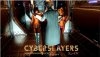
A release date for early access is scheduled for the end of May.
The public release will be in June.
In my own opinion, without hindsight, this is a quality update that still needs fine-tuning. The scenes are good, in the spirit of the game.
I hope your wait will be rewarded.
Development of version 5.0 will be completed in the next few days
In-depth work has been carried out on the Dark Tunnels zone, with the addition of gameplay elements and new skills.
The dynamic between Aline and Kassiah has been strengthened, as have situations of peril in the face of the Grims mutants.
The level of detail in these additions took several weeks to complete. Added to this is Lucius' complete arc with Kassiah, which should deliver a good experience.

Dozens of animations and nearly 700 renderings were produced. Still growing.
I've still got the final content of the dark tunnels with the Core Seeds, a side task given to me by THE CORE that reinforces Aline's corruption and influence with Kassiah.
So there will be new story elements and, above all, an area you know well will be enriched.
To this, I've taken care to add detail elements such as random lines of dialogue and Traits (without them being too intrusive if you've unlocked a lot of them).
Sound and camera effects have also been added.
In view of all this work, there are still some ten days to go before testing.
As this is a major release, we'll need to examine every element, including the BONDS.
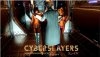
A release date for early access is scheduled for the end of May.
The public release will be in June.
In my own opinion, without hindsight, this is a quality update that still needs fine-tuning. The scenes are good, in the spirit of the game.
I hope your wait will be rewarded.
Last edited:




