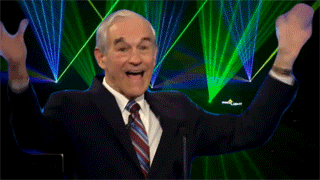Deleted User #713463
Engaged Member
- Jun 28, 2018
- 2,005
- 396
link dont work for this picAll credits to einschlagpunkt.
Original:You must be registered to see the links
(there's a download link for full size at the bottom, in description)
View attachment 575157