Is she the one from Seducing the Devil game?
- Jun 3, 2019
- 139
- 3,111
- Aug 30, 2019
- 110
- 1,387
I'm fairly sure the actual sliders are installed in the "data" folder, and this is done automatically by the converter. The morph files are just instructions for the program to set the correct slider to the correct value. I've created a folder called "Genesis 8 Female Converted" in my "People" folder. This is where I save all my converted characters for G8F. The converter should automatically save the morphs in it's own corresponding folder. As for converting, just convert whatever morph you need.yeah... why didn't I think of that?
should work, right?
so when using the convertor, all I need to do is set the head morph file instead of the one w/ the whole character?
where should I save the new file? anywhere is fine? or will the list only search for characters on the respective characters folder?
Thank you
that ass babe
- Jan 31, 2019
- 3,991
- 15,104
D
Deleted member 934725
Guest
Guest
- Dec 25, 2018
- 298
- 7,067
- Jul 21, 2018
- 32
- 432
- Sep 7, 2016
- 520
- 3,073
- Dec 19, 2017
- 651
- 760
SummmerP,in time, tuly
it's still on the making... on early production, actually
atm, I'm making (some early versions of) the eight or nine characters that'll be present on release, they might change (though not by much) - while learning to play w/ morphs, mix ups, expressions, lighting, posing, clothing, etc
next week I'll be working on genitalia
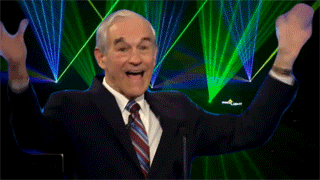
and by the end of the month, I hope to have everything settled and ready for me to move from Daz Studio to Ren'py, and start some coding
Good luck on your game.
That meme is super funny!
- Jul 22, 2017
- 908
- 5,728
- Nov 24, 2018
- 117
- 2,954
D
Deleted member 934725
Guest
Guest
- Aug 26, 2017
- 279
- 1,390
- Jan 4, 2018
- 105
- 376
Atempting realism in Luxury Escorts... It takes alot to get here... but this is how I want my renders to look like...
So.... patience will be a virtue

More details and hot stuff on my Patreon page soon...
And I'm o twitter now...
So.... patience will be a virtue

More details and hot stuff on my Patreon page soon...
You must be registered to see the links
And I'm o twitter now...
You must be registered to see the links
- May 19, 2018
- 2,983
- 7,136














