- May 5, 2017
- 1,635
- 6,602
what is the best way to combine characters in a scene?
I am using for example a ready model of POSE of a couple, but still they still have errors of union! The Characters are the same height and size percentage 96%!
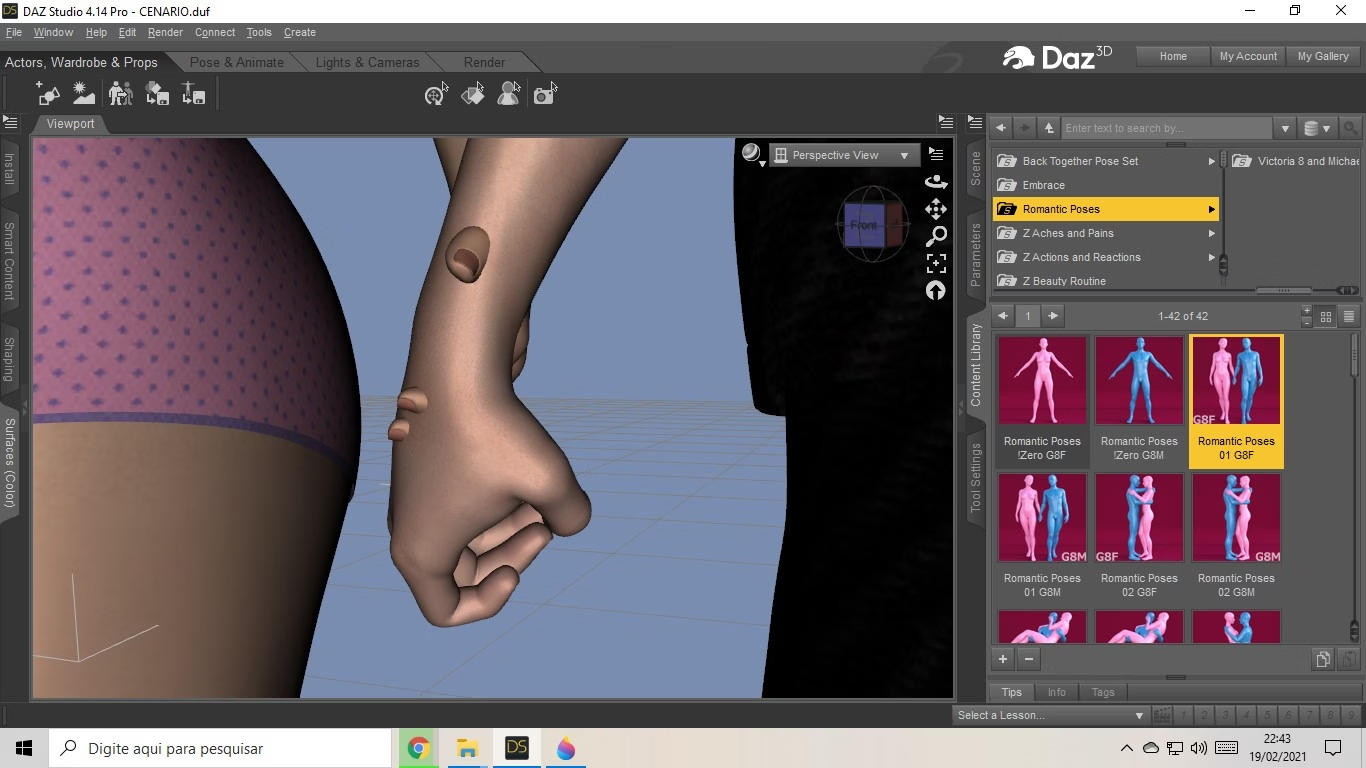
I know you can adjust it manually, but I would like to know a faster and more practical way! thanks
I am using for example a ready model of POSE of a couple, but still they still have errors of union! The Characters are the same height and size percentage 96%!
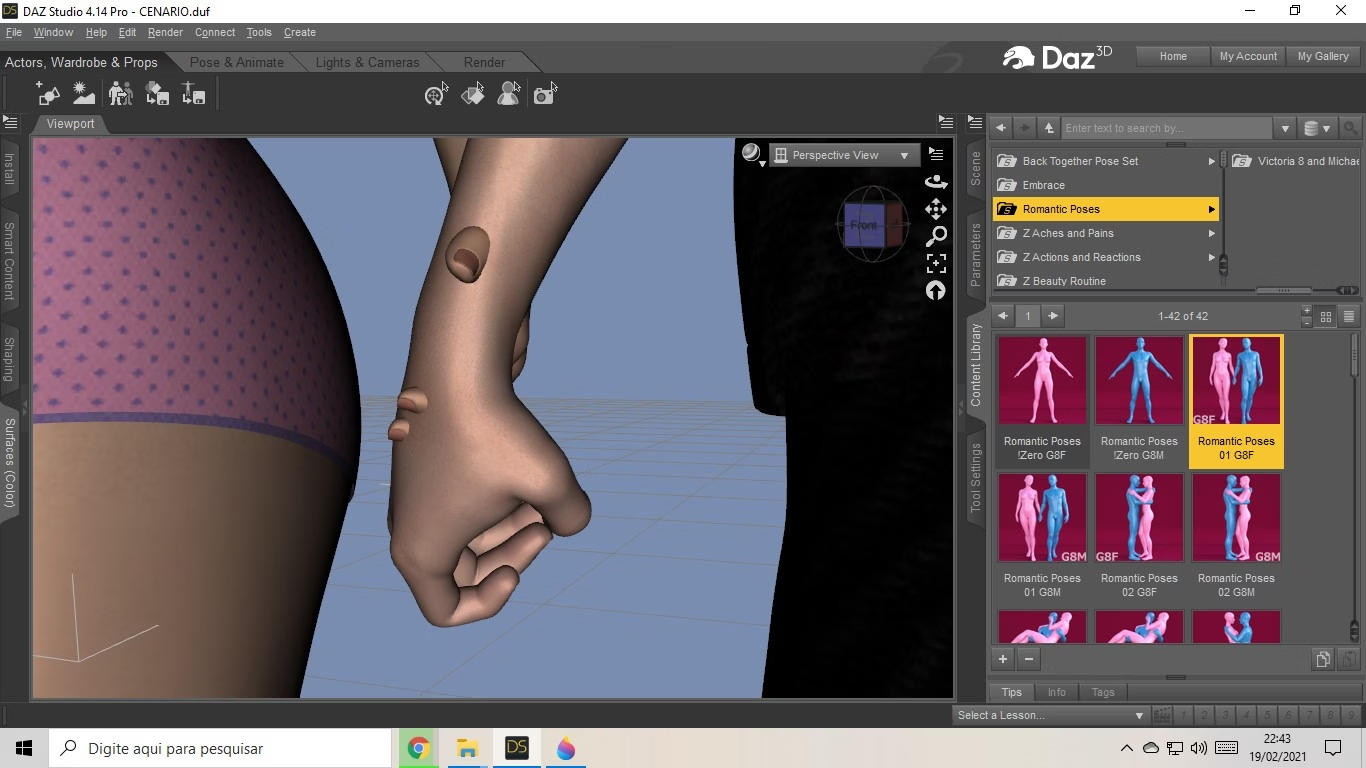
I know you can adjust it manually, but I would like to know a faster and more practical way! thanks















